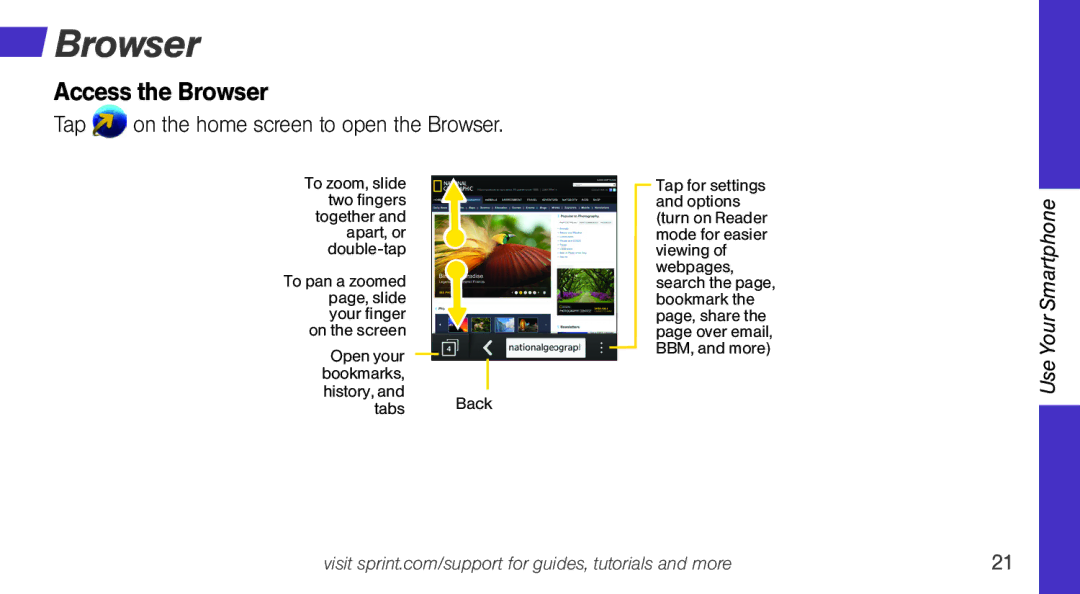Browser
Browser
Access the Browser
Tap  on the home screen to open the Browser.
on the home screen to open the Browser.
To zoom, slide two fingers together and apart, or
To pan a zoomed page, slide your finger on the screen
Open your bookmarks,
history, and
tabs Back
Tap for settings and options (turn on Reader mode for easier viewing of webpages, search the page, bookmark the page, share the page over email, BBM, and more)
Use Your Smartphone
visit sprint.com/support for guides, tutorials and more | 21 |