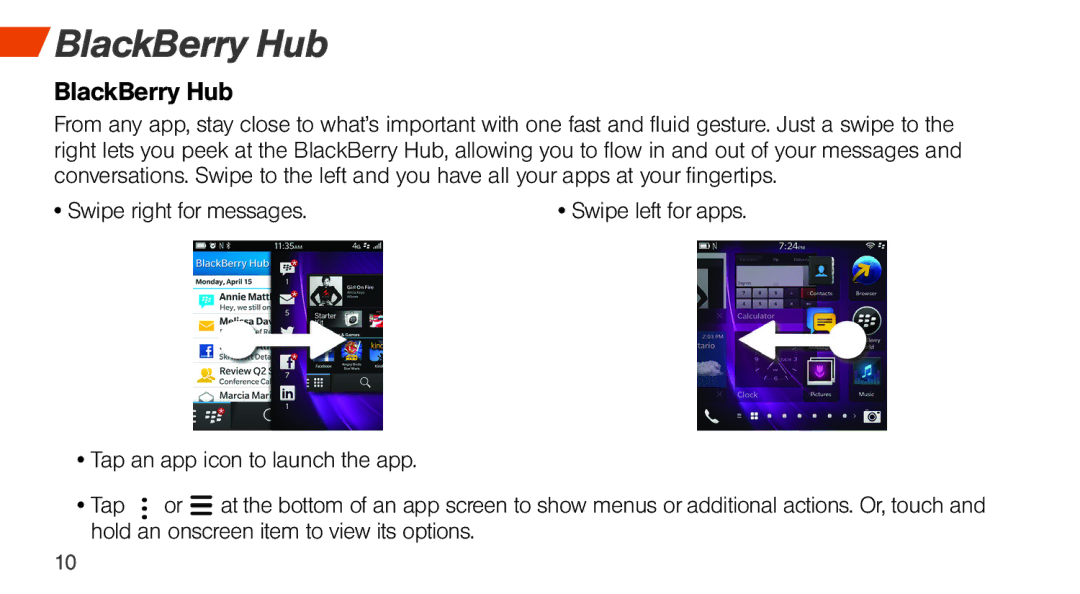BlackBerry Hub
BlackBerry Hub
BlackBerry Hub
From any app, stay close to what’s important with one fast and fluid gesture. Just a swipe to the right lets you peek at the BlackBerry Hub, allowing you to flow in and out of your messages and conversations. Swipe to the left and you have all your apps at your fingertips.
• Swipe right for messages. | • Swipe left for apps. |
•Tap an app icon to launch the app.
• Tap or ![]() at the bottom of an app screen to show menus or additional actions. Or, touch and hold an onscreen item to view its options.
at the bottom of an app screen to show menus or additional actions. Or, touch and hold an onscreen item to view its options.
10