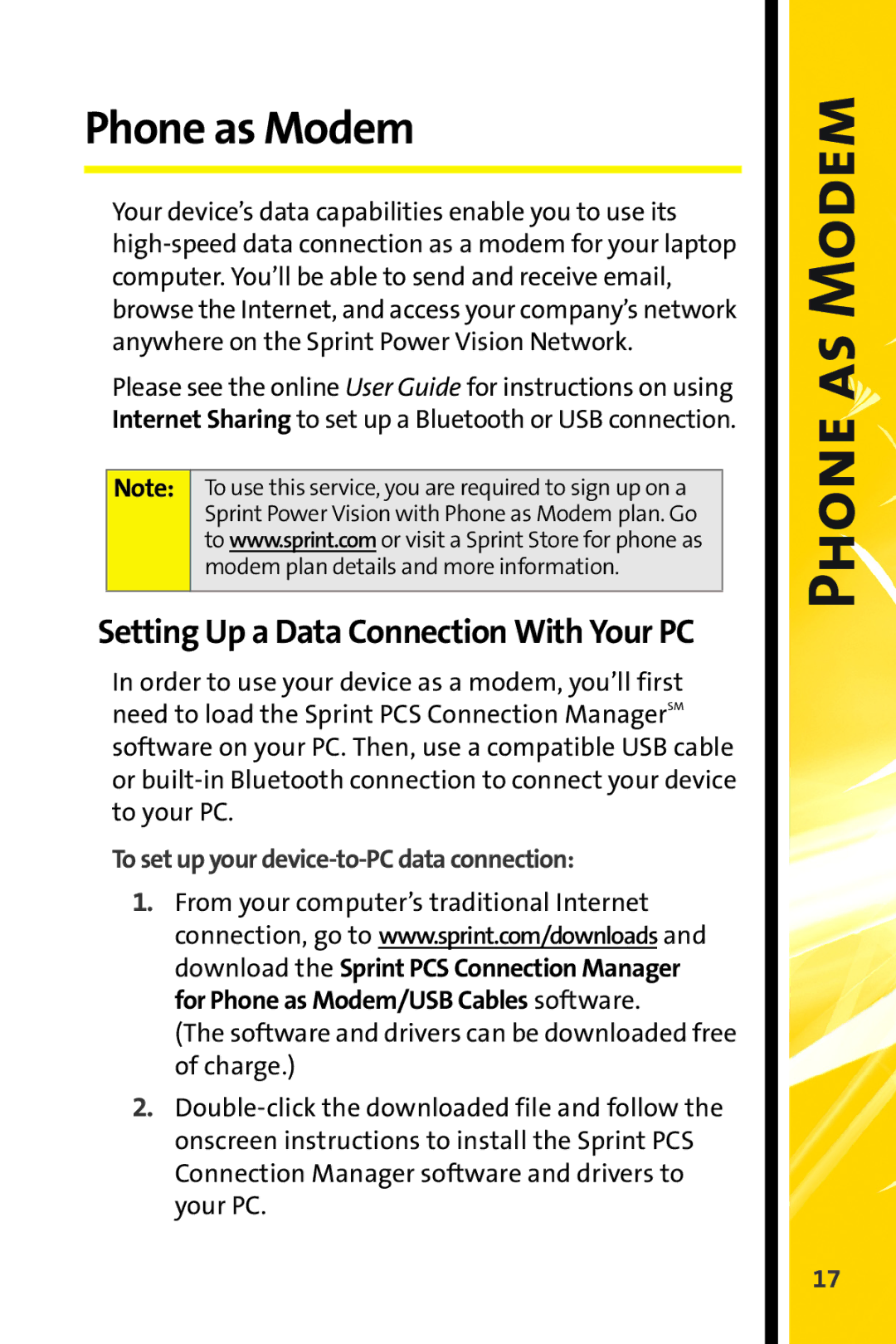Stereo Receiver specifications
The Sprint Nextel Stereo Receiver is an innovative device that combines advanced audio technology with the convenience of mobile connectivity. Designed for music lovers and active users, this stereo receiver offers a range of features that enhance the listening experience while integrating seamlessly with existing technology.One of its standout features is Bluetooth connectivity, which allows users to sync their smartphones and tablets effortlessly. This not only enables wireless streaming of music but also supports hands-free calling, turning the receiver into a hub for communication and entertainment. The intuitive interface makes it easy to navigate playlists and manage calls, ensuring that users can focus on the road or their surroundings without distractions.
The Sprint Nextel Stereo Receiver supports various audio formats, including MP3, AAC, and WAV, providing flexibility for users with diverse music libraries. Additionally, it incorporates advanced digital signal processing technology, which optimizes sound quality and eliminates background noise. This feature is crucial for those who appreciate high-fidelity audio, making it possible to enjoy music at its best even in bustling environments.
Another notable characteristic is its compatibility with streaming services. Users can connect to popular platforms like Spotify, Pandora, and Apple Music, giving them access to millions of songs and playlists. This integration allows for a customized listening experience that can be tailored to individual tastes and preferences.
The receiver is also designed with user convenience in mind. Its ergonomic controls and LCD display provide easy access to settings and information. The device can often be mounted in vehicles, making it a perfect companion for long drives or daily commutes. Moreover, many models feature USB ports and auxiliary inputs, ensuring that users can connect multiple devices easily.
Durability is another key aspect, as the Sprint Nextel Stereo Receiver is built to withstand various environmental conditions. It is engineered with robust materials that resist wear and tear, ensuring longevity and reliable performance over time.
In summary, the Sprint Nextel Stereo Receiver offers a sophisticated combination of features, including Bluetooth connectivity, support for multiple audio formats, compatibility with streaming services, and a user-friendly interface. This device is designed for those who value high-quality sound and seamless integration of technology in their daily lives, making it an essential tool for both music enthusiasts and casual listeners alike.