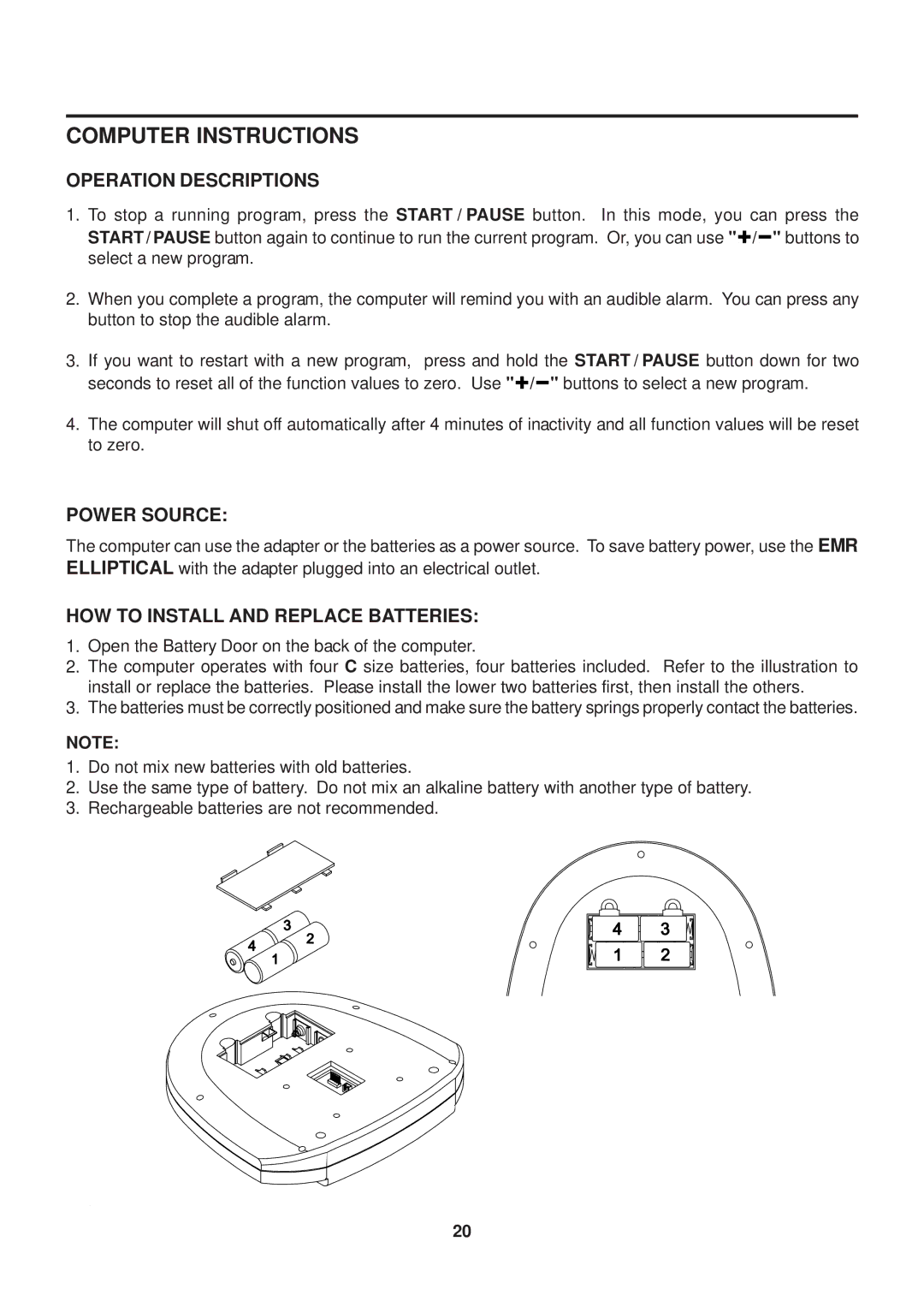55-1777 specifications
Stamina Products 55-1777 is a versatile exercise machine designed to enhance your fitness regimen with convenience and efficiency. This versatile equipment primarily functions as a recumbent bike, providing a secure and comfortable platform for users of all ages and fitness levels to engage in cardiovascular workouts from the comfort of their own home.One of the standout features of the Stamina Products 55-1777 is its adjustable resistance system. This allows users to customize their workout intensity, making it suitable for beginners and experienced athletes alike. The smooth, magnetic resistance system ensures quiet operation, enabling you to focus on your workout without the distraction of loud noises.
Another key highlight of the 55-1777 is its ergonomically designed seat and backrest. The padded seat is not only comfortable but also adjustable, promoting proper alignment and reducing strain on the lower back during extended workout sessions. The recumbent design allows for a low-impact exercise routine, minimizing stress on the joints while still delivering effective cardiovascular benefits.
The built-in monitor is another essential feature of this machine. It displays crucial workout metrics such as time, speed, distance, calories burned, and heart rate, allowing users to track their progress and stay motivated. The heart rate monitor is particularly noteworthy as it helps in ensuring you maintain a workout intensity that aligns with your fitness goals.
An important characteristic of the Stamina Products 55-1777 is its compact form factor. Its design makes it easy to move and store, perfect for home use where space might be limited. It comes with built-in wheels, facilitating portability from one room to another without difficulty.
The assembly of the Stamina Products 55-1777 is straightforward and user-friendly, catering to individuals who might not be particularly skilled in DIY tasks. Clear guidelines and all necessary tools are included, making setup quick and easy.
With its combination of comfort, versatility, and essential workout features, the Stamina Products 55-1777 recumbent bike stands out as an excellent addition to any home gym. Whether your goal is weight loss, endurance training, or general fitness, this machine provides a comprehensive solution for an effective workout experience.