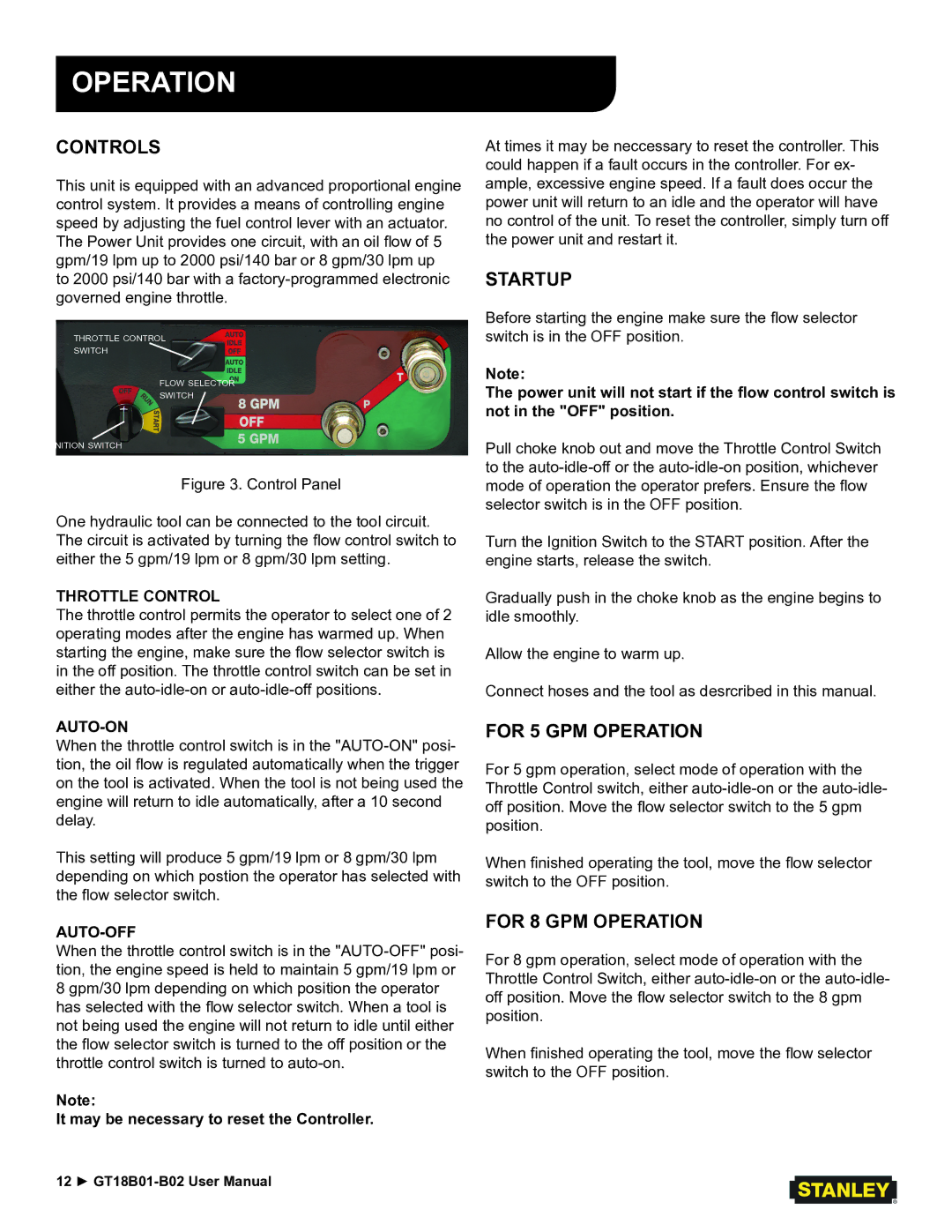GT18B01, GT18B02 specifications
The Stanley Black & Decker GT18B02 and GT18B01 models represent a significant advancement in the realm of outdoor power equipment, specifically designed for homeowners and gardening enthusiasts seeking efficient solutions for lawn maintenance and landscaping tasks. These tools are particularly notable for their commitment to performance, ease of use, and innovative technology, making them stand out in a competitive market.One of the key features of both models is their powerful electric motor, providing ample torque and speed to tackle various cutting tasks. The GT18B02 is equipped with a robust brushless motor that extends the tool's life and enhances battery efficiency, reducing the need for frequent recharging. This is complemented by a high-capacity battery that offers several hours of continuous operation, perfect for larger gardens or extensive landscaping projects.
Both models feature a lightweight yet durable design, ensuring maneuverability without compromising on strength. This ergonomic approach allows users to navigate tight spaces and awkward angles with ease, making lawn edging and trimming less of a chore. The adjustable shaft length is another significant characteristic, catering to users of different heights and providing comfort during prolonged use.
The GT18B02 and GT18B01 are equipped with a dual-line cutting system, which allows for a wider cutting swath, significantly reducing the time spent on tasks. The automatic feed spool ensures that the line is always at the optimal length for efficient cutting, eliminating the hassle of manual adjustments. Additionally, these models incorporate a protective shield to enhance safety and reduce debris flight during operation.
In terms of technology, both models feature a smart LED indicator that provides real-time battery status updates, ensuring users are never caught off guard by a dying battery. Furthermore, they boast quick charge capabilities, allowing the battery to return to full power faster, ready for the next job.
In summary, the Stanley Black & Decker GT18B02 and GT18B01 are comprehensive solutions for anyone looking to streamline their lawn maintenance routines. With powerful motors, ergonomic designs, efficient cutting systems, and smart technology integration, these models promise to enhance productivity and make outdoor tasks more manageable. Whether you’re maintaining a small garden or tackling larger landscaping jobs, these trimmers deliver the performance and convenience needed to achieve professional results.