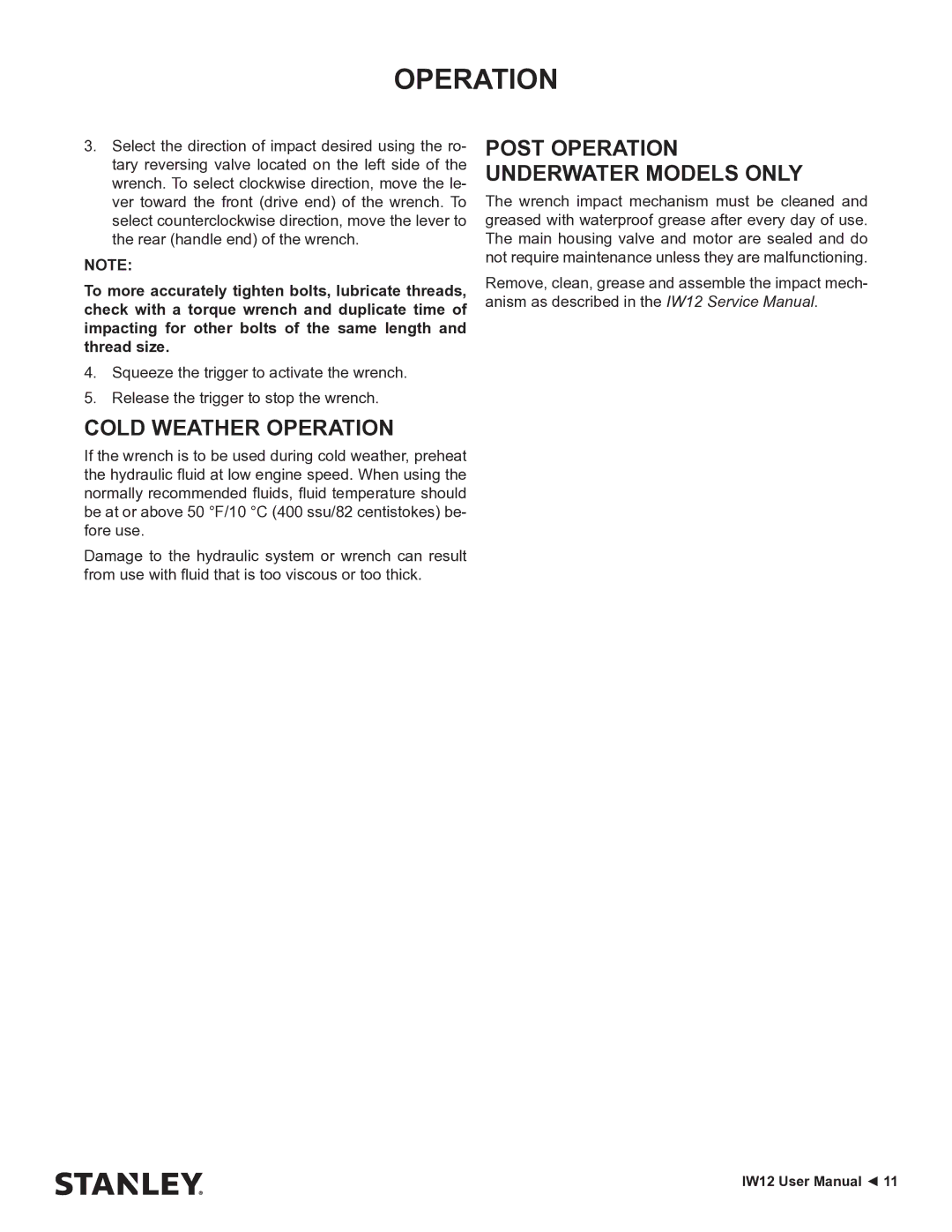OPERATION
3.Select the direction of impact desired using the ro- tary reversing valve located on the left side of the wrench. To select clockwise direction, move the le- ver toward the front (drive end) of the wrench. To select counterclockwise direction, move the lever to the rear (handle end) of the wrench.
NOTE:
To more accurately tighten bolts, lubricate threads, check with a torque wrench and duplicate time of impacting for other bolts of the same length and thread size.
4.Squeeze the trigger to activate the wrench.
5.Release the trigger to stop the wrench.
COLD WEATHER OPERATION
If the wrench is to be used during cold weather, preheat the hydraulic fluid at low engine speed. When using the normally recommended fluids, fluid temperature should be at or above 50°F/10 °C (400 ssu/82 centistokes) be- fore use.
Damage to the hydraulic system or wrench can result from use with fluid that is too viscous or too thick.
POST OPERATION UNDERWATER MODELS ONLY
The wrench impact mechanism must be cleaned and greased with waterproof grease after every day of use. The main housing valve and motor are sealed and do not require maintenance unless they are malfunctioning.
Remove, clean, grease and assemble the impact mech- anism as described in the IW12 Service Manual.
IW12 User Manual ◄ 11