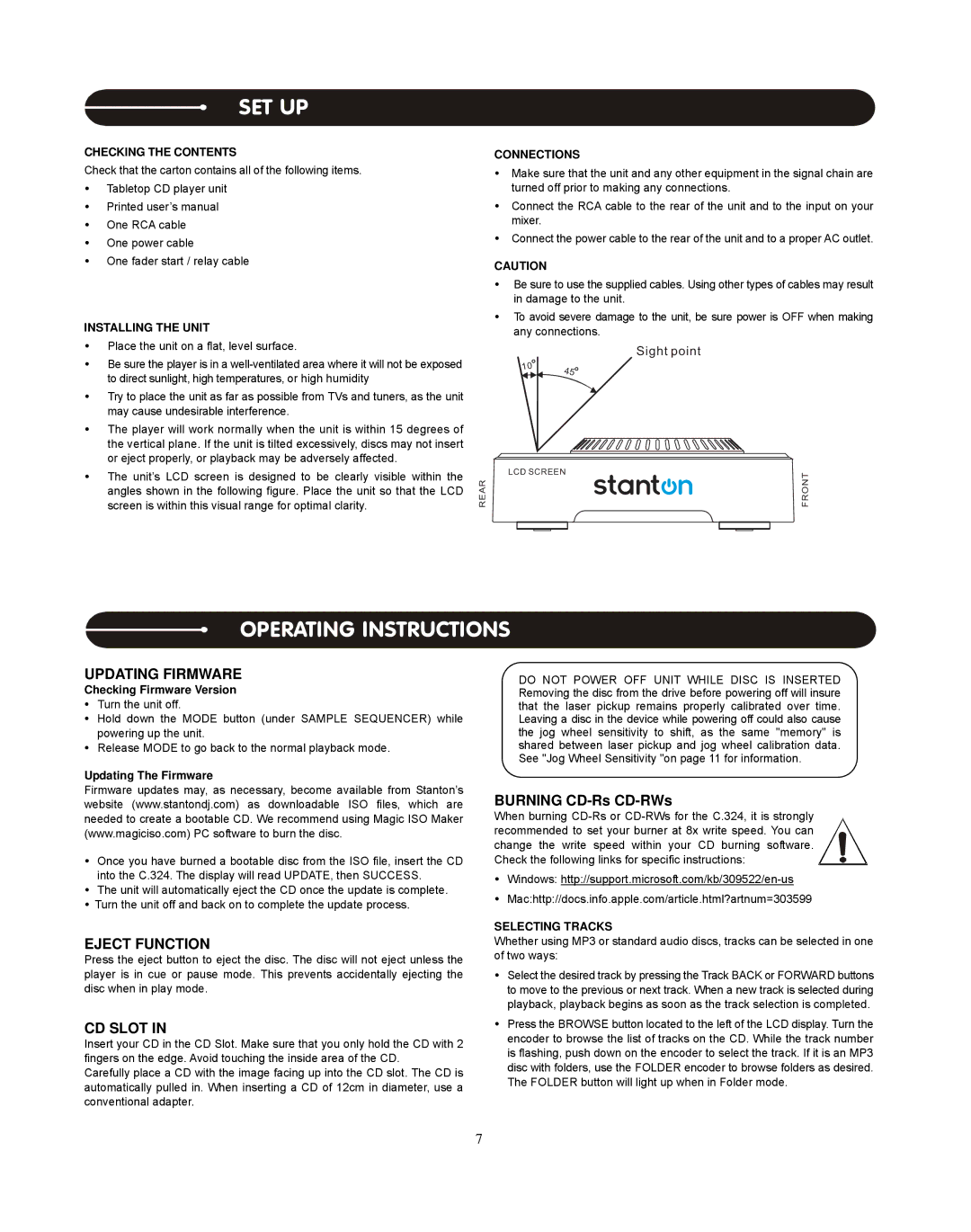C.324 specifications
The Stanton C.324 is an advanced turntable designed for audiophiles and DJs alike, combining high-end features with cutting-edge technology to provide an exceptional listening experience. Known for its precision and reliability, the C.324 has set a new standard in the realm of vinyl playback.One of the most notable features of the Stanton C.324 is its direct-drive motor system, which ensures a stable platter rotation without the speed fluctuations often associated with belt-driven models. This direct-drive mechanism allows for quick start-up times and high torque, making it ideal for DJs who require consistent performance during live sets. Additionally, the turntable offers a variable pitch control feature, granting users the ability to adjust the playback speed accurately for beatmatching and creative mixing.
The C.324 is equipped with a heavy-duty aluminum platter that adds both durability and stability to the system. This design choice minimizes resonance and improves sound quality, providing a clean and accurate playback of your favorite records. The turntable also features a robust construction, with a rigid chassis that helps to further isolate unwanted vibrations, ensuring a highly detailed and dynamic audio experience.
Another significant aspect of the Stanton C.324 is its professional-grade tonearm, designed to minimize tracking error and maintain a consistent contact with the record groove. The tonearm incorporates adjustable attributes such as anti-skate and cueing mechanisms that offer precision and ease of use. It supports interchangeable headshells, allowing users to customize their setup with different cartridges based on personal preference and playback needs.
Connectivity options on the C.324 add to its functionality. The turntable features both RCA outputs for connection to standard audio systems and a built-in USB output, enabling easy digitization of vinyl records for modern listening environments. This combination keeps the C.324 relevant in a digital age while respecting the analog roots of vinyl.
In summary, the Stanton C.324 is a versatile turntable that appeals to both casual listeners and professional DJs. With its direct-drive motor, solid construction, adjustable tonearm, and modern connectivity options, it delivers unrivaled performance and reliability. Whether you're spinning records at a party or enjoying a quiet evening at home, the C.324 stands out as a premium choice for vinyl enthusiasts.