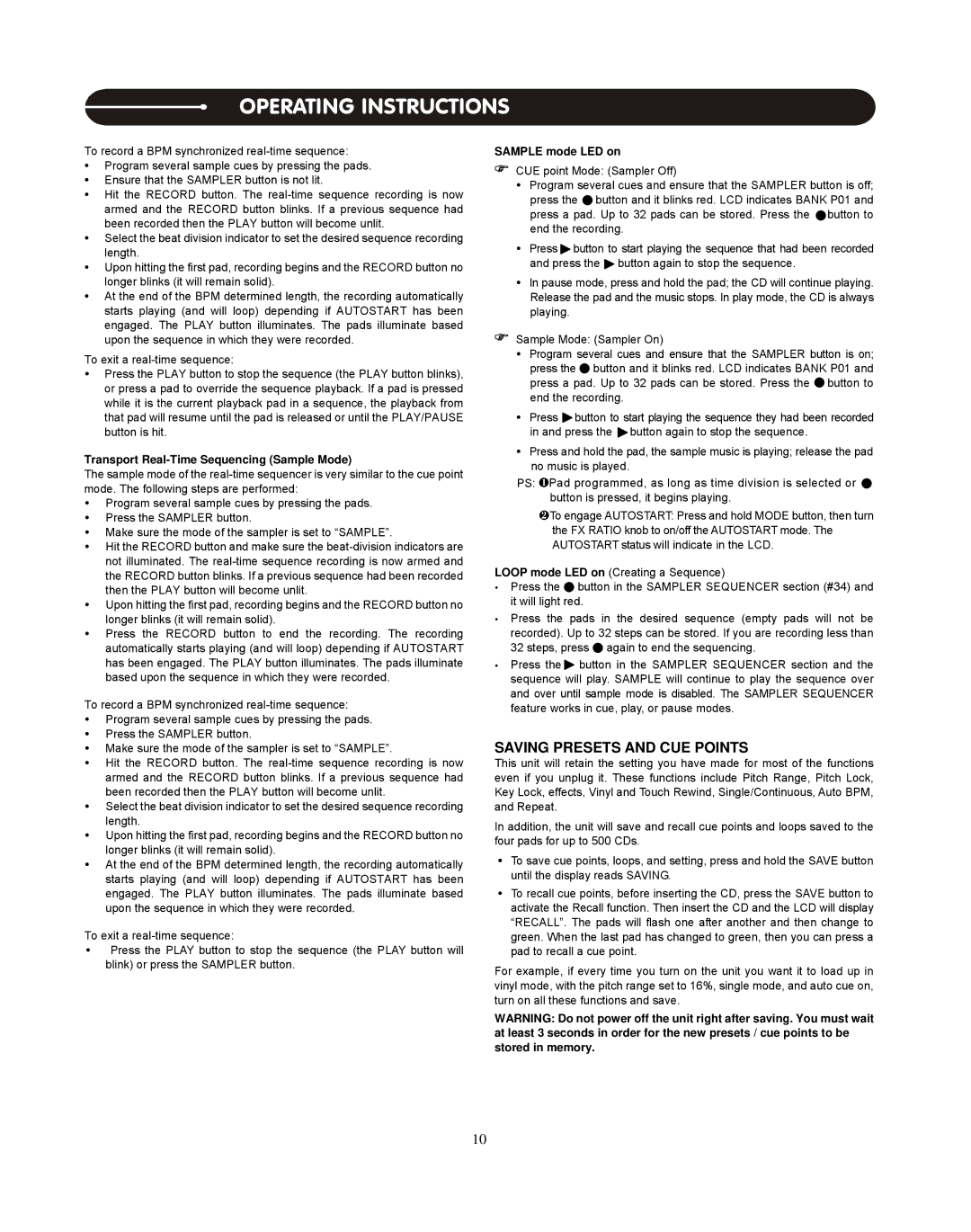To record a BPM synchronized real-time sequence: Program several sample cues by pressing the pads. Ensure that the SAMPLER button is not lit.
Hit the RECORD button. The real-time sequence recording is now armed and the RECORD button blinks. If a previous sequence had been recorded then the PLAY button will become unlit.
Select the beat division indicator to set the desired sequence recording length.
Upon hitting the first pad, recording begins and the RECORD button no longer blinks (it will remain solid).
At the end of the BPM determined length, the recording automatically starts playing (and will loop) depending if AUTOSTART has been engaged. The PLAY button illuminates. The pads illuminate based upon the sequence in which they were recorded.
To exit a real-time sequence:
Press the PLAY button to stop the sequence (the PLAY button blinks), or press a pad to override the sequence playback. If a pad is pressed while it is the current playback pad in a sequence, the playback from that pad will resume until the pad is released or until the PLAY/PAUSE button is hit.
Transport Real-Time Sequencing (Sample Mode)
The sample mode of the real-time sequencer is very similar to the cue point mode. The following steps are performed:
Program several sample cues by pressing the pads. Press the SAMPLER button.
Make sure the mode of the sampler is set to “SAMPLE”.
Hit the RECORD button and make sure the beat-division indicators are not illuminated. The real-time sequence recording is now armed and the RECORD button blinks. If a previous sequence had been recorded then the PLAY button will become unlit.
Upon hitting the first pad, recording begins and the RECORD button no longer blinks (it will remain solid).
Press the RECORD button to end the recording. The recording automatically starts playing (and will loop) depending if AUTOSTART has been engaged. The PLAY button illuminates. The pads illuminate based upon the sequence in which they were recorded.
To record a BPM synchronized real-time sequence: Program several sample cues by pressing the pads. Press the SAMPLER button.
Make sure the mode of the sampler is set to “SAMPLE”.
Hit the RECORD button. The real-time sequence recording is now armed and the RECORD button blinks. If a previous sequence had been recorded then the PLAY button will become unlit.
Select the beat division indicator to set the desired sequence recording length.
Upon hitting the first pad, recording begins and the RECORD button no longer blinks (it will remain solid).
At the end of the BPM determined length, the recording automatically starts playing (and will loop) depending if AUTOSTART has been engaged. The PLAY button illuminates. The pads illuminate based upon the sequence in which they were recorded.
To exit a real-time sequence:
Press the PLAY button to stop the sequence (the PLAY button will blink) or press the SAMPLER button.
SAMPLE mode LED on
CUE point Mode: (Sampler Off)
Program several cues and ensure that the SAMPLER button is off; press the  button and it blinks red. LCD indicates BANK P01 and press a pad. Up to 32 pads can be stored. Press the
button and it blinks red. LCD indicates BANK P01 and press a pad. Up to 32 pads can be stored. Press the  button to end the recording.
button to end the recording.
Press button to start playing the sequence that had been recorded and press the
button to start playing the sequence that had been recorded and press the  button again to stop the sequence.
button again to stop the sequence.
In pause mode, press and hold the pad; the CD will continue playing. Release the pad and the music stops. In play mode, the CD is always playing.
Sample Mode: (Sampler On)
Program several cues and ensure that the SAMPLER button is on; press the  button and it blinks red. LCD indicates BANK P01 and press a pad. Up to 32 pads can be stored. Press the
button and it blinks red. LCD indicates BANK P01 and press a pad. Up to 32 pads can be stored. Press the  button to end the recording.
button to end the recording.
Press  button to start playing the sequence they had been recorded in and press the
button to start playing the sequence they had been recorded in and press the  button again to stop the sequence.
button again to stop the sequence.
Press and hold the pad, the sample music is playing; release the pad no music is played.
PS: Pad programmed, as long as time division is selected or  button is pressed, it begins playing.
button is pressed, it begins playing.
To engage AUTOSTART: Press and hold MODE button, then turn the FX RATIO knob to on/off the AUTOSTART mode. The AUTOSTART status will indicate in the LCD.
LOOP mode LED on (Creating a Sequence)
Press the  button in the SAMPLER SEQUENCER section (#34) and it will light red.
button in the SAMPLER SEQUENCER section (#34) and it will light red.
Press the pads in the desired sequence (empty pads will not be recorded). Up to 32 steps can be stored. If you are recording less than 32 steps, press  again to end the sequencing.
again to end the sequencing.
Press the button in the SAMPLER SEQUENCER section and the sequence will play. SAMPLE will continue to play the sequence over and over until sample mode is disabled. The SAMPLER SEQUENCER feature works in cue, play, or pause modes.
button in the SAMPLER SEQUENCER section and the sequence will play. SAMPLE will continue to play the sequence over and over until sample mode is disabled. The SAMPLER SEQUENCER feature works in cue, play, or pause modes.
SAVING PRESETS AND CUE POINTS
This unit will retain the setting you have made for most of the functions even if you unplug it. These functions include Pitch Range, Pitch Lock, Key Lock, effects, Vinyl and Touch Rewind, Single/Continuous, Auto BPM, and Repeat.
In addition, the unit will save and recall cue points and loops saved to the four pads for up to 500 CDs.
To save cue points, loops, and setting, press and hold the SAVE button until the display reads SAVING.
To recall cue points, before inserting the CD, press the SAVE button to activate the Recall function. Then insert the CD and the LCD will display “RECALL”. The pads will flash one after another and then change to green. When the last pad has changed to green, then you can press a pad to recall a cue point.
For example, if every time you turn on the unit you want it to load up in vinyl mode, with the pitch range set to 16%, single mode, and auto cue on, turn on all these functions and save.
WARNING: Do not power off the unit right after saving. You must wait at least 3 seconds in order for the new presets / cue points to be stored in memory.