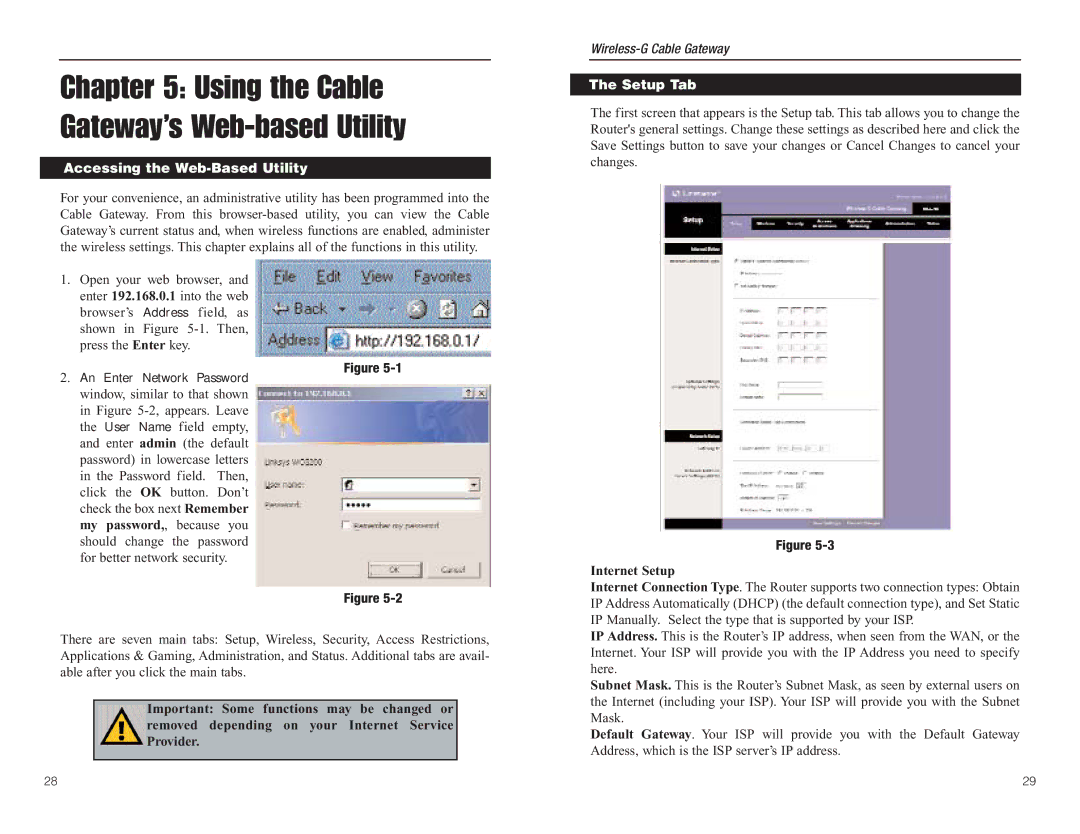Chapter 5: Using the Cable Gateway’s Web-based Utility
Accessing the Web-Based Utility
For your convenience, an administrative utility has been programmed into the Cable Gateway. From this
1.Open your web browser, and enter 192.168.0.1 into the web browser’s Address field, as shown in Figure
Figure
2.An Enter Network Password window, similar to that shown in Figure
Figure
There are seven main tabs: Setup, Wireless, Security, Access Restrictions, Applications & Gaming, Administration, and Status. Additional tabs are avail- able after you click the main tabs.
Important: Some functions may be changed or removed depending on your Internet Service Provider.
The Setup
The Setup Tab
The first screen that appears is the Setup tab. This tab allows you to change the Router's general settings. Change these settings as described here and click the Save Settings button to save your changes or Cancel Changes to cancel your changes.
Figure
Internet Setup
Internet Connection Type. The Router supports two connection types: Obtain IP Address Automatically (DHCP) (the default connection type), and Set Static IP Manually. Select the type that is supported by your ISP.
IP Address. This is the Router’s IP address, when seen from the WAN, or the Internet. Your ISP will provide you with the IP Address you need to specify here.
Subnet Mask. This is the Router’s Subnet Mask, as seen by external users on the Internet (including your ISP). Your ISP will provide you with the Subnet Mask.
Default Gateway. Your ISP will provide you with the Default Gateway Address, which is the ISP server’s IP address.
28 | 29 |