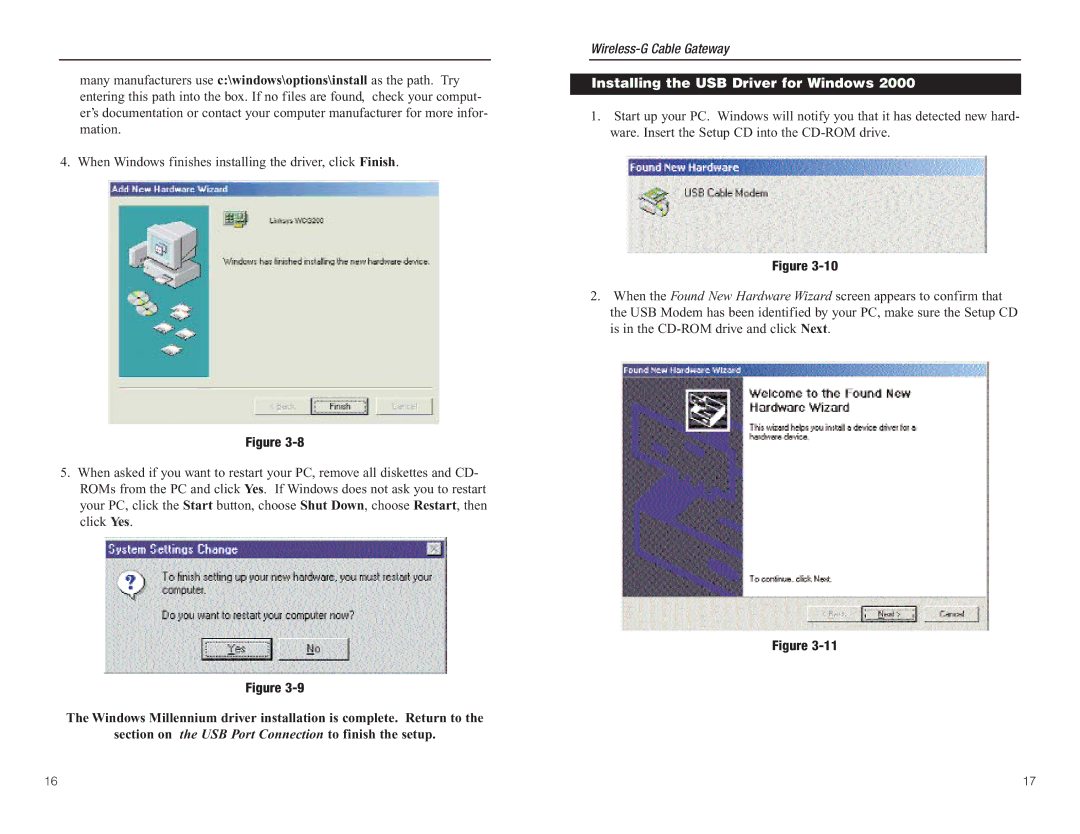many manufacturers use c:\windows\options\install as the path. Try entering this path into the box. If no files are found, check your comput- er’s documentation or contact your computer manufacturer for more infor- mation.
4. When Windows finishes installing the driver, click Finish.
Figure
5.When asked if you want to restart your PC, remove all diskettes and CD- ROMs from the PC and click Yes. If Windows does not ask you to restart your PC, click the Start button, choose Shut Down, choose Restart, then click Yes.
Figure
The Windows Millennium driver installation is complete. Return to the
section on the USB Port Connection to finish the setup.
Installing the USB Driver for Windows 2000
1.Start up your PC. Windows will notify you that it has detected new hard- ware. Insert the Setup CD into the
Figure
2.When the Found New Hardware Wizard screen appears to confirm that the USB Modem has been identified by your PC, make sure the Setup CD is in the
Figure
16 | 17 |