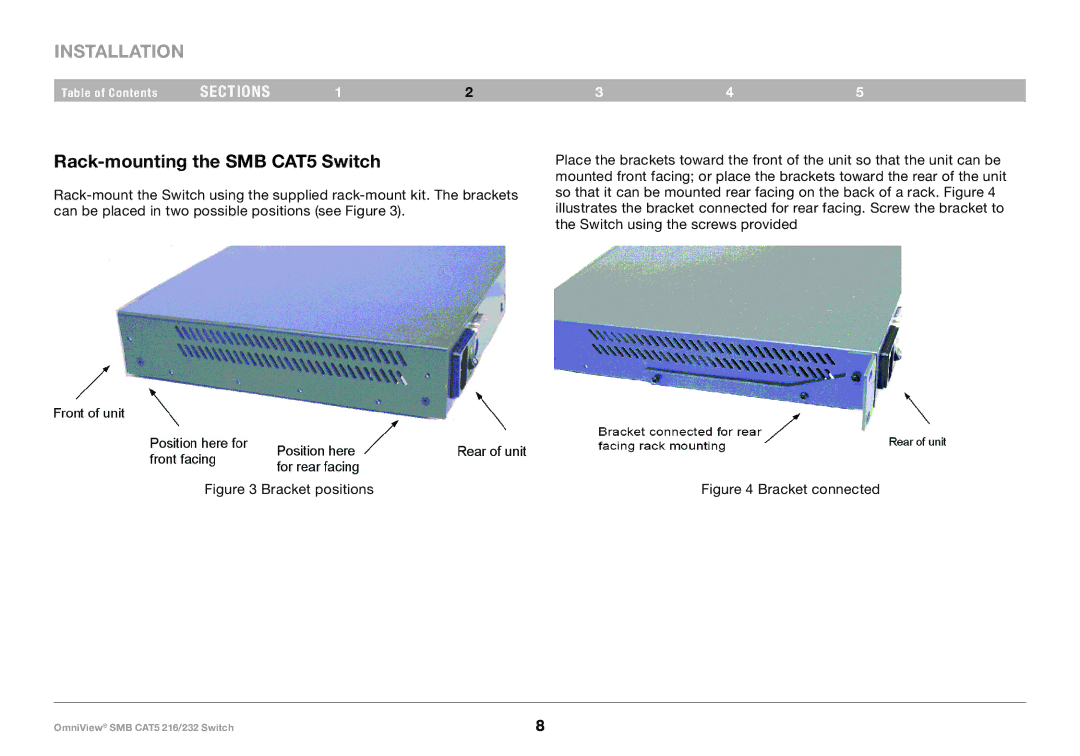INSTALLATION
Table of Contents | sections | 1 | 2 |
Rack-mounting the SMB CAT5 Switch
Figure 3 Bracket positions
3 | 4 | 5 |
Place the brackets toward the front of the unit so that the unit can be mounted front facing; or place the brackets toward the rear of the unit so that it can be mounted rear facing on the back of a rack.. Figure 4 illustrates the bracket connected for rear facing.. Screw the bracket to the Switch using the screws provided
Figure 4 Bracket connected
OmniView® SMB CAT5 216/232 Switch | 8 |