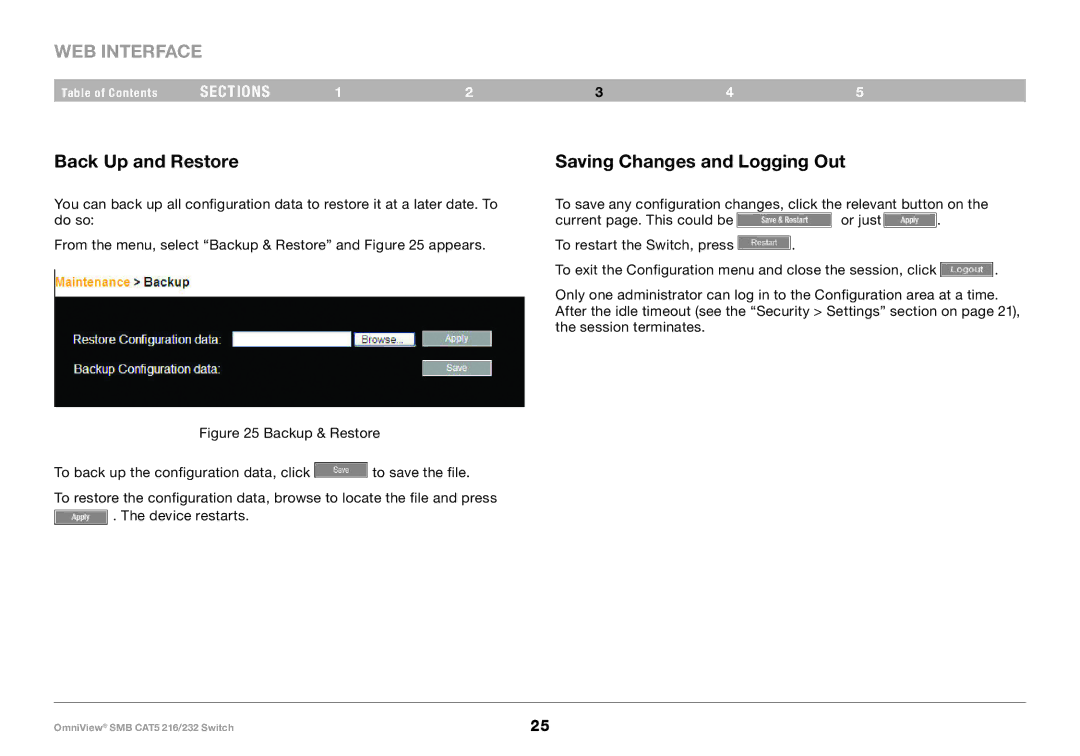WEB INTERFACE
Table of Contents | sections | 1 | 2 | 3 | 4 | 5 |
Back Up and Restore
You can back up all configuration data to restore it at a later date.. To do so:
From the menu, select “Backup & Restore” and Figure 25 appears..
Figure 25 Backup & Restore
To back up the configuration data, click  to save the file..
to save the file..
To restore the configuration data, browse to locate the file and press
 .. The device restarts..
.. The device restarts..
Saving Changes and Logging Out
To save any configuration changes, click the relevant button on the
current page.. This could be ![]() or just
or just ![]() ..
..
To restart the Switch, press ![]() ..
..
To exit the Configuration menu and close the session, click ![]() ..
..
Only one administrator can log in to the Configuration area at a time.. After the idle timeout (see the “Security > Settings” section on page 21), the session terminates..
OmniView® SMB CAT5 216/232 Switch | 25 |