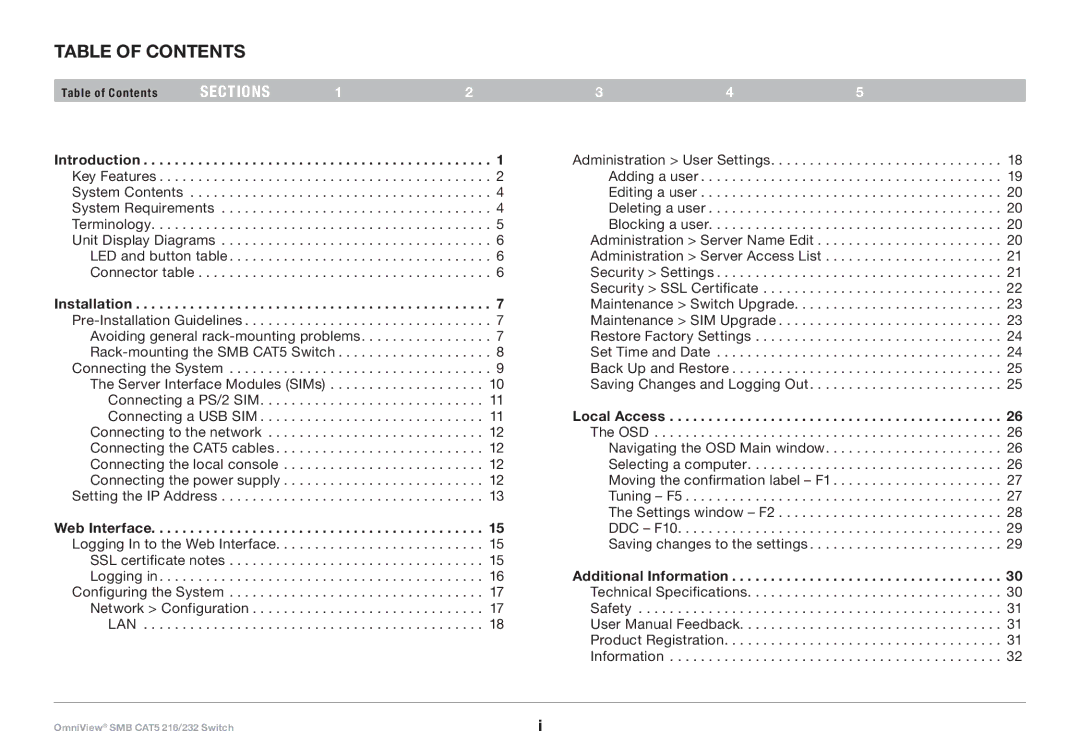Table of Contents
Table of Contents | sections | 1 | 2 | 3 | 4 | 5 |
Introduction | . . . . . . . . . . . | . . . . . . . . . . . | . . . 1 | Administration. . . . . . > User Settings | . . . . . . . . . . . . . . 18 | |
Key Features . . . | . . . . . . . . . . . . | . . . . . . . . . . . | . . . 2 | . . . Adding. . . . .a user | . . . . . . . . . . . . . . 19 | |
System Contents . | . . . . . . . . . . . | . . . . . . . . . . . | . . . 4 | . . . Editing. . . a user | . . . . . . . . . . . . . . 20 | |
System Requirements | . . . . . . . . . . . | . . .4 | . . . Deleting. . a user | . . . . . . . . . . . . . . .20 | ||
Terminology . . . . | . . . . . . . . . . . . | . . . . . . . . . . . | . . .5 | . . . Blocking. . . . . a user | . . . . . . . . . . . . . . .20 | |
Unit Display Diagrams | . . . . . . . . . . . | . . .6 | . .Administration. . . > Server Name Edit | .. .. .. .. .. .. .. .. .. .. .. .. .. .. .. .. .. .. .. .. .. 20 | ||
LED and button table | . . . . . . . . . . . | . . . 6 | . . Administration. . . > Server Access List . | . . . . . . . . . . . . . . .21 | ||
Connector table | . . . . . . . . . . . . | . . . . . . . . . . . | . . .6 | . .Security. . . . > Settings | . . . . . . . . . . . . . . 21 | |
Installation |
|
| .. .. .. .. 7 | Security > SSL Certificate | . . . . . . . . . . . . . . 22 | |
.. .. .. .. .. .. .. .. .. .. .. .. .. .. .. .. .. .. | .. .. .. .. .. .. .. .. .. .. .. .. .. .. .. .. | Maintenance > Switch Upgrade . . . . | . . . . . . . . . . . . . . 23 | |||
. . . . . . . . . . . | . . .7 | . .Maintenance. . > SIM Upgrade | . . . . . . . . . . . . . . .23 | |||
Avoiding general | . . .7 | Restore Factory Settings | . . . . . . . . . . . . . . .24 | |||
. . .8 | Set Time and Date | . . . . . . . . . . . . . . 24 | ||||
Connecting the System | . . . . . . . . . . . | . . . 9 | . . Back. . . Up and Restore | . . . . . . . . . . . . . . .25 | ||
The Server Interface Modules (SIMs) | . . . . . . . . . . . | . . .10 | Saving Changes and Logging Out . . . | . . . . . . . . . . . . . . 25 | ||
Connecting a PS/2 SIM | . . . . . . . . . . . | . . .11 | Local.. .. Access | . . . . . . . . . . . . . . 26. | ||
Connecting a USB SIM | . . . . . . . . . . . | . . .11 | ||||
Connecting to the network | . . . . . . . . . . . | . . 12 | . .The OSD | . . . . . . . . . . . . . . 26 | ||
Connecting the CAT5 cables | . . . . . . . . . . . | . . 12 | . . Navigating the OSD Main window . | . . . . . . . . . . . . . . .26 | ||
Connecting the local console . . . . | . . . . . . . . . . . | . . .12 | . Selecting a computer | . . . . . . . . . . . . . . 26 | ||
Connecting the power supply . . . . | . . . . . . . . . . . | . . .12 | . Moving the confirmation label – F1 . | . . . . . . . . . . . . . . 27 | ||
Setting the IP Address | . . . . . . . . . . . | . . 13 | . . . Tuning. – F5 | . . . . . . . . . . . . . . .27 | ||
|
|
|
| The Settings window – F2 | . . . . . . . . . . . . . . .28 | |
Web Interface . . . . | . . . . . . . . . . . . | . . . . . . . . . . . | . . 15 | . . . DDC. . . | . . . . . . . . . . . . . . 29 | |
Logging In to the Web Interface | . . . . . . . . . . . | . . 15 | . . Saving changes to the settings . . . | . . . . . . . . . . . . . . 29 | ||
SSL certificate notes | . . . . . . . . . . . | . . 15 | Additional.. .. .. .. . Information | . . . . . . . . . . . . . . 30. . | ||
Logging in . . . | . . . . . . . . . . . . | . . . . . . . . . . . | . . 16 | |||
Configuring the System | . . . . . . . . . . . | . . 17 | . . Technical. . Specifications | . . . . . . . . . . . . . . 30 | ||
Network > Configuration | . . . . . . . . . . . | . . 17 | . . Safety. | . . . . . . . . . . . . . . . . . | . . . . . . . . . . . . . . .31 | |
LAN | . . . . . . . . . . . | . . . . . . . . . . . | . . .18 | . User. . . Manual. . . Feedback | . . . . . . . . . . . . . . 31 | |
|
|
|
| Product Registration | . . . . . . . . . . . . . . 31 | |
|
|
|
| Information | . . . . . . . . . . . . . . 32 | |
OmniView® SMB CAT5 216/232 Switch
i