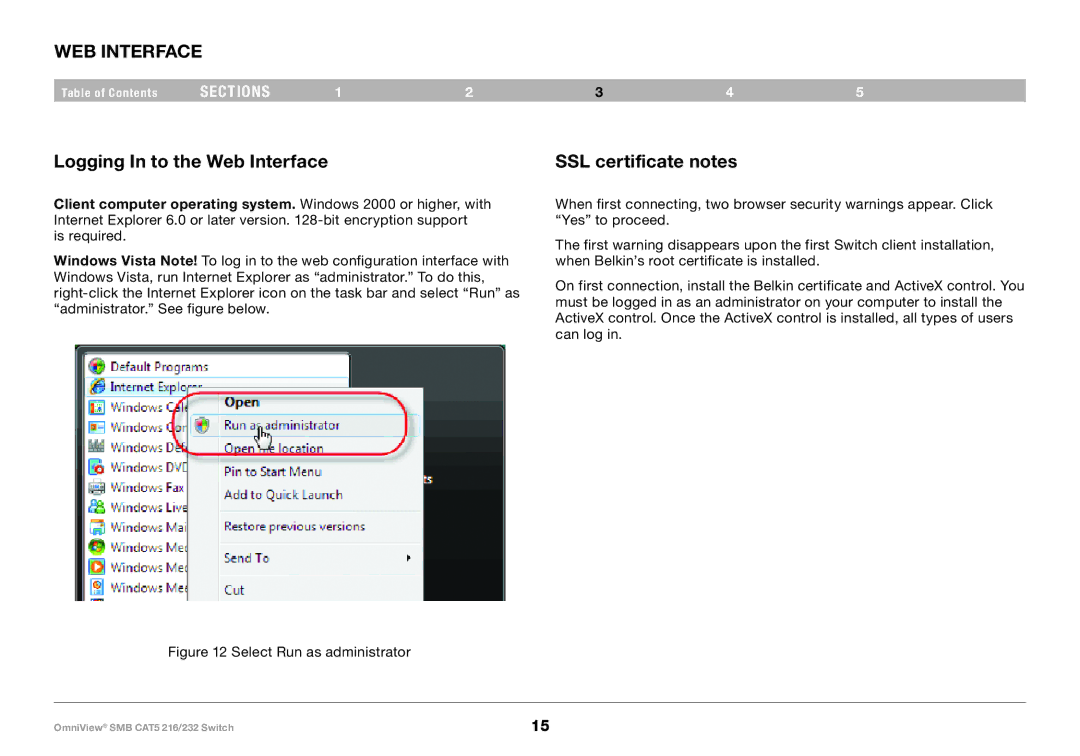WEB INTERFACE
Table of Contents | sections | 1 | 2 |
Logging In to the Web Interface
Client computer operating system.. Windows 2000 or higher, with Internet Explorer 6..0 or later version..
is required..
Windows Vista Note! To log in to the web configuration interface with Windows Vista, run Internet Explorer as “administrator..” To do this,
Figure 12 Select Run as administrator
3 | 4 | 5 |
SSL certificate notes
When first connecting, two browser security warnings appear.. Click “Yes” to proceed..
The first warning disappears upon the first Switch client installation, when Belkin’s root certificate is installed..
On first connection, install the Belkin certificate and ActiveX control.. You must be logged in as an administrator on your computer to install the ActiveX control.. Once the ActiveX control is installed, all types of users can log in..
OmniView® SMB CAT5 216/232 Switch | 15 |