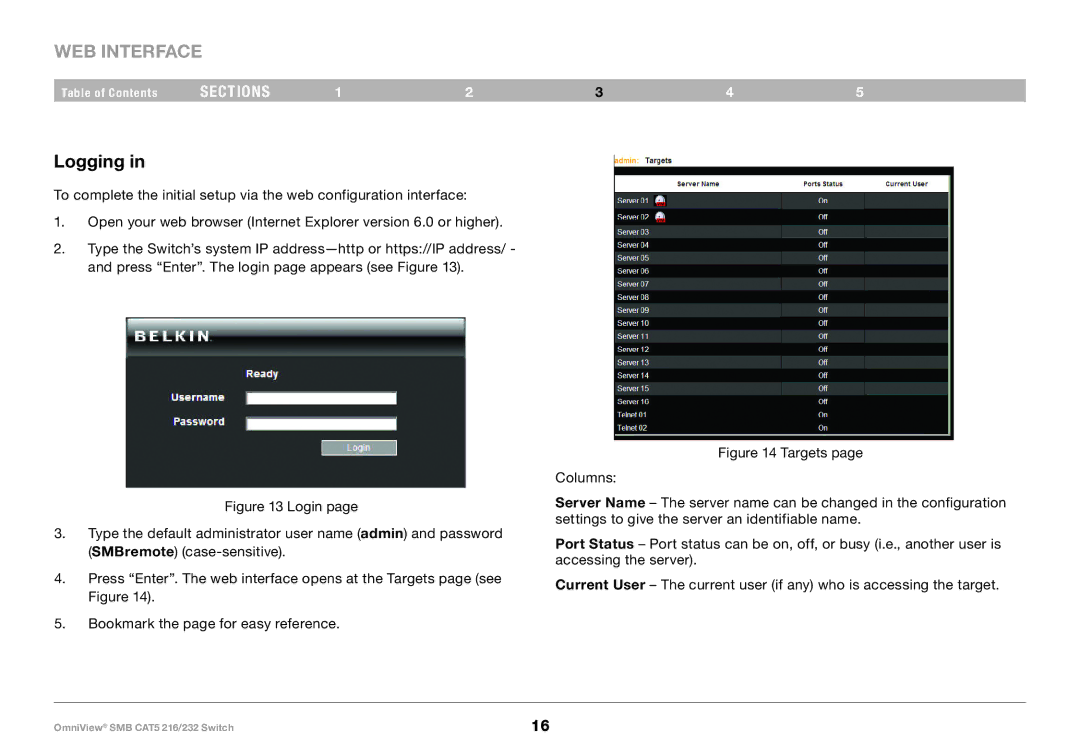WEB INTERFACE
Table of Contents | sections | 1 | 2 |
Logging in
To complete the initial setup via the web configuration interface:
1.Open your web browser (Internet Explorer version 6..0 or higher)..
2.Type the Switch’s system IP
Figure 13 Login page
3.Type the default administrator user name (admin) and password (SMBremote) (case-sensitive)..
4.Press “Enter”.. The web interface opens at the Targets page (see Figure 14)..
5.Bookmark the page for easy reference..
3 | 4 | 5 |
Figure 14 Targets page
Columns:
Server Name – The server name can be changed in the configuration settings to give the server an identifiable name..
Port Status – Port status can be on, off, or busy (i..e.., another user is accessing the server)..
Current User – The current user (if any) who is accessing the target..
OmniView® SMB CAT5 216/232 Switch | 16 |