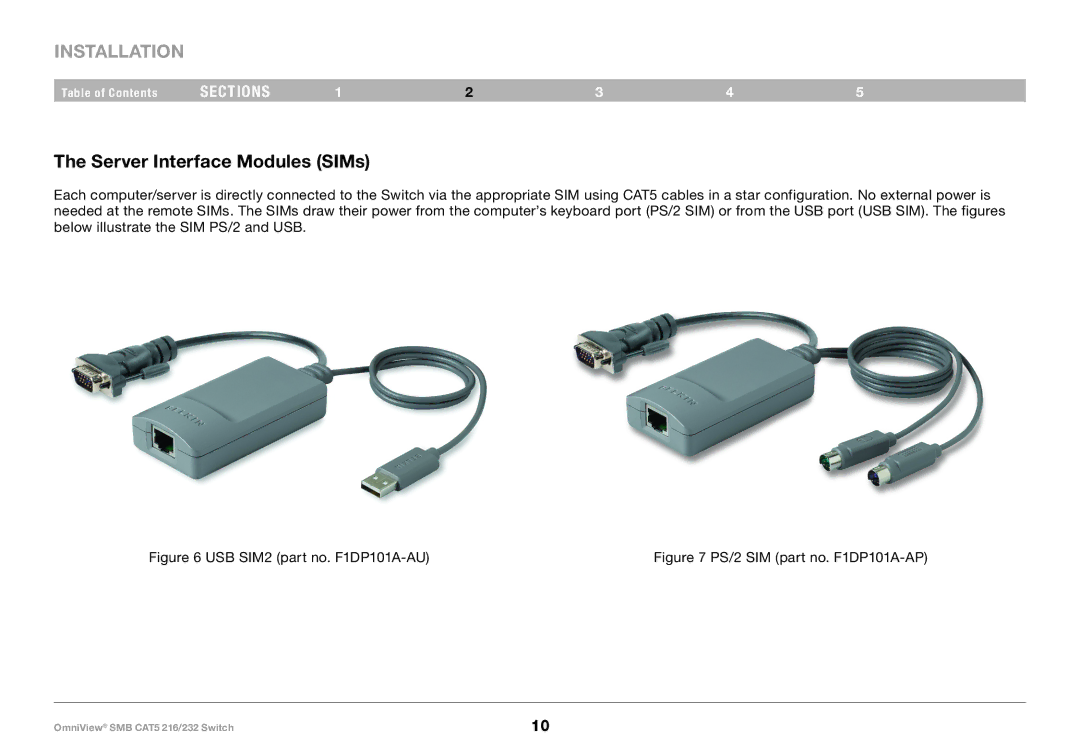INSTALLATION
Table of Contents | sections | 1 | 2 | 3 | 4 | 5 |
The Server Interface Modules (SIMs)
Each computer/server is directly connected to the Switch via the appropriate SIM using CAT5 cables in a star configuration.. No external power is needed at the remote SIMs.. The SIMs draw their power from the computer’s keyboard port (PS/2 SIM) or from the USB port (USB SIM).. The figures below illustrate the SIM PS/2 and USB..
Figure 6 USB SIM2 (part no.. | Figure 7 PS/2 SIM (part no.. |
OmniView® SMB CAT5 216/232 Switch | 10 |