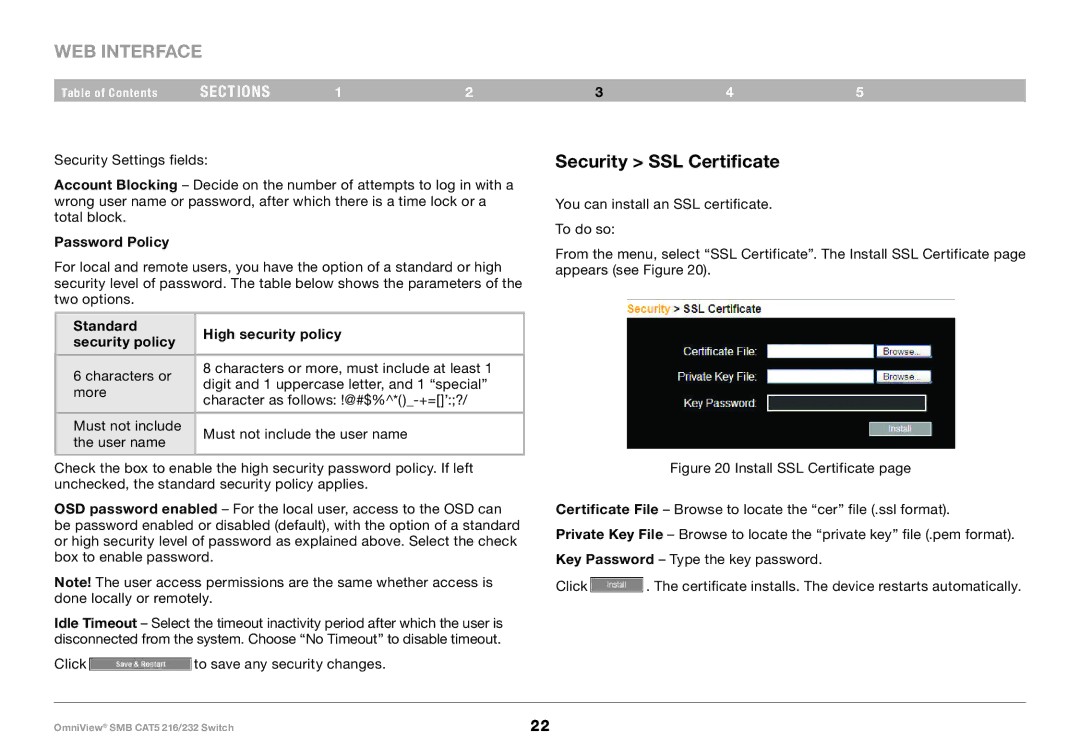WEB INTERFACE
Table of Contents | sections | 1 | 2 |
Security Settings fields:
Account Blocking – Decide on the number of attempts to log in with a wrong user name or password, after which there is a time lock or a total block..
Password Policy
For local and remote users, you have the option of a standard or high security level of password.. The table below shows the parameters of the two options..
Standard | High security policy | |
security policy | ||
| ||
|
| |
6 characters or | 8 characters or more, must include at least 1 | |
digit and 1 uppercase letter, and 1 “special” | ||
more | ||
character as follows: | ||
| ||
|
| |
Must not include | Must not include the user name | |
the user name | ||
| ||
|
|
Check the box to enable the high security password policy.. If left unchecked, the standard security policy applies..
OSD password enabled – For the local user, access to the OSD can be password enabled or disabled (default), with the option of a standard or high security level of password as explained above.. Select the check box to enable password..
Note! The user access permissions are the same whether access is done locally or remotely..
Idle Timeout – Select the timeout inactivity period after which the user is disconnected from the system.. Choose “No Timeout” to disable timeout..
Click ![]() to save any security changes..
to save any security changes..
345
Security > SSL Certificate
You can install an SSL certificate.. To do so:
From the menu, select “SSL Certificate”.. The Install SSL Certificate page appears (see Figure 20)..
Figure 20 Install SSL Certificate page
Certificate File – Browse to locate the “cer” file (..ssl format)..
Private Key File – Browse to locate the “private key” file (..pem format).. Key Password – Type the key password..
Click  .. The certificate installs.. The device restarts automatically..
.. The certificate installs.. The device restarts automatically..
OmniView® SMB CAT5 216/232 Switch | 22 |