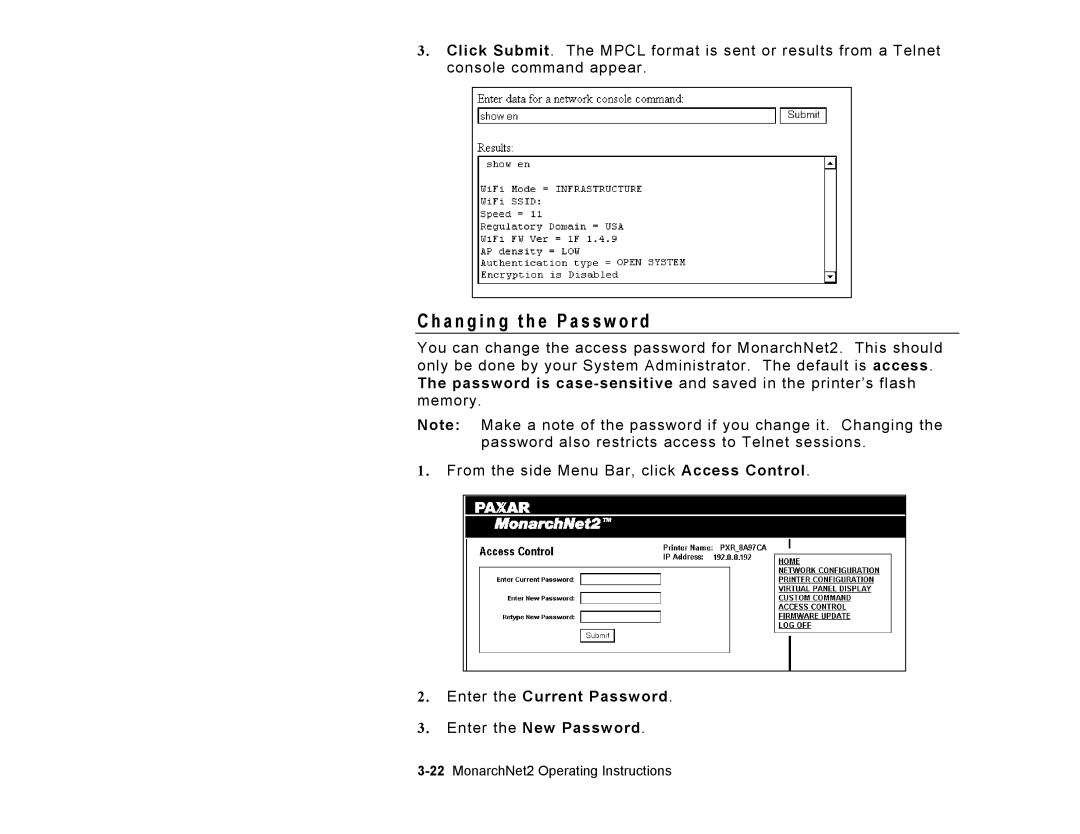3.Click Submit. The MPCL format is sent or results from a Telnet console command appear.
C h a n g i n g t h e P a s s w o r d
You can change the access password for MonarchNet2. This should only be done by your System Administrator. The default is access. The password is
Note: Make a note of the password if you change it. Changing the password also restricts access to Telnet sessions.
1.From the side Menu Bar, click Access Control.