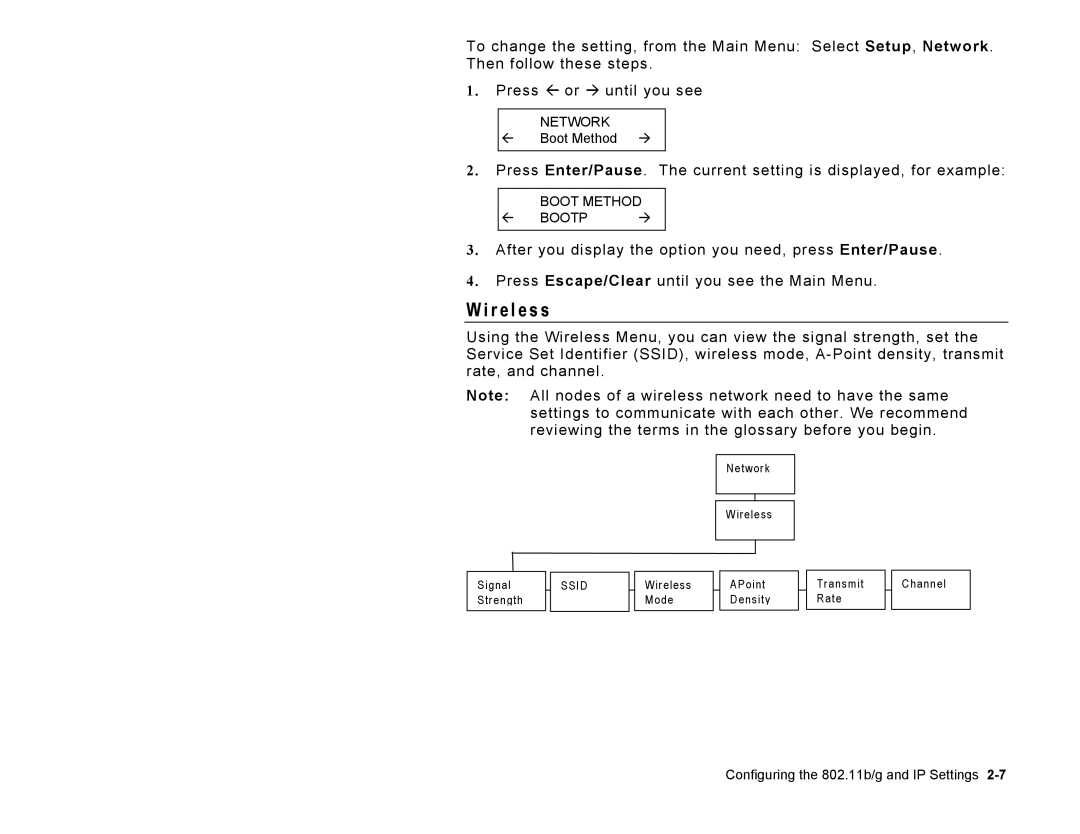To change the setting, from the Main Menu: Select Setup, Network. Then follow these steps.
1. Press or until you see
NETWORK
Boot Method
2.Press Enter/Pause. The current setting is displayed, for example:
BOOT METHOD
BOOTP
3.After you display the option you need, press Enter/Pause.
4.Press Escape/Clear until you see the Main Menu.
W i r e l e s s
Using the Wireless Menu, you can view the signal strength, set the Service Set Identifier (SSID), wireless mode,
Note: All nodes of a wireless network need to have the same settings to communicate with each other. We recommend reviewing the terms in the glossary before you begin.
Network
Wireless
Signal Strength
SSID
Wireless Mode
APoint Density
Transmit Rate
Channel
Configuring the 802.11b/g and IP Settings