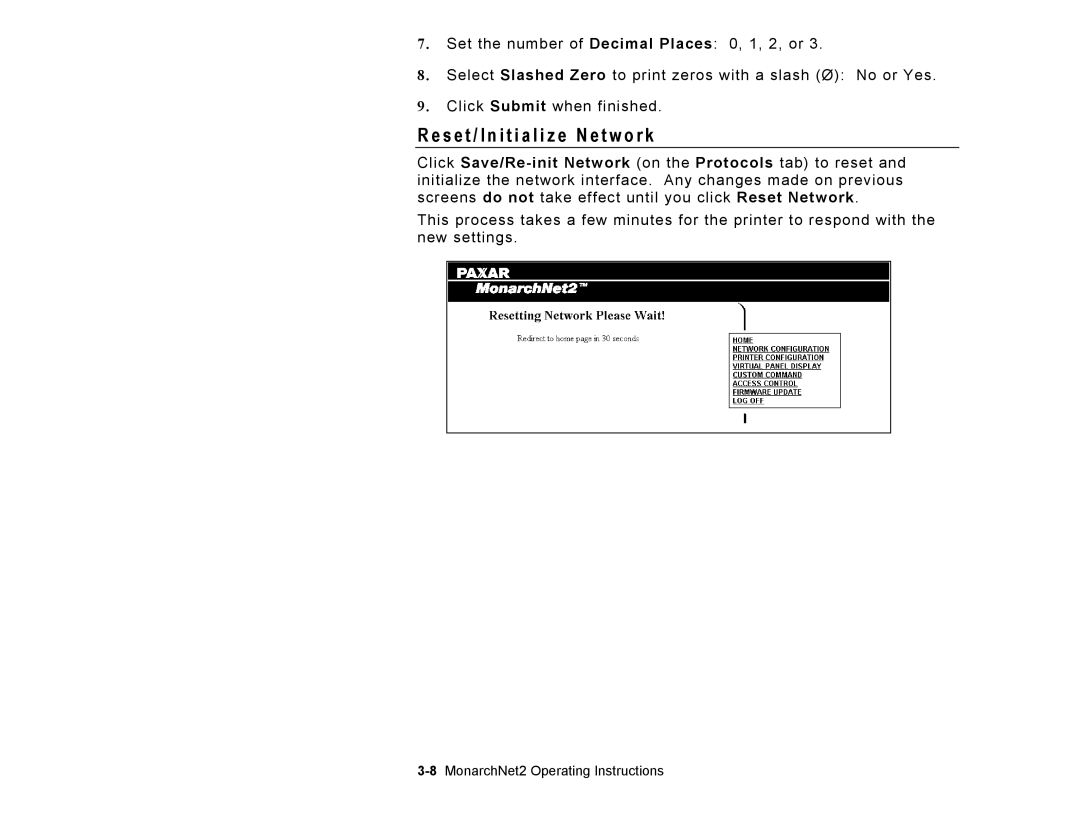7.Set the number of Decimal Places: 0, 1, 2, or 3.
8.Select Slashed Zero to print zeros with a slash (Ø): No or Yes.
9.Click Submit when finished.
R e s e t / I n i t i a l i z e N e t w o r k
Click
This process takes a few minutes for the printer to respond with the new settings.