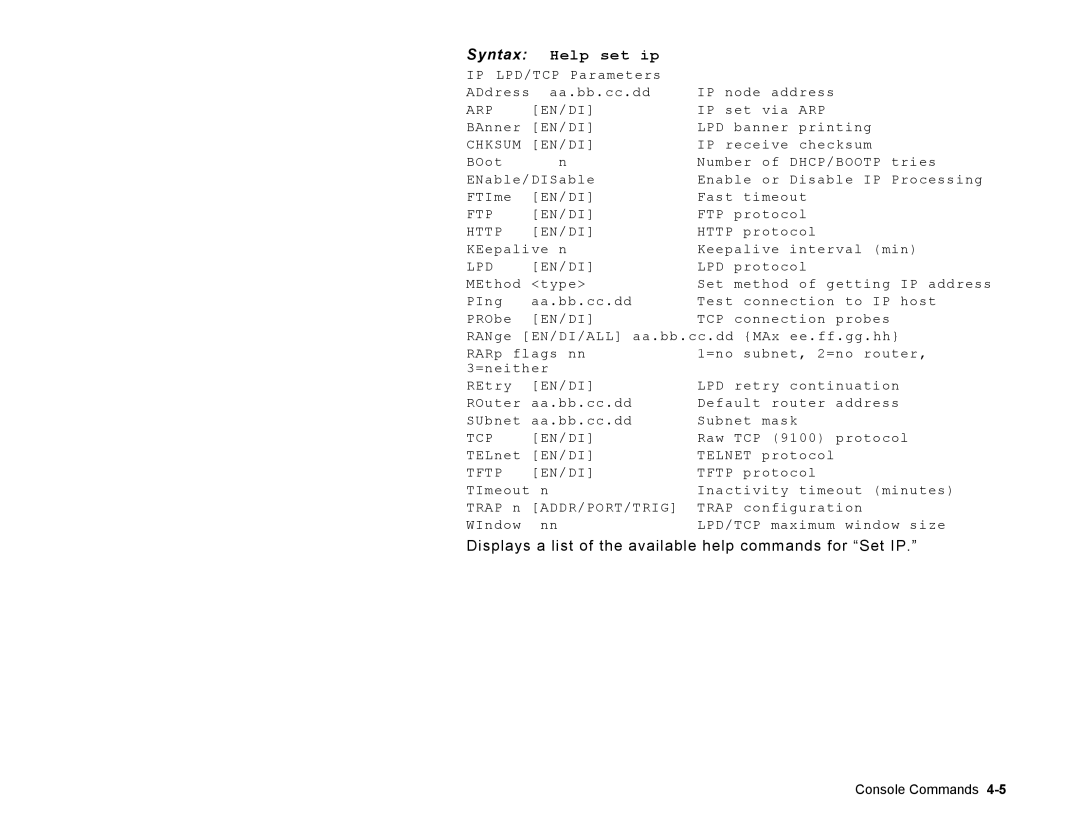Syntax: | Help set ip |
|
|
|
|
|
|
IP LPD/TCP Parameters | IP | node | address |
| |||
ADdress | aa.bb.cc.dd |
| |||||
ARP | [EN/DI] | IP | set | via | ARP |
| |
BAnner | [EN/DI] | LPD |
| banner | printing | ||
CHKSUM | [EN/DI] | IP | receive | checksum | |||
BOot | n | Number | of | DHCP/BOOTP tries | |||
ENable/DISable | Enable or Disable IP Processing | ||||||
FTIme | [EN/DI] | Fast | timeout |
| |||
FTP | [EN/DI] | FTP |
| protocol |
| ||
HTTP | [EN/DI] | HTTP | protocol |
| |||
KEepalive n | Keepalive | interval (min) | |||||
LPD | [EN/DI] | LPD |
| protocol |
| ||
MEthod | <type> | Set method of getting IP address | |||||
PIng | aa.bb.cc.dd | Test connection to IP host | |||||
PRObe | [EN/DI] | TCP |
| connection | probes | ||
RANge [EN/DI/ALL] aa.bb.cc.dd {MAx ee.ff.gg.hh} | |||||||
RARp flags nn | 1=no | subnet, 2=no router, | |||||
3=neither | LPD |
| retry | continuation | |||
REtry | [EN/DI] |
| |||||
ROuter | aa.bb.cc.dd | Default | router | address | |||
SUbnet | aa.bb.cc.dd | Subnet | mask | protocol | |||
TCP | [EN/DI] | Raw |
| TCP | (9100) | ||
TELnet | [EN/DI] | TELNET | protocol |
| |||
TFTP | [EN/DI] | TFTP | protocol |
| |||
TImeout | n | Inactivity | timeout (minutes) | ||||
TRAP n | [ADDR/PORT/TRIG] | TRAP | configuration | ||||
WIndow | nn | LPD/TCP | maximum | window size | |||
Displays a list of the available help commands for “Set IP.”
Console Commands