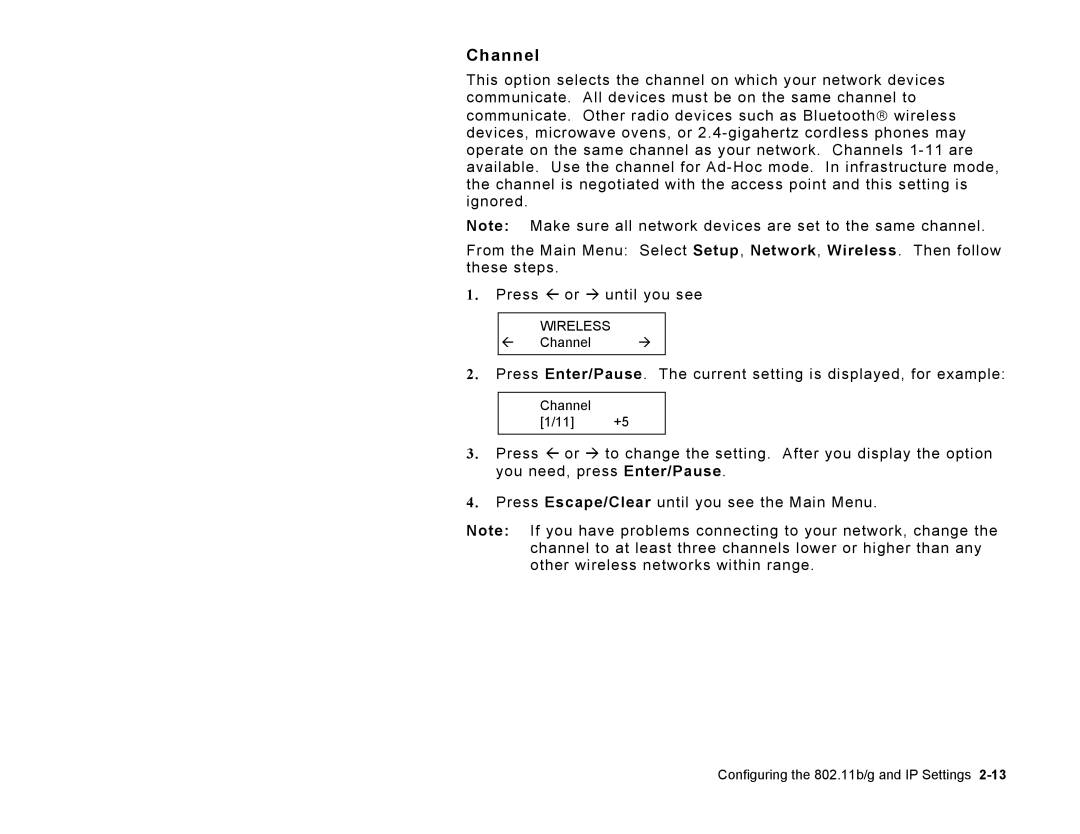Channel
This option selects the channel on which your network devices communicate. All devices must be on the same channel to communicate. Other radio devices such as Bluetooth wireless devices, microwave ovens, or
Note: Make sure all network devices are set to the same channel.
From the Main Menu: Select Setup, Network, Wireless. Then follow these steps.
1. Press or until you see
WIRELESS
Channel
2.Press Enter/Pause. The current setting is displayed, for example:
| Channel |
|
|
| [1/11] | +5 |
|
|
|
|
|
3. Press or | to change the setting. After you display the option | ||
you need, press Enter/Pause.
4.Press Escape/Clear until you see the Main Menu.
Note: If you have problems connecting to your network, change the channel to at least three channels lower or higher than any other wireless networks within range.
Configuring the 802.11b/g and IP Settings