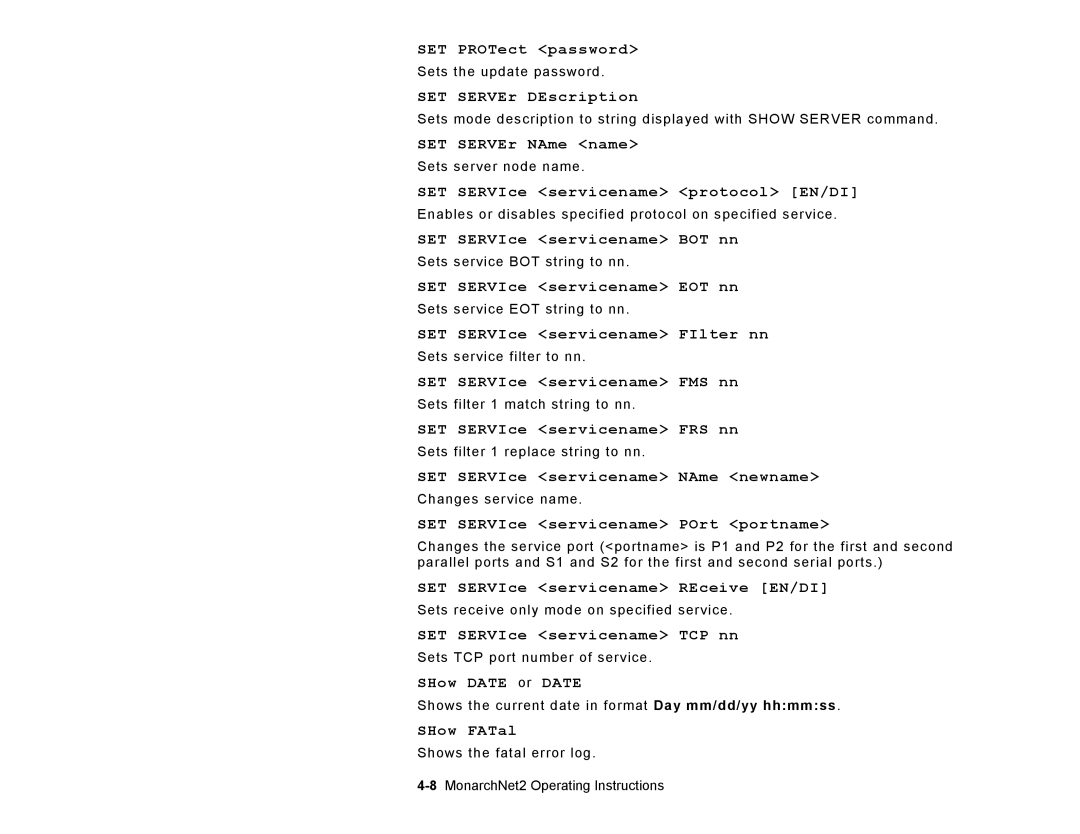SET PROTect <password>
Sets the update password.
SET SERVEr DEscription
Sets mode description to string displayed with SHOW SERVER command.
SET SERVEr NAme <name>
Sets server node name.
SET SERVIce <servicename> <protocol> [EN/DI]
Enables or disables specified protocol on specified service.
SET SERVIce <servicename> BOT nn
Sets service BOT string to nn.
SET SERVIce <servicename> EOT nn
Sets service EOT string to nn.
SET SERVIce <servicename> FIlter nn
Sets service filter to nn.
SET SERVIce <servicename> FMS nn
Sets filter 1 match string to nn.
SET SERVIce <servicename> FRS nn
Sets filter 1 replace string to nn.
SET SERVIce <servicename> NAme <newname>
Changes service name.
SET SERVIce <servicename> POrt <portname>
Changes the service port (<portname> is P1 and P2 for the first and second parallel ports and S1 and S2 for the first and second serial ports.)
SET SERVIce <servicename> REceive [EN/DI]
Sets receive only mode on specified service.
SET SERVIce <servicename> TCP nn
Sets TCP port number of service.
SHow DATE or DATE
Shows the current date in format Day mm/dd/yy hh:mm:ss.
SHow FATal
Shows the fatal error log.