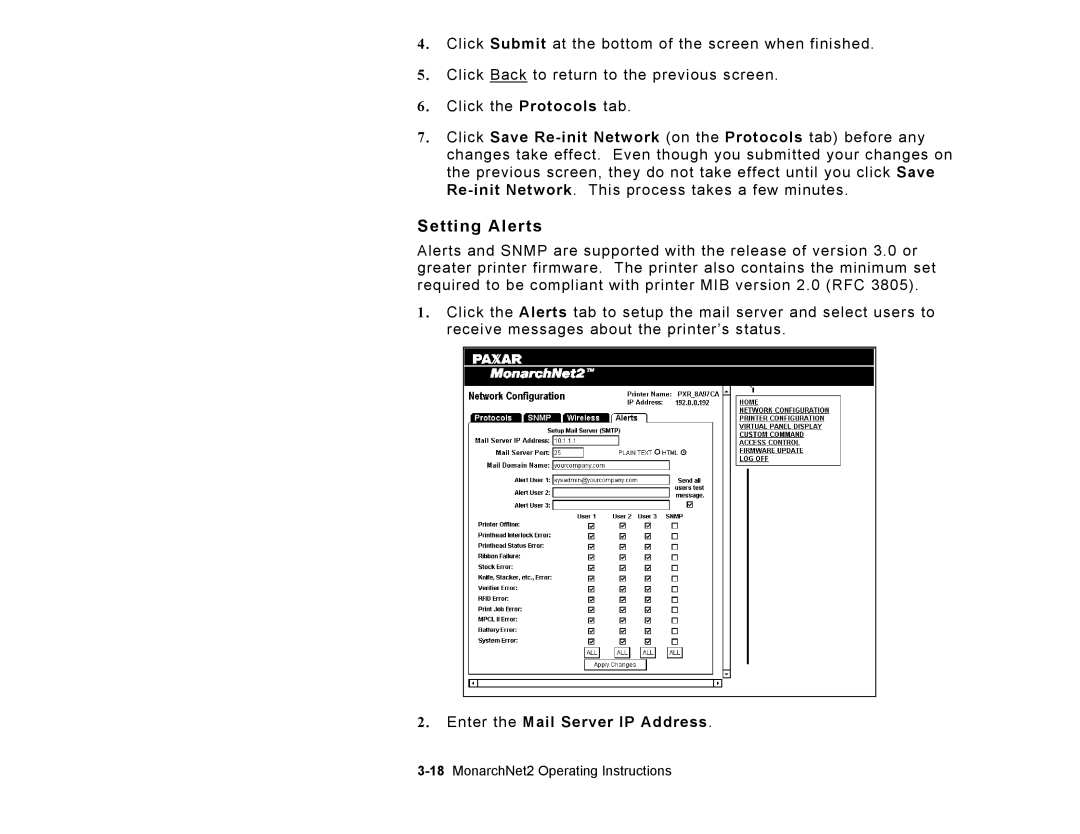4.Click Submit at the bottom of the screen when finished.
5.Click Back to return to the previous screen.
6.Click the Protocols tab.
7.Click Save
Setting Alerts
Alerts and SNMP are supported with the release of version 3.0 or greater printer firmware. The printer also contains the minimum set required to be compliant with printer MIB version 2.0 (RFC 3805).
1.Click the Alerts tab to setup the mail server and select users to receive messages about the printer’s status.
2.Enter the Mail Server IP Address.