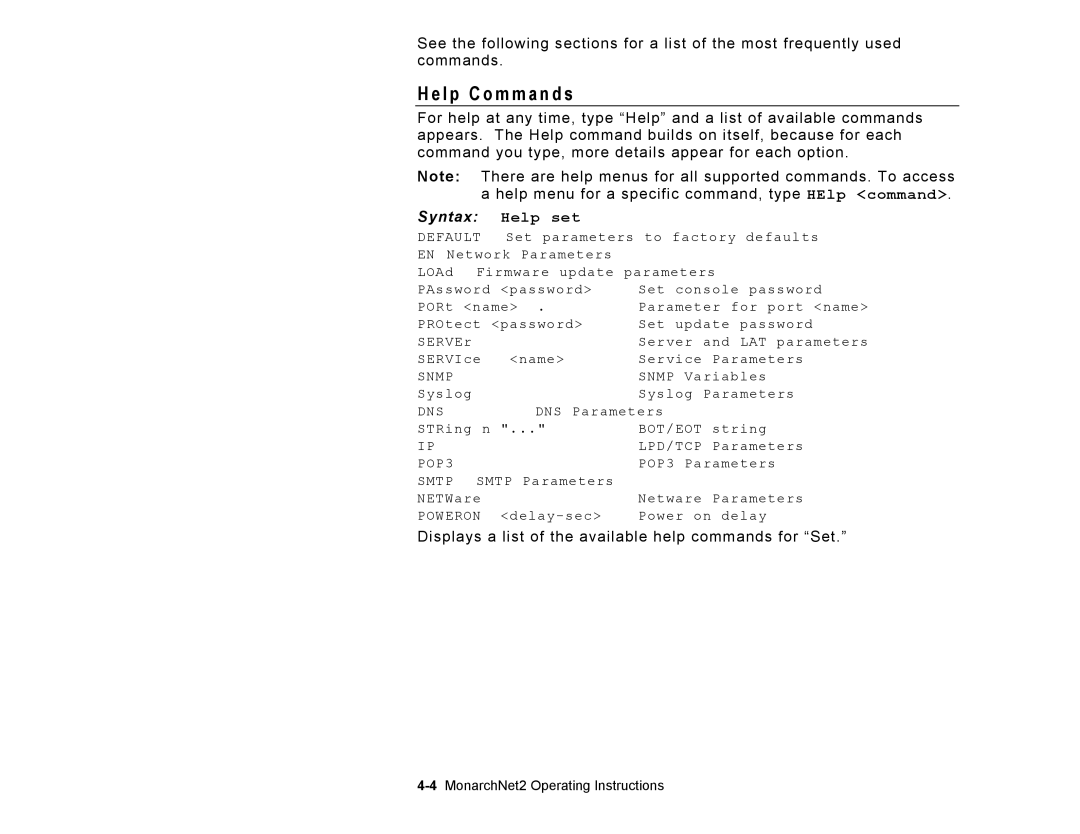See the following sections for a list of the most frequently used commands.
H e l p C o m m a n d s
For help at any time, type “Help” and a list of available commands appears. The Help command builds on itself, because for each command you type, more details appear for each option.
Note: There are help menus for all supported commands. To access a help menu for a specific command, type HElp <command>.
Syntax: | Help set |
|
|
| |
DEFAULT | Set parameters to factory defaults | ||||
EN Network Parameters | parameters |
| |||
LOAd | Firmware update |
| |||
PAssword | <password> | Set console password | |||
PORt <name> . | Parameter | for port <name> | |||
PROtect | <password> | Set update | password | ||
SERVEr |
| <name> | Server | and | LAT parameters |
SERVIce | Service | Parameters | |||
SNMP |
|
| SNMP Variables | ||
Syslog |
|
| Syslog | Parameters | |
DNS | n | DNS Parameters | string | ||
STRing | "..." | BOT/EOT | |||
IP |
|
| LPD/TCP | Parameters | |
POP3 | SMTP Parameters | POP3 Parameters | |||
SMTP | Netware | Parameters | |||
NETWare | |||||
POWERON | Power on delay | ||||
Displays a list of the available help commands for “Set.”