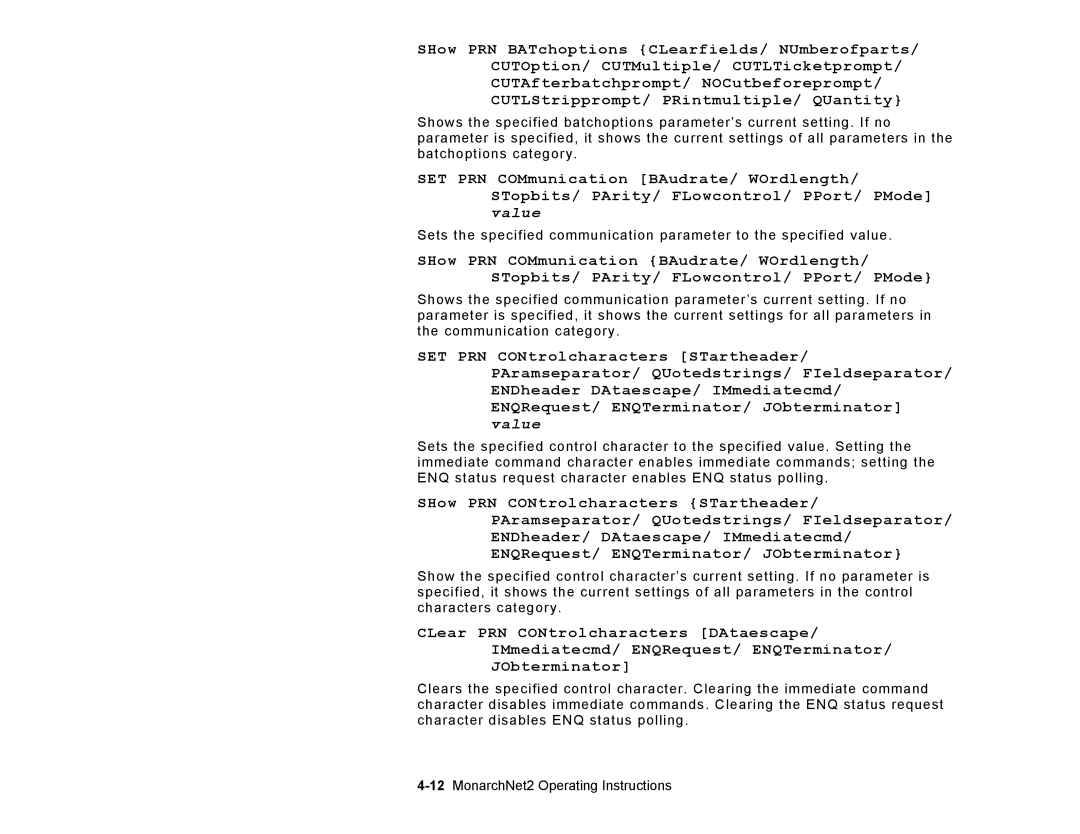SHow PRN BATchoptions {CLearfields/ NUmberofparts/
CUTOption/ CUTMultiple/ CUTLTicketprompt/
CUTAfterbatchprompt/ NOCutbeforeprompt/
CUTLStripprompt/ PRintmultiple/ QUantity}
Shows the specified batchoptions parameter’s current setting. If no parameter is specified, it shows the current settings of all parameters in the batchoptions category.
SET PRN COMmunication [BAudrate/ WOrdlength/ STopbits/ PArity/ FLowcontrol/ PPort/ PMode] value
Sets the specified communication parameter to the specified value.
SHow PRN COMmunication {BAudrate/ WOrdlength/ STopbits/ PArity/ FLowcontrol/ PPort/ PMode}
Shows the specified communication parameter’s current setting. If no parameter is specified, it shows the current settings for all parameters in the communication category.
SET PRN CONtrolcharacters [STartheader/ PAramseparator/ QUotedstrings/ FIeldseparator/ ENDheader DAtaescape/ IMmediatecmd/ ENQRequest/ ENQTerminator/ JObterminator] value
Sets the specified control character to the specified value. Setting the immediate command character enables immediate commands; setting the ENQ status request character enables ENQ status polling.
SHow PRN CONtrolcharacters {STartheader/
PAramseparator/ QUotedstrings/ FIeldseparator/
ENDheader/ DAtaescape/ IMmediatecmd/
ENQRequest/ ENQTerminator/ JObterminator}
Show the specified control character’s current setting. If no parameter is specified, it shows the current settings of all parameters in the control characters category.
CLear PRN CONtrolcharacters [DAtaescape/
IMmediatecmd/ ENQRequest/ ENQTerminator/
JObterminator]
Clears the specified control character. Clearing the immediate command character disables immediate commands. Clearing the ENQ status request character disables ENQ status polling.