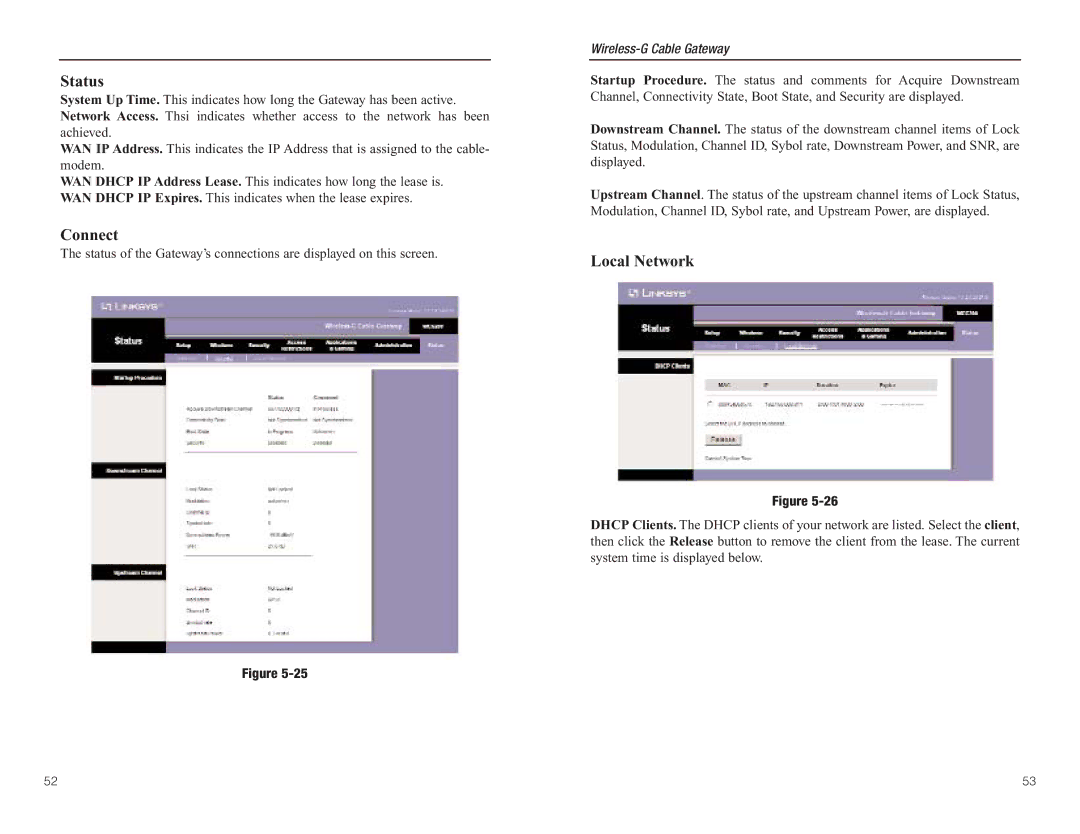Status
System Up Time. This indicates how long the Gateway has been active. Network Access. Thsi indicates whether access to the network has been achieved.
WAN IP Address. This indicates the IP Address that is assigned to the cable- modem.
WAN DHCP IP Address Lease. This indicates how long the lease is. WAN DHCP IP Expires. This indicates when the lease expires.
Connect
The status of the Gateway’s connections are displayed on this screen.
Figure
Startup Procedure. The status and comments for Acquire Downstream Channel, Connectivity State, Boot State, and Security are displayed.
Downstream Channel. The status of the downstream channel items of Lock Status, Modulation, Channel ID, Sybol rate, Downstream Power, and SNR, are displayed.
Upstream Channel. The status of the upstream channel items of Lock Status, Modulation, Channel ID, Sybol rate, and Upstream Power, are displayed.
Local Network
Figure
DHCP Clients. The DHCP clients of your network are listed. Select the client, then click the Release button to remove the client from the lease. The current system time is displayed below.
52 | 53 |