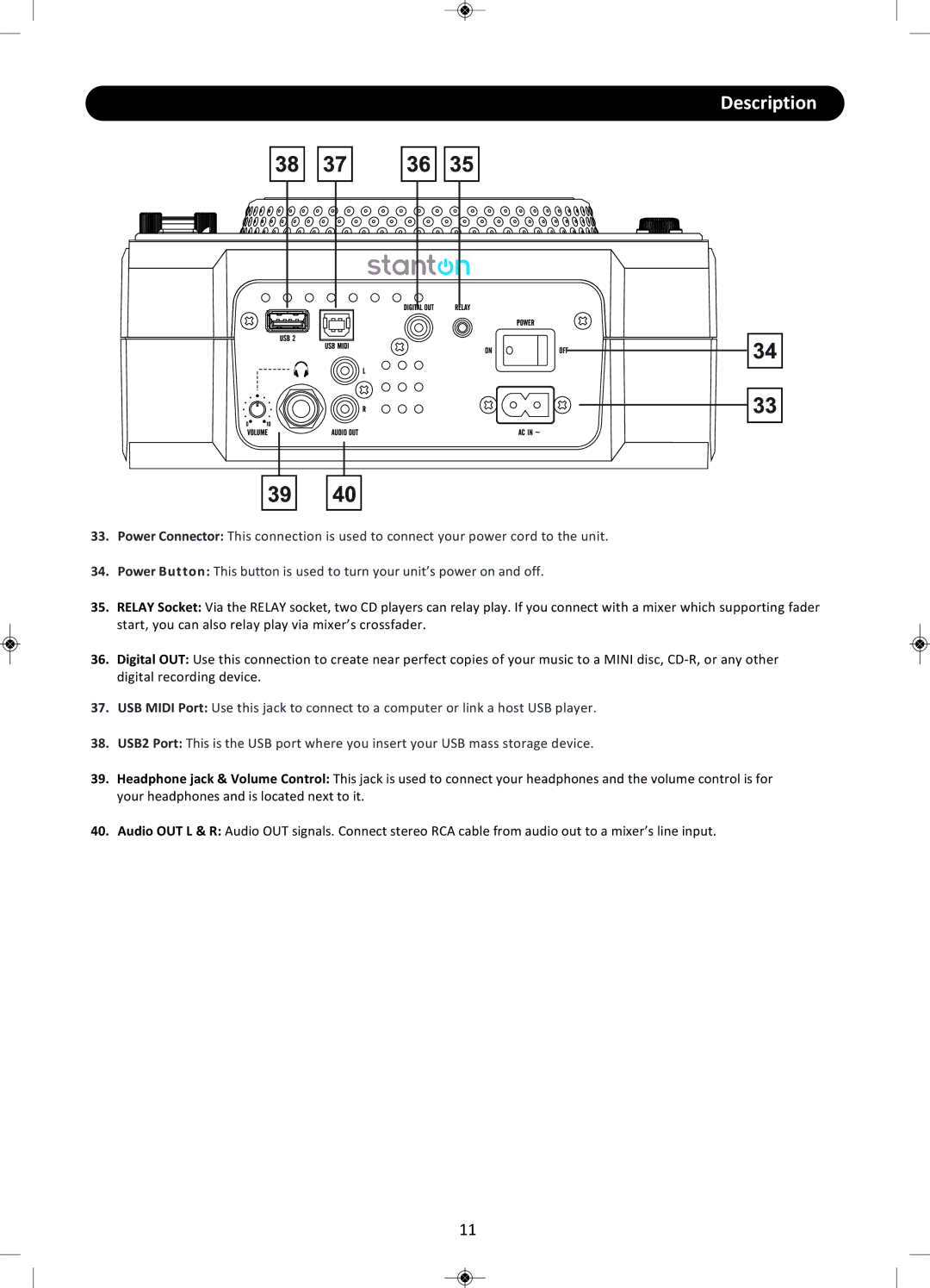CMP.800 specifications
The Stanton CMP.800 is a versatile and feature-rich compact DJ mixer designed for both amateur and professional DJs. With its innovative technologies and ergonomic design, it enables seamless mixing and transitions, making it an ideal choice for both live performances and recording sessions.One of the standout features of the CMP.800 is its high-quality audio processing capabilities. The mixer incorporates advanced digital signal processing technology, ensuring that the sound output is crystal clear and free from distortion. This is crucial for maintaining audio integrity during performances, where any degradation in sound quality can impact the overall experience.
The design of the CMP.800 is user-friendly, with an intuitive layout that allows DJs to navigate easily through its various functionalities. The mixer comes equipped with eight channels, which provide ample flexibility for connecting multiple audio sources. Each channel is fitted with gain controls, three-band EQs, and dedicated send/return effects loops, enabling DJs to customize their sound and create unique mixes.
In addition to its outstanding audio features, the CMP.800 also incorporates advanced connectivity options. It includes USB inputs for direct connection to computers, MIDI compatibility, and various outputs for professional-grade speaker systems and recording devices. This versatility makes it suitable for a wide range of applications, from club performances to studio recording.
Another key characteristic of the CMP.800 is its built-in effects processor. This allows DJs to add creative effects such as reverb, delay, and flanger to their mixes in real-time. The effects can be applied independently to each channel, providing an additional layer of creativity and enhancing the overall performance.
The CMP.800 also stands out for its compact and portable design. Weighing in at just a few pounds, it is easy to transport, making it ideal for mobile DJs or those who frequently perform at different venues. The robust build quality ensures that the mixer can withstand the rigors of regular use while still looking sleek and professional.
Overall, the Stanton CMP.800 mixer offers a comprehensive suite of features, technologies, and characteristics that cater to the needs of all DJs. Its high-quality audio processing, intuitive layout, extensive connectivity options, and built-in effects make it a top choice for anyone looking to elevate their mixing game. Whether in a club, at an event, or in a studio, the CMP.800 provides the tools necessary for creating exceptional sound experiences.