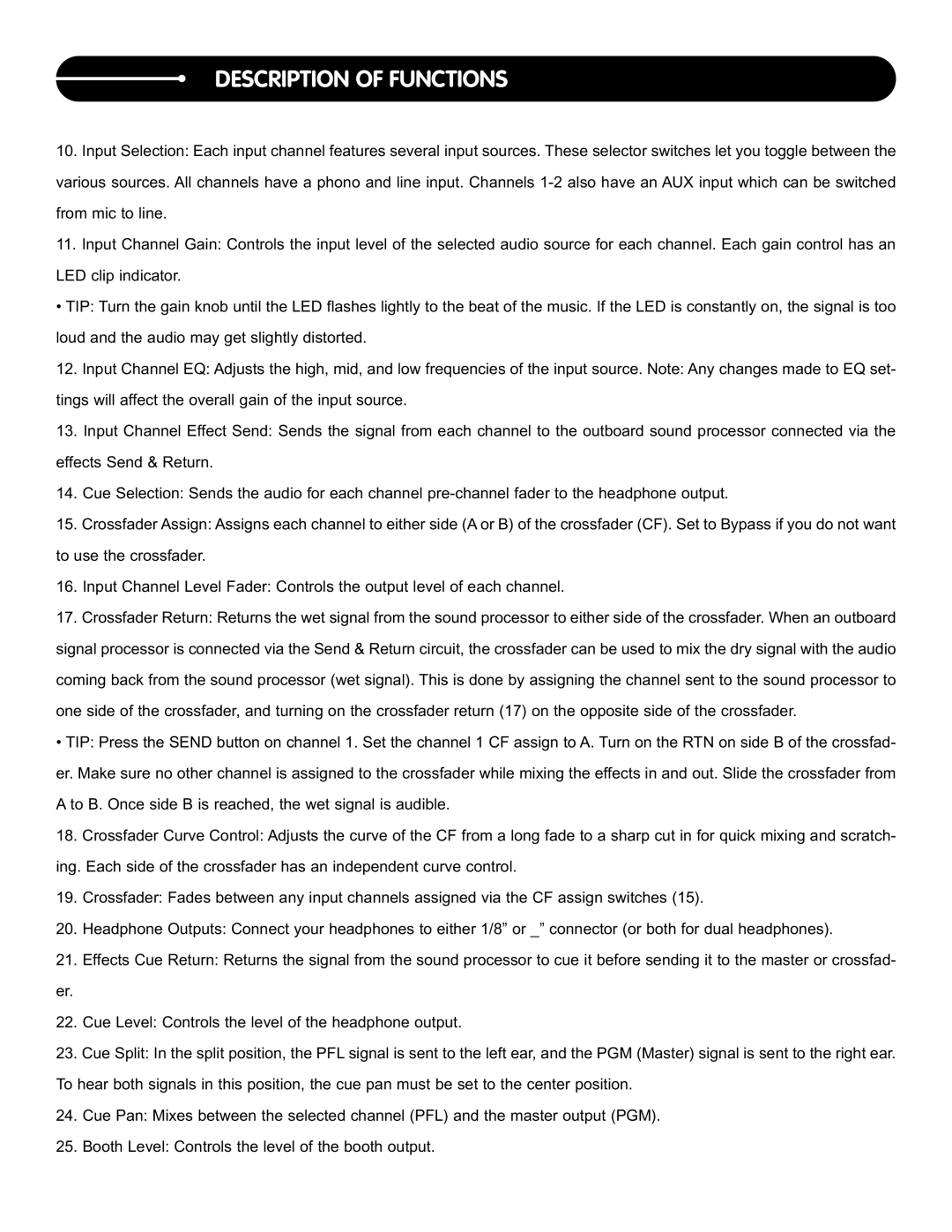DESCRIPTION OF FUNCTIONS
10.Input Selection: Each input channel features several input sources. These selector switches let you toggle between the various sources. All channels have a phono and line input. Channels
11.Input Channel Gain: Controls the input level of the selected audio source for each channel. Each gain control has an LED clip indicator.
• TIP: Turn the gain knob until the LED flashes lightly to the beat of the music. If the LED is constantly on, the signal is too loud and the audio may get slightly distorted.
12.Input Channel EQ: Adjusts the high, mid, and low frequencies of the input source. Note: Any changes made to EQ set- tings will affect the overall gain of the input source.
13.Input Channel Effect Send: Sends the signal from each channel to the outboard sound processor connected via the effects Send & Return.
14.Cue Selection: Sends the audio for each channel
15.Crossfader Assign: Assigns each channel to either side (A or B) of the crossfader (CF). Set to Bypass if you do not want to use the crossfader.
16.Input Channel Level Fader: Controls the output level of each channel.
17.Crossfader Return: Returns the wet signal from the sound processor to either side of the crossfader. When an outboard signal processor is connected via the Send & Return circuit, the crossfader can be used to mix the dry signal with the audio coming back from the sound processor (wet signal). This is done by assigning the channel sent to the sound processor to one side of the crossfader, and turning on the crossfader return (17) on the opposite side of the crossfader.
• TIP: Press the SEND button on channel 1. Set the channel 1 CF assign to A. Turn on the RTN on side B of the crossfad- er. Make sure no other channel is assigned to the crossfader while mixing the effects in and out. Slide the crossfader from A to B. Once side B is reached, the wet signal is audible.
18.Crossfader Curve Control: Adjusts the curve of the CF from a long fade to a sharp cut in for quick mixing and scratch- ing. Each side of the crossfader has an independent curve control.
19.Crossfader: Fades between any input channels assigned via the CF assign switches (15).
20.Headphone Outputs: Connect your headphones to either 1/8” or _” connector (or both for dual headphones).
21.Effects Cue Return: Returns the signal from the sound processor to cue it before sending it to the master or crossfad-
er.
22.Cue Level: Controls the level of the headphone output.
23.Cue Split: In the split position, the PFL signal is sent to the left ear, and the PGM (Master) signal is sent to the right ear. To hear both signals in this position, the cue pan must be set to the center position.
24.Cue Pan: Mixes between the selected channel (PFL) and the master output (PGM).
25.Booth Level: Controls the level of the booth output.