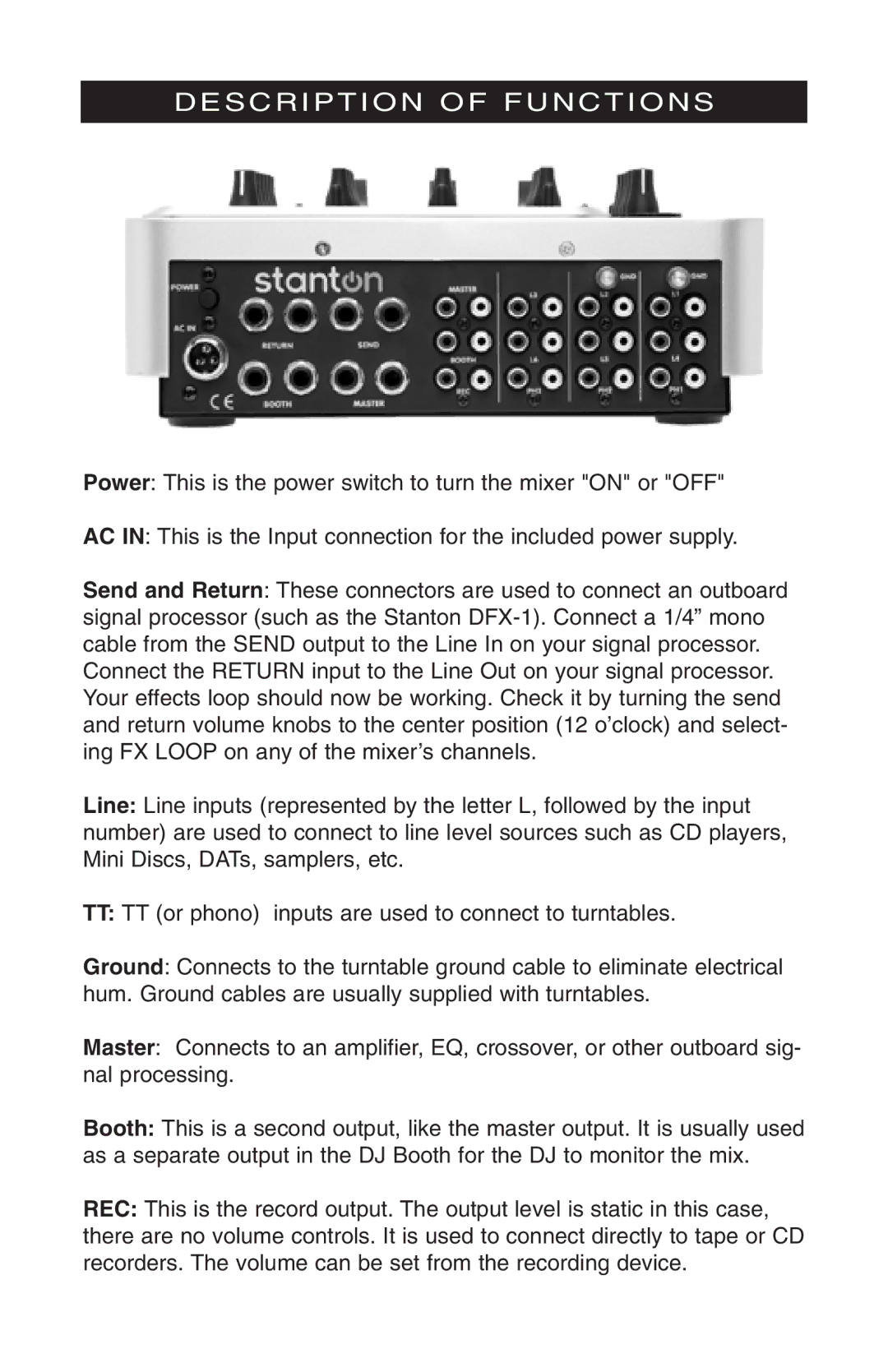DESCRIPTION OF FUNCTIONS
Power: This is the power switch to turn the mixer "ON" or "OFF"
AC IN: This is the Input connection for the included power supply.
Send and Return: These connectors are used to connect an outboard signal processor (such as the Stanton
Line: Line inputs (represented by the letter L, followed by the input number) are used to connect to line level sources such as CD players, Mini Discs, DATs, samplers, etc.
TT:TT (or phono) inputs are used to connect to turntables.
Ground: Connects to the turntable ground cable to eliminate electrical hum. Ground cables are usually supplied with turntables.
Master: Connects to an amplifier, EQ, crossover, or other outboard sig- nal processing.
Booth: This is a second output, like the master output. It is usually used as a separate output in the DJ Booth for the DJ to monitor the mix.
REC: This is the record output. The output level is static in this case, there are no volume controls. It is used to connect directly to tape or CD recorders. The volume can be set from the recording device.