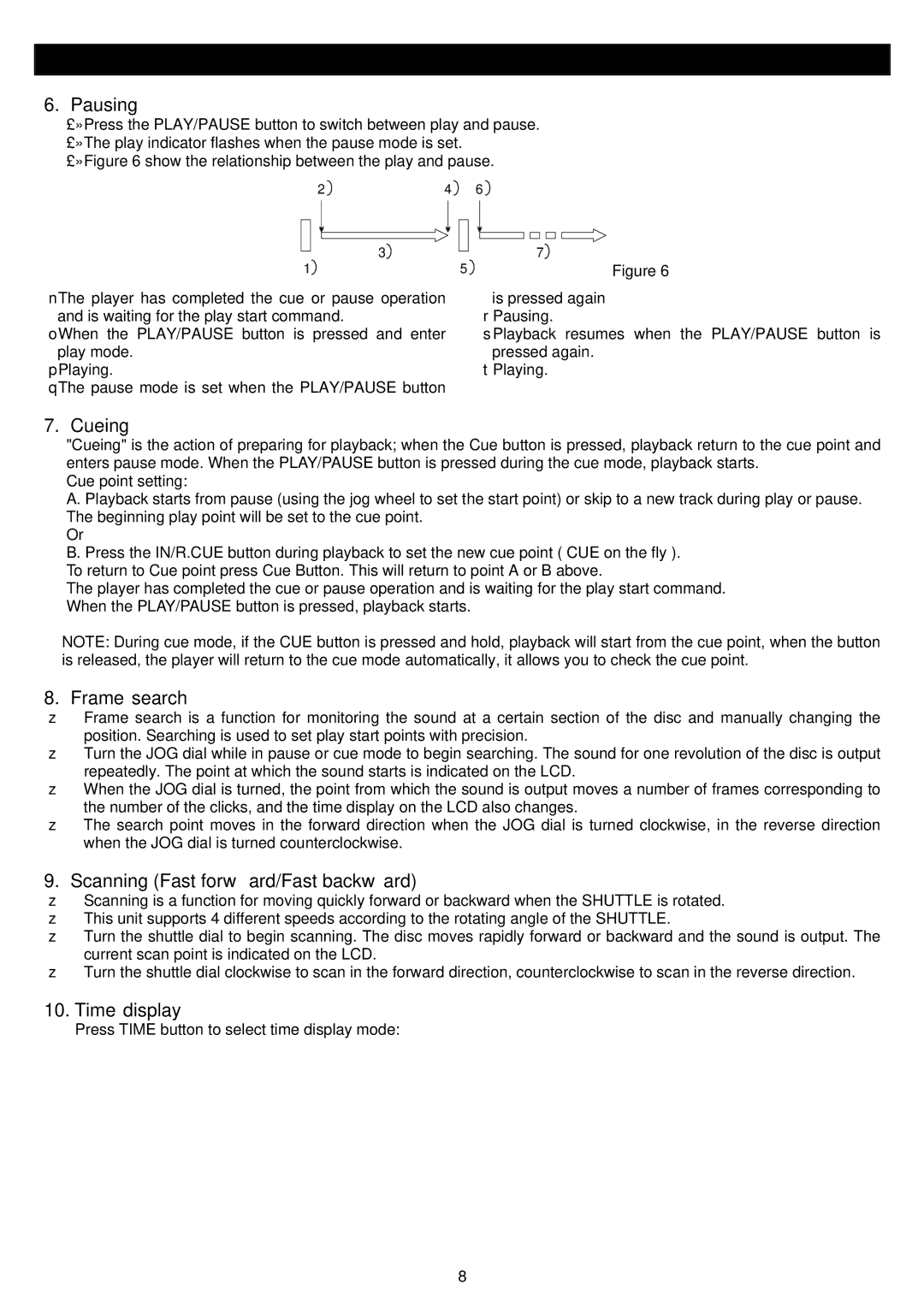OPERATIONS
6. Pausing
耟Press the PLAY/PAUSE button to switch between play and pause. 耟The play indicator flashes when the pause mode is set.
耟Figure 6 show the relationship between the play and pause.
2 | 4 | 6 |
1![]()
3![]()
5 | 7 |
Figure 6 |
The player has completed the cue or pause operation and is waiting for the play start command.
When the PLAY/PAUSE button is pressed and enter play mode.
Playing.
The pause mode is set when the PLAY/PAUSE button
is pressed again Pausing.
Playback resumes when the PLAY/PAUSE button is pressed again.
Playing.
7. Cueing
"Cueing" is the action of preparing for playback; when the Cue button is pressed, playback return to the cue point and enters pause mode. When the PLAY/PAUSE button is pressed during the cue mode, playback starts.
Cue point setting:
A. Playback starts from pause (using the jog wheel to set the start point) or skip to a new track during play or pause. The beginning play point will be set to the cue point.
Or
B. Press the IN/R.CUE button during playback to set the new cue point (“CUE on the fly”). To return to Cue point press Cue Button. This will return to point A or B above.
The player has completed the cue or pause operation and is waiting for the play start command. When the PLAY/PAUSE button is pressed, playback starts.
NOTE: During cue mode, if the CUE button is pressed and hold, playback will start from the cue point, when the button is released, the player will return to the cue mode automatically, it allows you to check the cue point.
8. Frame search
Frame search is a function for monitoring the sound at a certain section of the disc and manually changing the position. Searching is used to set play start points with precision.
Turn the JOG dial while in pause or cue mode to begin searching. The sound for one revolution of the disc is output repeatedly. The point at which the sound starts is indicated on the LCD.
When the JOG dial is turned, the point from which the sound is output moves a number of frames corresponding to the number of the clicks, and the time display on the LCD also changes.
The search point moves in the forward direction when the JOG dial is turned clockwise, in the reverse direction when the JOG dial is turned counterclockwise.
9. Scanning (Fast forward/Fast backward)
Scanning is a function for moving quickly forward or backward when the SHUTTLE is rotated. This unit supports 4 different speeds according to the rotating angle of the SHUTTLE.
Turn the shuttle dial to begin scanning. The disc moves rapidly forward or backward and the sound is output. The current scan point is indicated on the LCD.
Turn the shuttle dial clockwise to scan in the forward direction, counterclockwise to scan in the reverse direction.
10. Time display
Press TIME button to select time display mode:
8