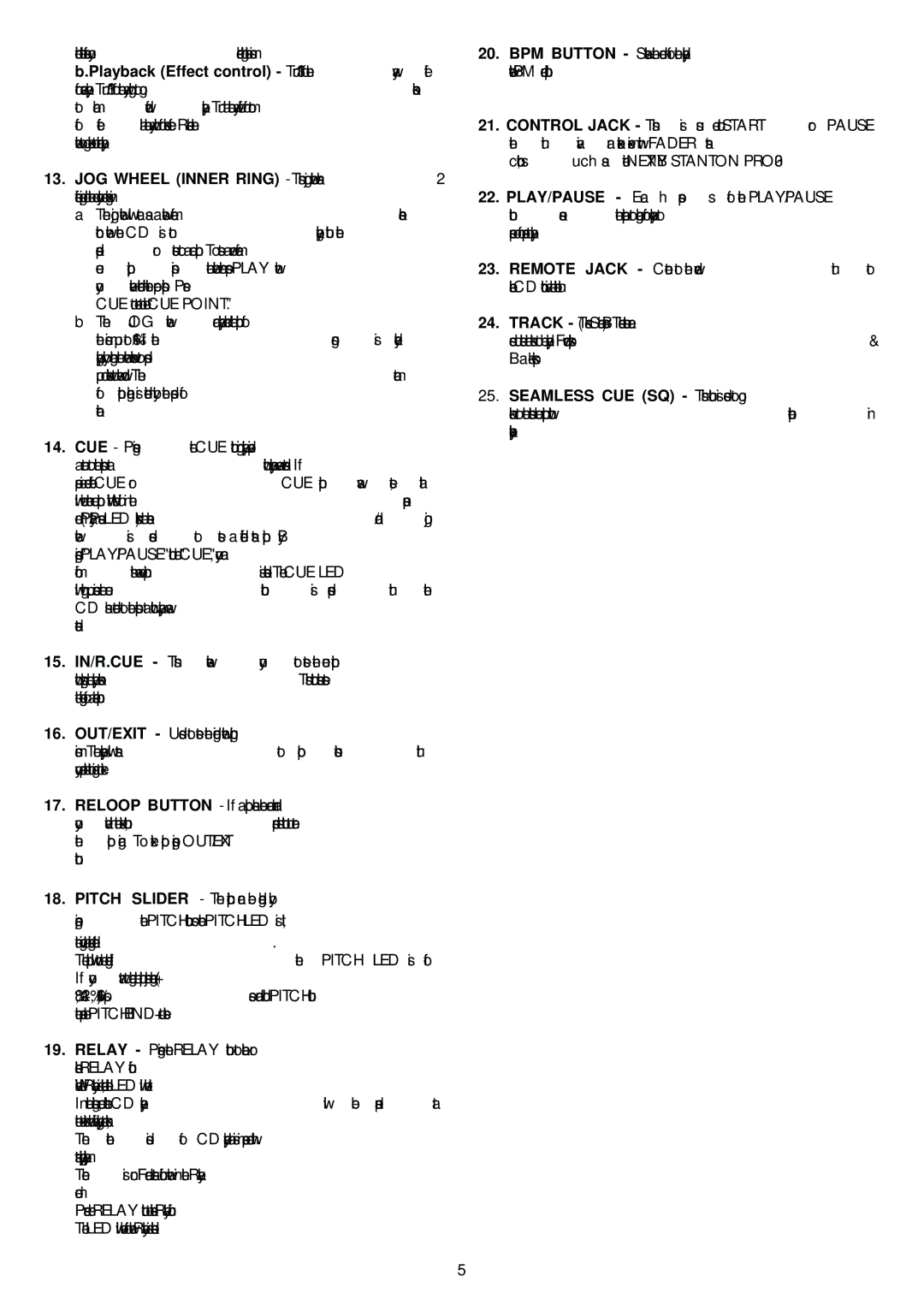S-700 specifications
The Stanton S-700 is a professional-grade turntable that stands out in the world of DJ equipment, known for its robust design and high-quality performance. Designed for both aspiring and seasoned DJs, the S-700 embodies a blend of traditional vinyl playback alongside modern technological innovations, making it a sought-after choice among music enthusiasts.One of the most notable features of the Stanton S-700 is its direct drive motor system, which delivers exceptional torque and quick start-up times, ensuring that users can execute scratches and transitions seamlessly. This is especially important for live performances where precision and timing are crucial. The turntable also boasts a 33/45 RPM speed selection, providing versatility for various vinyl records.
The S-700 is equipped with an adjustable tonearm that offers precision tracking and stability. This feature allows for accurate reproduction of sound and minimizes wear on records, which is vital for any DJ looking to maintain their vinyl collection. Moreover, the S-700's anti-skating mechanism helps ensure that the needle remains centered in the groove, enhancing audio fidelity and preventing distortion.
Another highlight of the Stanton S-700 is its built-in phono preamp, which allows for easy connection to a variety of audio systems without the need for an external preamp. This feature simplifies setup and allows DJs to focus more on their performance rather than technicalities. The turntable also includes RCA output connections, enabling users to connect to mixers, speakers, and other sound equipment effortlessly.
The construction of the Stanton S-700 is rugged yet stylish, featuring a sleek design with a sturdy chassis that minimizes vibrations, thereby preserving sound quality. The large, slipmatted platter provides excellent control, especially during cueing and scratching maneuvers.
In addition to its performance features, the Stanton S-700 supports USB connectivity, allowing users to digitize their vinyl collections easily. This capability caters to the growing trend of mixing traditional audio formats with digital music, enabling DJs to create unique soundscapes and remixes.
In summary, the Stanton S-700 is a turntable that combines durability, precision, and technological innovation, making it a formidable tool for any DJ. Its range of features—from the direct drive motor to USB connectivity—ensures that it meets the demands of modern music mixing while honoring the art of vinyl playback. Whether in a club setting or a personal studio, the S-700 delivers an exceptional audio experience.