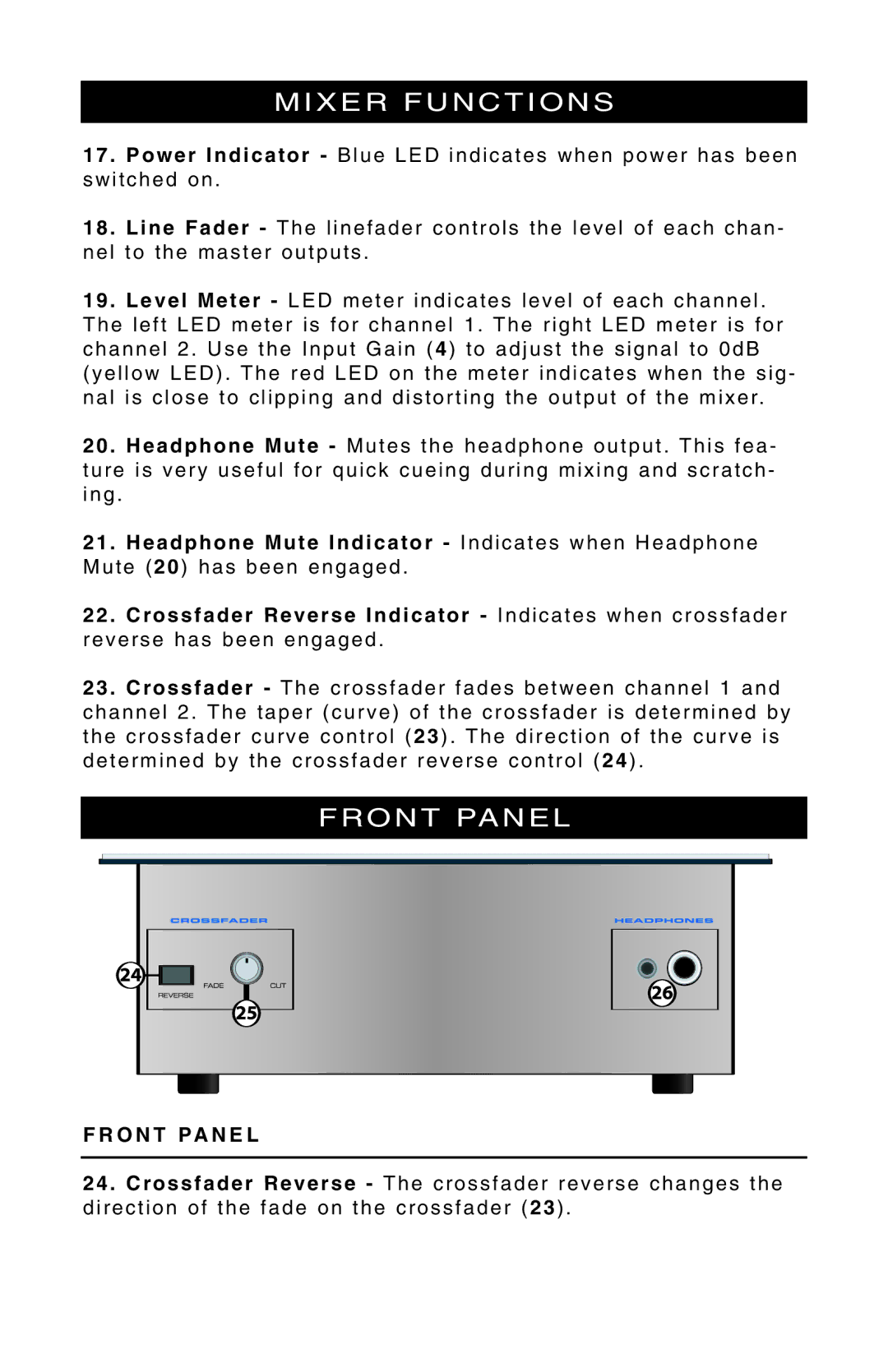M I X E R F U N C T I O N S
17. Power Indicator - Blue LED indicates when power has been switched on .
18. Line Fader - The linefader controls the level of each chan - nel to the master outputs .
19. Level Meter - LED meter indicates level of each channel . The left LED meter is for channel 1 . The right LED meter is for channel 2 . Use the Input Gain ( 4) to adjust the signal to 0dB (yellow LED) . The red LED on the meter indicates when the sig - nal is close to clipping and distorting the output of the mixer.
20. Headphone Mute - Mutes the headphone output . This fea - ture is very useful for quick cueing during mixing and scratch - ing .
21. Headphone Mute Indicator - Indicates when Headphone Mute ( 20) has been engaged .
22. Crossfader Reverse Indicator - Indicates when crossfader reverse has been engaged .
23. Crossfader - The crossfader fades between channel 1 and channel 2 . The taper (curve) of the crossfader is determined by the crossfader curve control ( 23) . The direction of the curve is determined by the crossfader reverse control ( 24) .
F R O N T PA N E L |
F R O N T PA N E L |
24. Crossfader Reverse - The crossfader reverse changes the direction of the fade on the crossfader ( 23) .