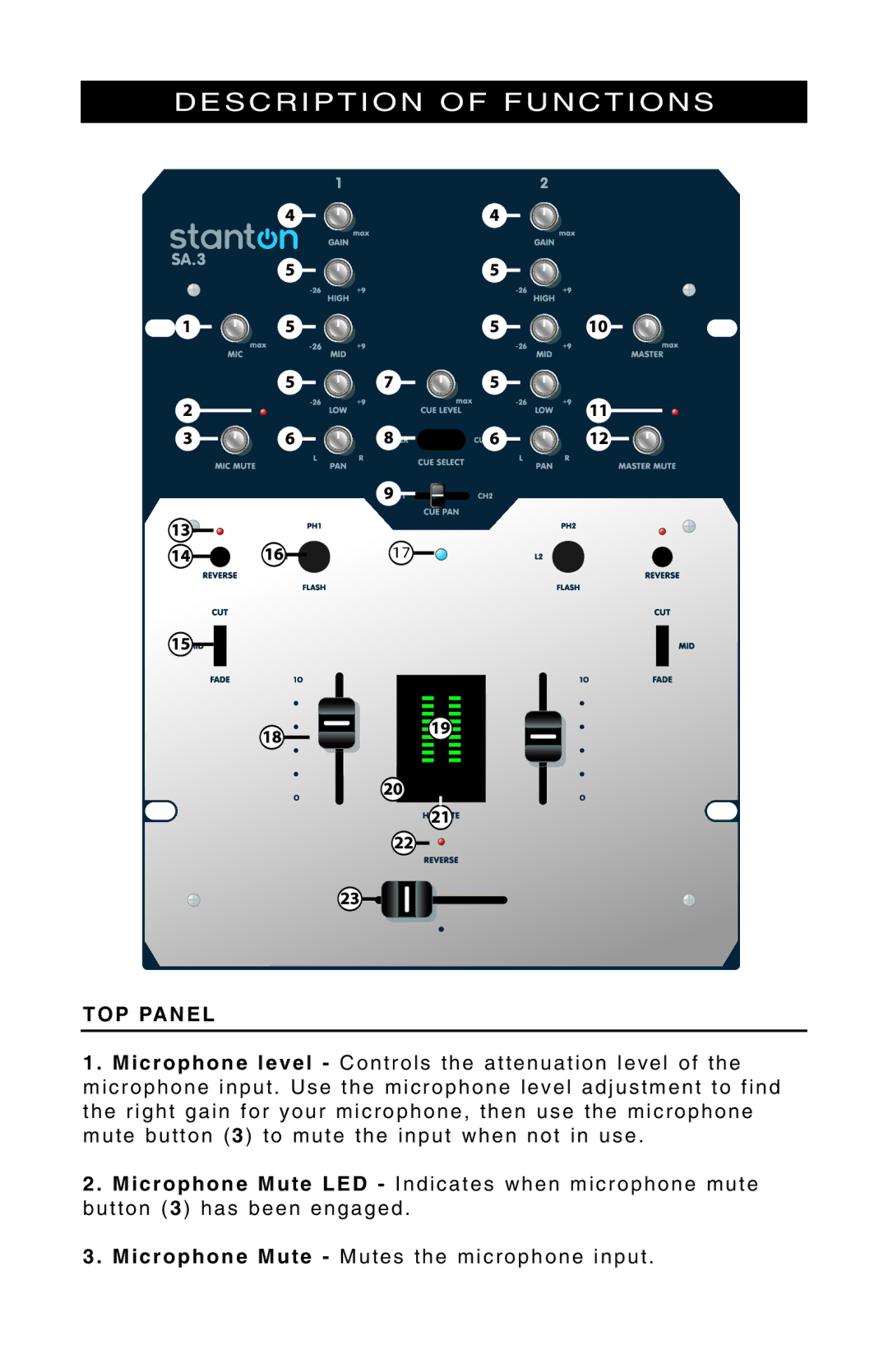DESCRIPTION OF FUNCTIONS
TOP PANEL
1. Microphone level - Controls the attenuation level of the microphone input . Use the microphone level adjustment to find the right gain for your microphone, then use the microphone mute button ( 3) to mute the input when not in use .
2. Microphone Mute LED - Indicates when microphone mute button ( 3) has been engaged .
3. Microphone Mute - Mutes the microphone input .