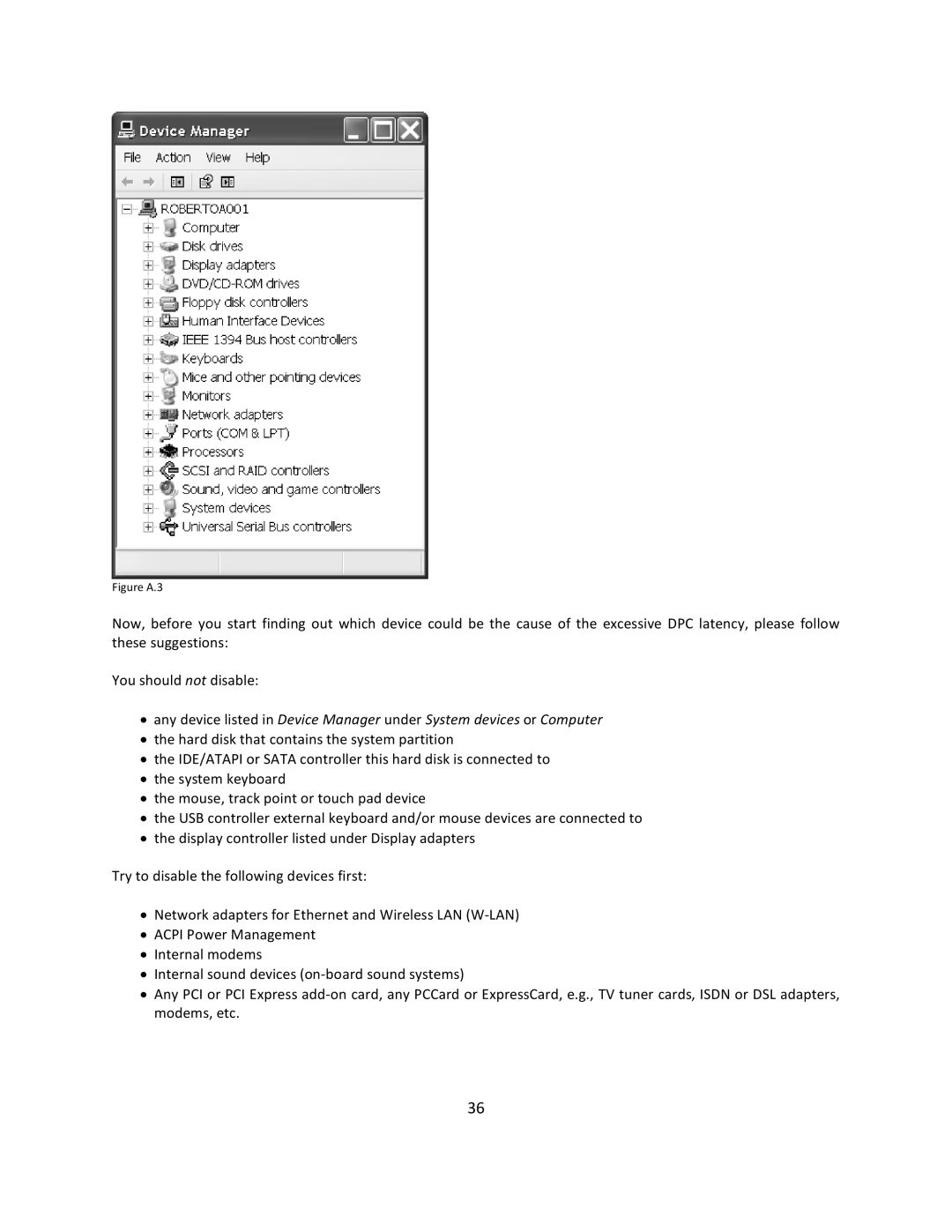Figure A.3
Now, before you start finding out which device could be the cause of the excessive DPC latency, please follow these suggestions:
You should not disable:
•any device listed in Device Manager under System devices or Computer
•the hard disk that contains the system partition
•the IDE/ATAPI or SATA controller this hard disk is connected to
•the system keyboard
•the mouse, track point or touch pad device
•the USB controller external keyboard and/or mouse devices are connected to
•the display controller listed under Display adapters
Try to disable the following devices first:
•Network adapters for Ethernet and Wireless LAN
•ACPI Power Management
•Internal modems
•Internal sound devices
•Any PCI or PCI Express
36