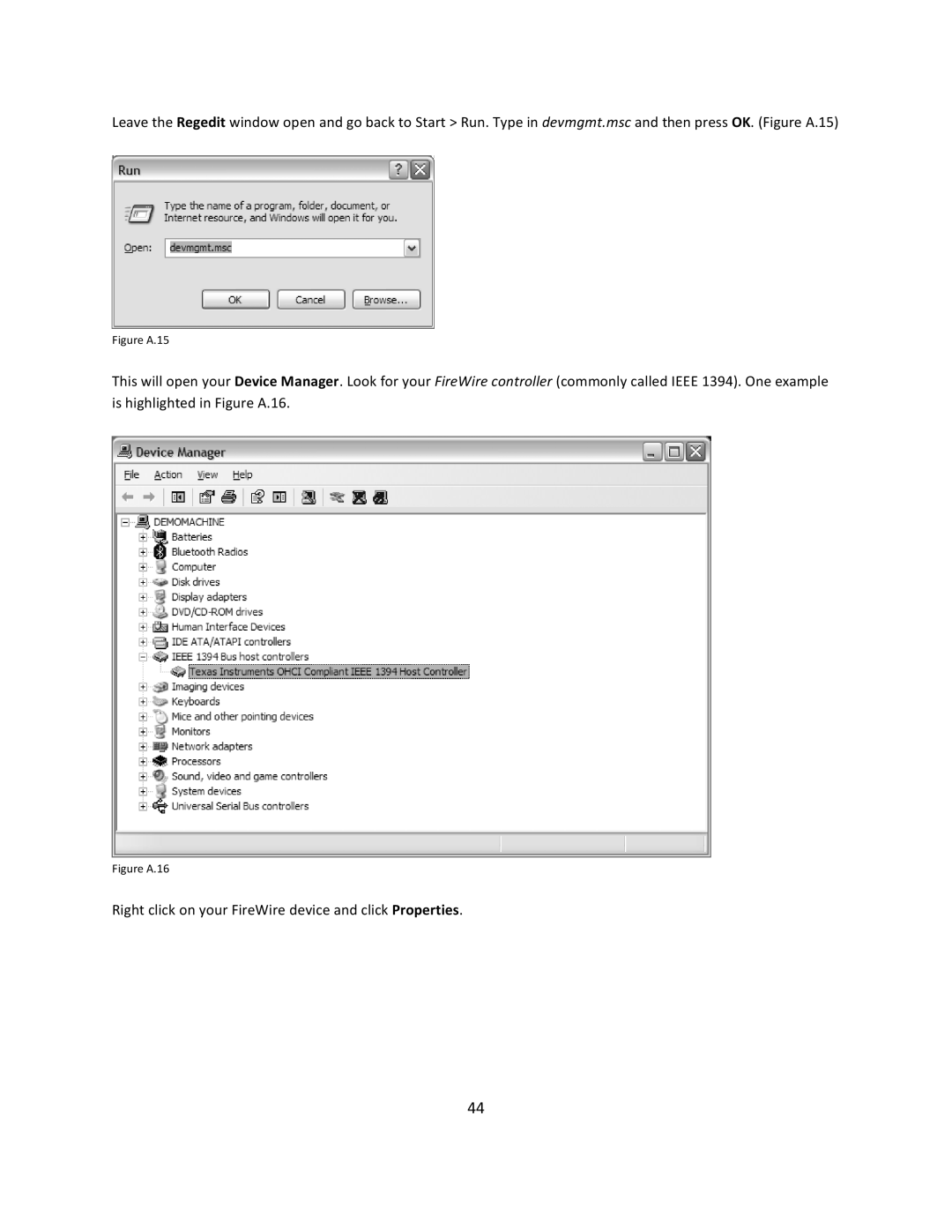Leave the Regedit window open and go back to Start > Run. Type in devmgmt.msc and then press OK. (Figure A.15)
Figure A.15
This will open your Device Manager. Look for your FireWire controller (commonly called IEEE 1394). One example is highlighted in Figure A.16.
Figure A.16
Right click on your FireWire device and click Properties.
44