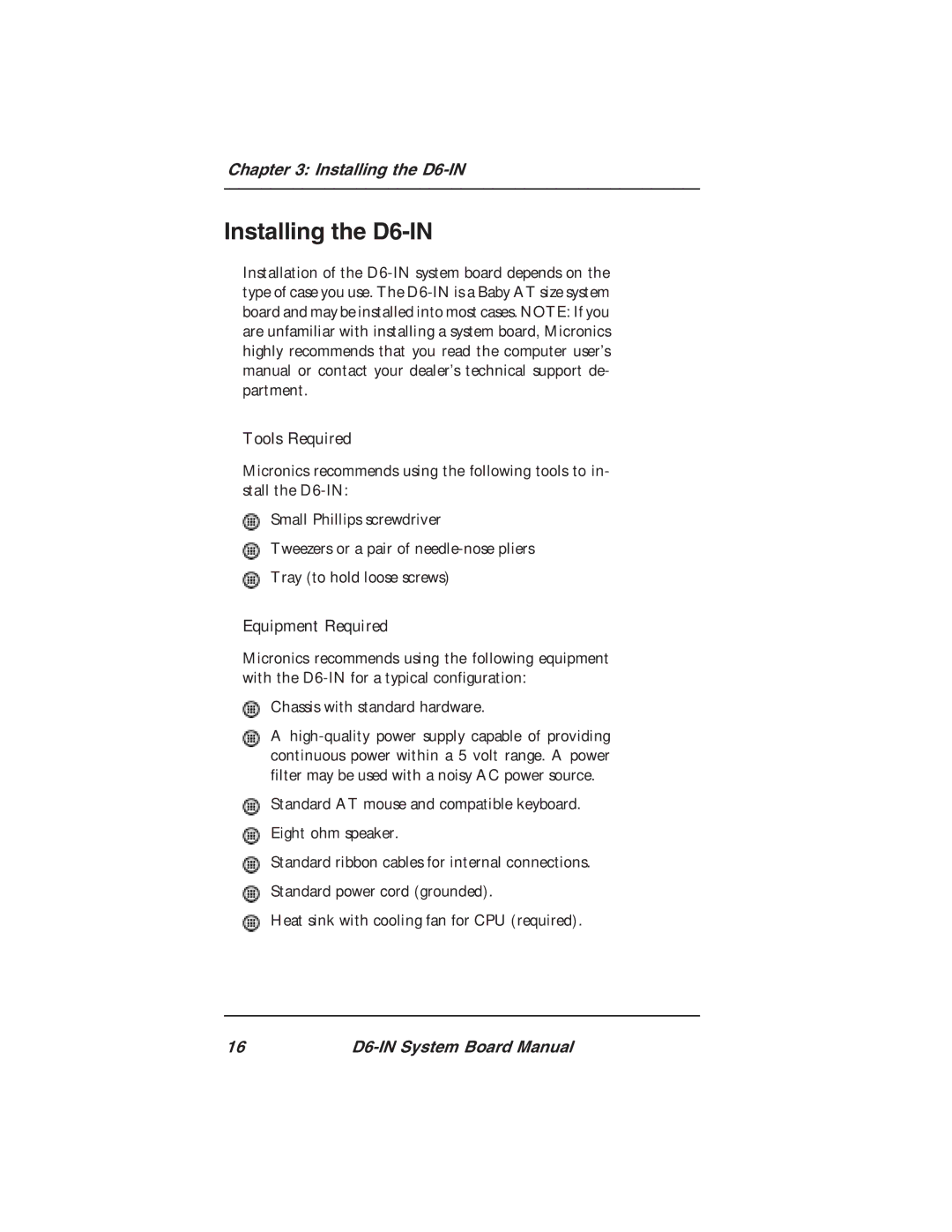D6-IN specifications
The Star Micronics D6-IN is a cutting-edge thermal printer designed to meet the demands of various industries, including retail, hospitality, and logistics. This printer exemplifies efficiency and versatility, making it an ideal choice for businesses that require reliable, high-quality printing solutions.One of the main features of the D6-IN is its impressive printing speed. Capable of producing up to 200 mm per second, this printer ensures that receipts, labels, and other documents are generated quickly, helping to reduce customer wait times and enhance overall service efficiency. This speed does not come at the cost of print quality; the D6-IN delivers crisp and clear prints with a resolution of 203 dpi, ensuring that even the smallest text and intricate graphics are presented with exceptional clarity.
Another notable characteristic of the D6-IN is its robust connectivity options. This printer supports multiple interfaces, including USB, Ethernet, and Bluetooth, providing businesses with the flexibility to connect to a wide range of devices. Multi-device connectivity is essential in modern environments, facilitating seamless integration with point-of-sale systems, mobile devices, and other peripherals.
The D6-IN also features advanced technical capabilities, such as an embedded web server, which allows for easy configuration and monitoring of the printer over a network. This functionality ensures that businesses can manage their printing operations efficiently, making adjustments and diagnosing issues remotely when necessary.
The printer's compact design is another significant advantage, allowing it to fit easily into various workspaces without compromising performance. Its durable construction ensures that it can withstand the demands of busy environments, providing longevity and reliability that businesses can count on.
User-friendliness is a core design principle of the D6-IN, with features like drop-in paper loading, which simplifies the process of changing paper rolls. This ease of use results in minimal downtime and contributes to overall operational efficiency.
In summary, the Star Micronics D6-IN is a feature-rich thermal printer that combines speed, connectivity, and durability. Its exceptional print quality, versatile connectivity options, and user-friendly design make it an excellent choice for businesses looking to enhance their printing capabilities. With this printer, organizations can streamline their operations and provide better service to their customers, paving the way for increased productivity and success.