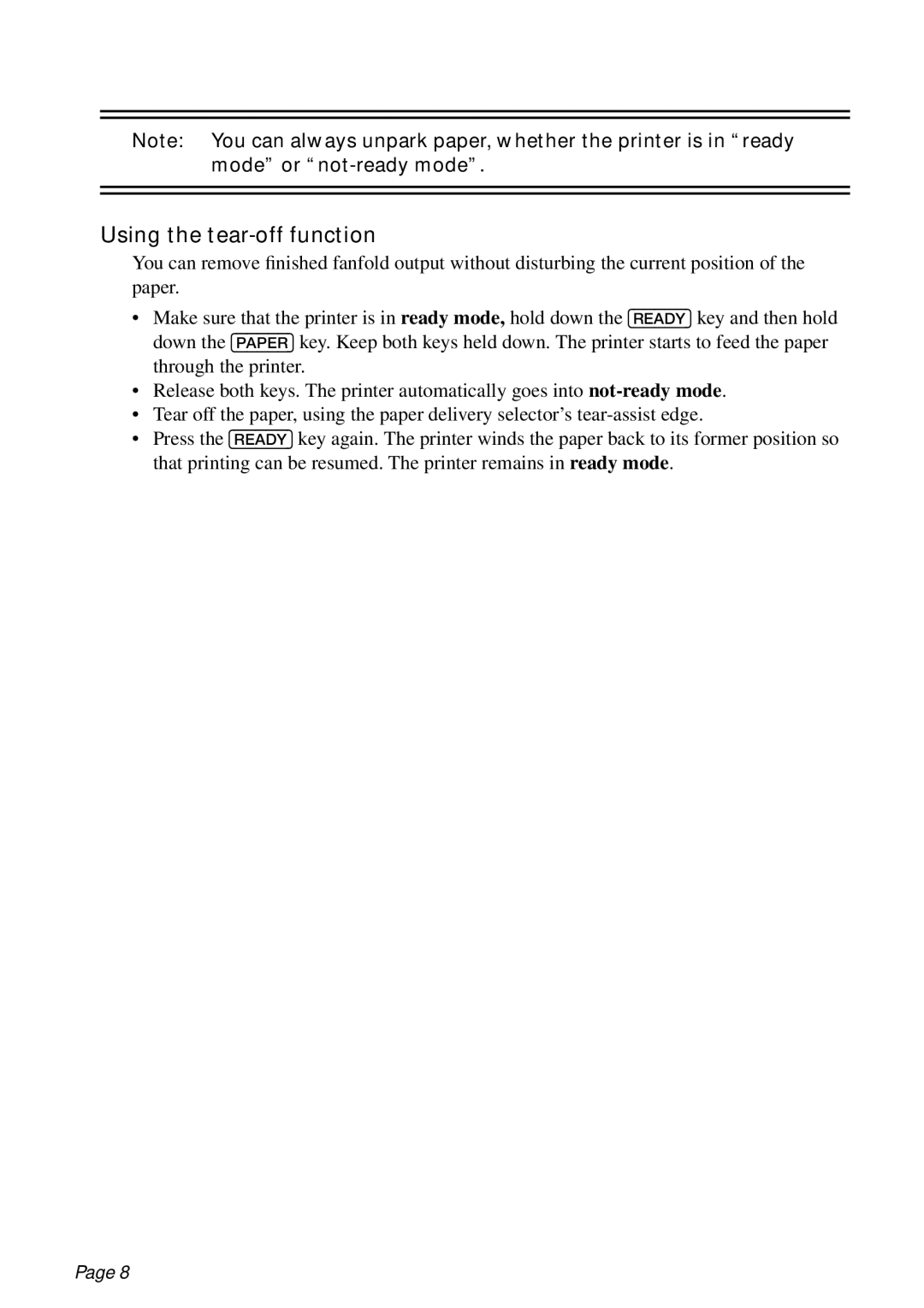Note: You can always unpark paper, whether the printer is in “ready mode” or
Using the tear-off function
You can remove finished fanfold output without disturbing the current position of the paper.
•Make sure that the printer is in ready mode, hold down the [READY] key and then hold down the [PAPER] key. Keep both keys held down. The printer starts to feed the paper through the printer.
•Release both keys. The printer automatically goes into
•Tear off the paper, using the paper delivery selector’s
•Press the [READY] key again. The printer winds the paper back to its former position so that printing can be resumed. The printer remains in ready mode.
Page 8