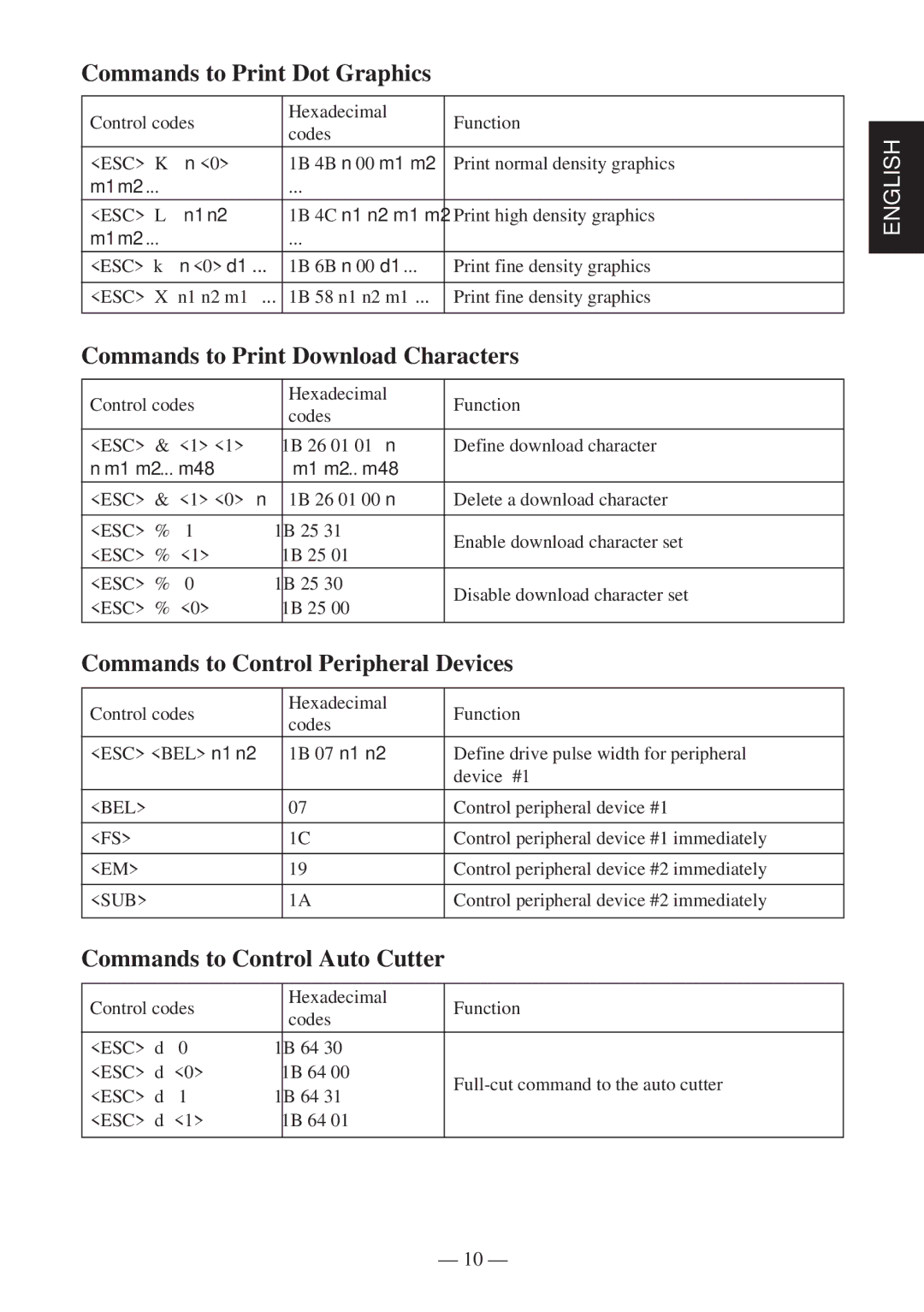Commands to Print Dot Graphics
Control codes | Hexadecimal | Function |
|
| ||
codes |
| ENGLISH | ||||
|
|
|
| |||
<ESC> “K” | n <0> | 1B | 4B n 00 m1 m2 | Print normal density graphics |
| |
|
| |||||
m1 m2 ... |
| ... |
|
|
|
|
<ESC> “L” | n1 n2 | 1B | 4C n1 n2 m1 m2 | Print high density graphics |
|
|
m1 m2 ... |
| ... |
|
|
|
|
<ESC> “k” | n <0> d1 ... | 1B | 6B n 00 d1 ... | Print fine density graphics |
|
|
|
|
|
|
|
| |
<ESC> “X” n1 n2 m1 ... | 1B | 58 n1 n2 m1 ... | Print fine density graphics |
|
| |
|
|
|
|
|
|
|
Commands to Print Download Characters
Control codes |
| Hexadecimal | Function | |
| codes | |||
|
|
| ||
|
|
|
| |
<ESC> “&” <1> <1> |
| 1B 26 01 01 n | Define download character | |
n m1 m2 ... m48 |
| m1 m2 ... m48 |
| |
|
|
|
| |
<ESC> “&” <1> <0> n |
| 1B 26 01 00 n | Delete a download character | |
|
|
|
| |
<ESC> “%” “1” | 1B 25 31 | Enable download character set | ||
<ESC> “%” <1> | 1B 25 01 | |||
| ||||
|
|
|
| |
<ESC> “%” “0” | 1B 25 30 | Disable download character set | ||
<ESC> “%” <0> | 1B 25 00 | |||
| ||||
|
|
|
| |
Commands to Control Peripheral Devices
Control codes | Hexadecimal | Function | |
codes | |||
|
| ||
<ESC> <BEL> n1 n2 | 1B 07 n1 n2 | Define drive pulse width for peripheral | |
|
| device #1 | |
|
|
| |
<BEL> | 07 | Control peripheral device #1 | |
|
|
| |
<FS> | 1C | Control peripheral device #1 immediately | |
|
|
| |
<EM> | 19 | Control peripheral device #2 immediately | |
|
|
| |
<SUB> | 1A | Control peripheral device #2 immediately | |
|
|
|
Commands to Control Auto Cutter
Control codes |
| Hexadecimal | Function | |
| codes | |||
|
|
| ||
<ESC> “d” “0” | 1B 64 30 |
| ||
<ESC> “d” <0> | 1B 64 00 | |||
<ESC> “d” “1” | 1B 64 31 | |||
| ||||
<ESC> “d” <1> | 1B 64 01 |
| ||
|
|
|
| |
– 10 –