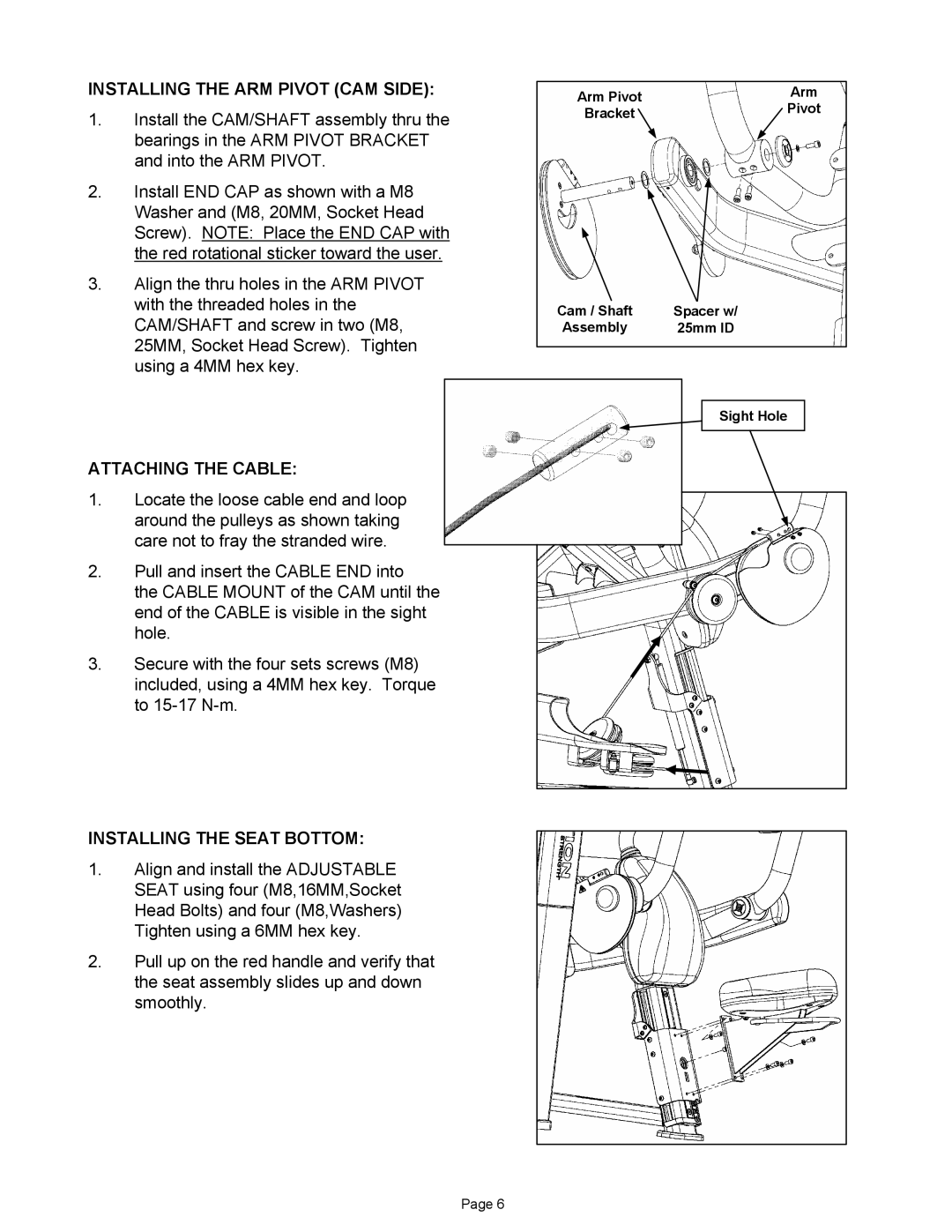INSTALLING THE ARM PIVOT (CAM SIDE):
1.Install the CAM/SHAFT assembly thru the bearings in the ARM PIVOT BRACKET and into the ARM PIVOT.
2.Install END CAP as shown with a M8 Washer and (M8, 20MM, Socket Head Screw). NOTE: Place the END CAP with the red rotational sticker toward the user.
3.Align the thru holes in the ARM PIVOT with the threaded holes in the CAM/SHAFT and screw in two (M8, 25MM, Socket Head Screw). Tighten using a 4MM hex key.
ATTACHING THE CABLE:
1.Locate the loose cable end and loop around the pulleys as shown taking care not to fray the stranded wire.
2.Pull and insert the CABLE END into
the CABLE MOUNT of the CAM until the end of the CABLE is visible in the sight hole.
3.Secure with the four sets screws (M8) included, using a 4MM hex key. Torque to
INSTALLING THE SEAT BOTTOM:
1.Align and install the ADJUSTABLE SEAT using four (M8,16MM,Socket Head Bolts) and four (M8,Washers) Tighten using a 6MM hex key.
2.Pull up on the red handle and verify that the seat assembly slides up and down smoothly.
Arm Pivot | Arm | |
Pivot | ||
Bracket | ||
| ||
|
| |
|
|
Cam / Shaft | Spacer w/ |
Assembly | 25mm ID |
|
|
Sight Hole
Page 6