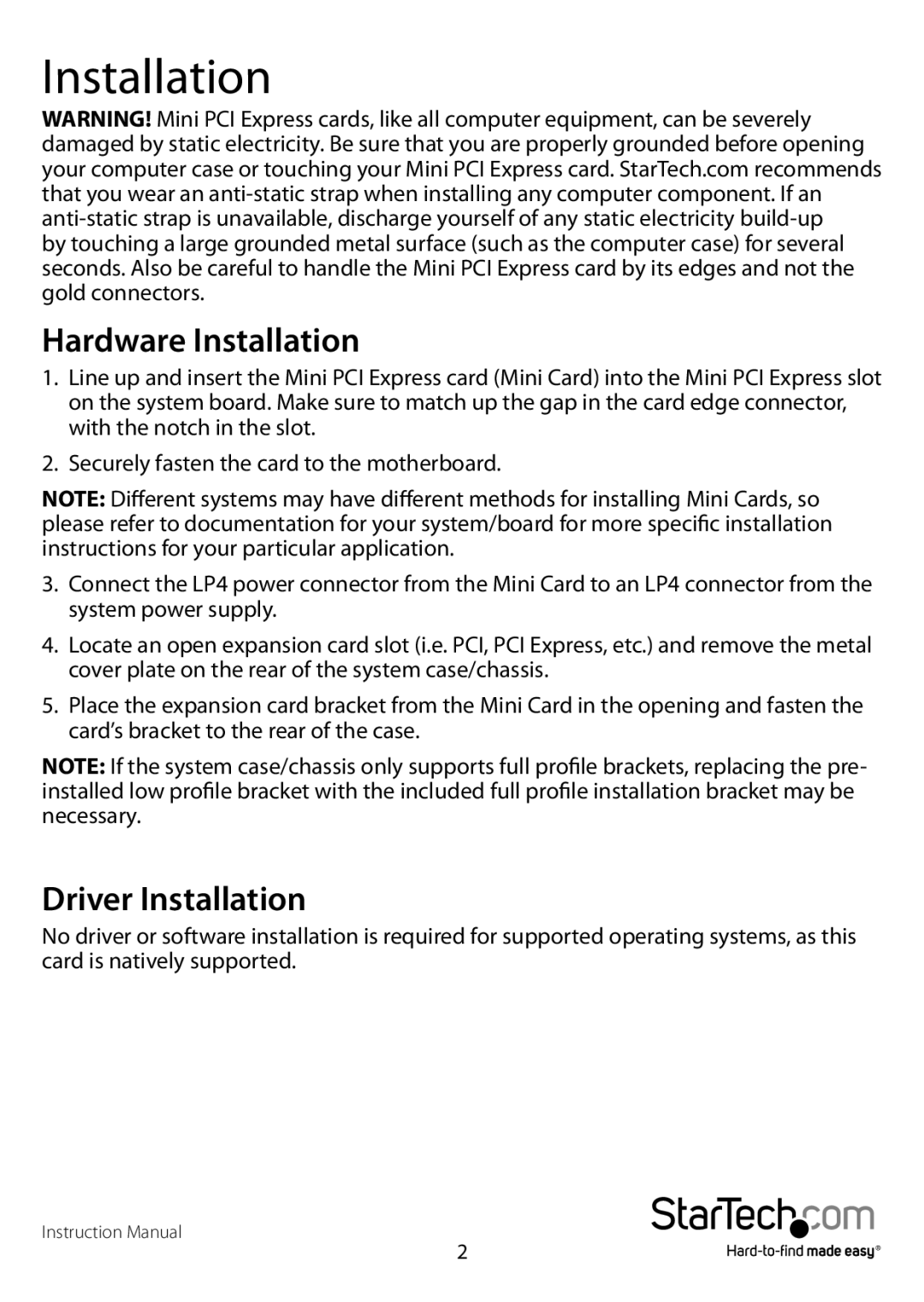Installation
WARNING! Mini PCI Express cards, like all computer equipment, can be severely damaged by static electricity. Be sure that you are properly grounded before opening your computer case or touching your Mini PCI Express card. StarTech.com recommends that you wear an
by touching a large grounded metal surface (such as the computer case) for several seconds. Also be careful to handle the Mini PCI Express card by its edges and not the gold connectors.
Hardware Installation
1.Line up and insert the Mini PCI Express card (Mini Card) into the Mini PCI Express slot on the system board. Make sure to match up the gap in the card edge connector, with the notch in the slot.
2.Securely fasten the card to the motherboard.
NOTE: Different systems may have different methods for installing Mini Cards, so please refer to documentation for your system/board for more specific installation instructions for your particular application.
3.Connect the LP4 power connector from the Mini Card to an LP4 connector from the system power supply.
4.Locate an open expansion card slot (i.e. PCI, PCI Express, etc.) and remove the metal cover plate on the rear of the system case/chassis.
5.Place the expansion card bracket from the Mini Card in the opening and fasten the card’s bracket to the rear of the case.
NOTE: If the system case/chassis only supports full profile brackets, replacing the pre- installed low profile bracket with the included full profile installation bracket may be necessary.
Driver Installation
No driver or software installation is required for supported operating systems, as this card is natively supported.
Instruction Manual
2