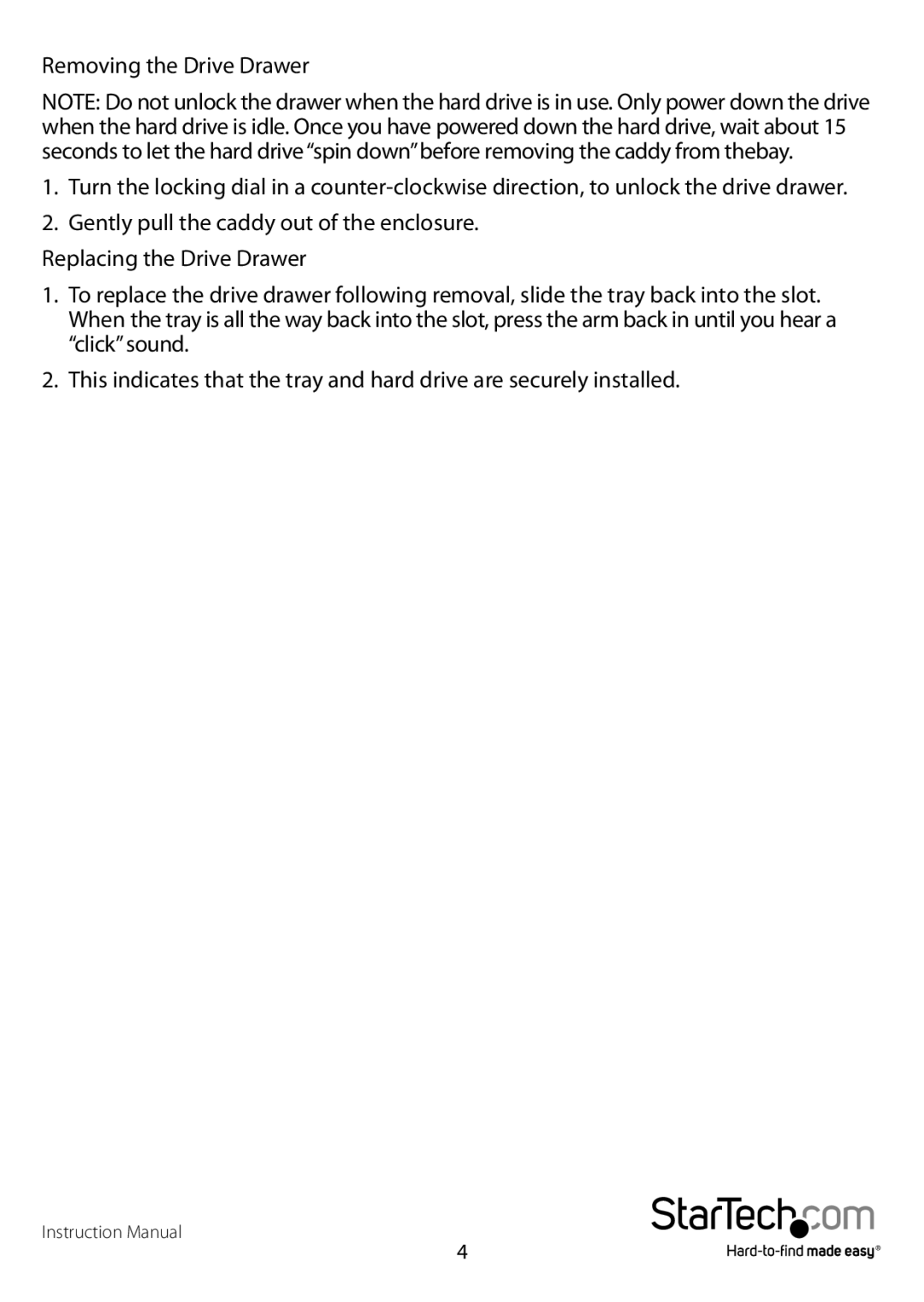Removing the Drive Drawer
NOTE: Do not unlock the drawer when the hard drive is in use. Only power down the drive when the hard drive is idle. Once you have powered down the hard drive, wait about 15 seconds to let the hard drive“spin down”before removing the caddy from thebay.
1.Turn the locking dial in a
2.Gently pull the caddy out of the enclosure.
Replacing the Drive Drawer
1.To replace the drive drawer following removal, slide the tray back into the slot. When the tray is all the way back into the slot, press the arm back in until you hear a “click”sound.
2.This indicates that the tray and hard drive are securely installed.
Instruction Manual
4