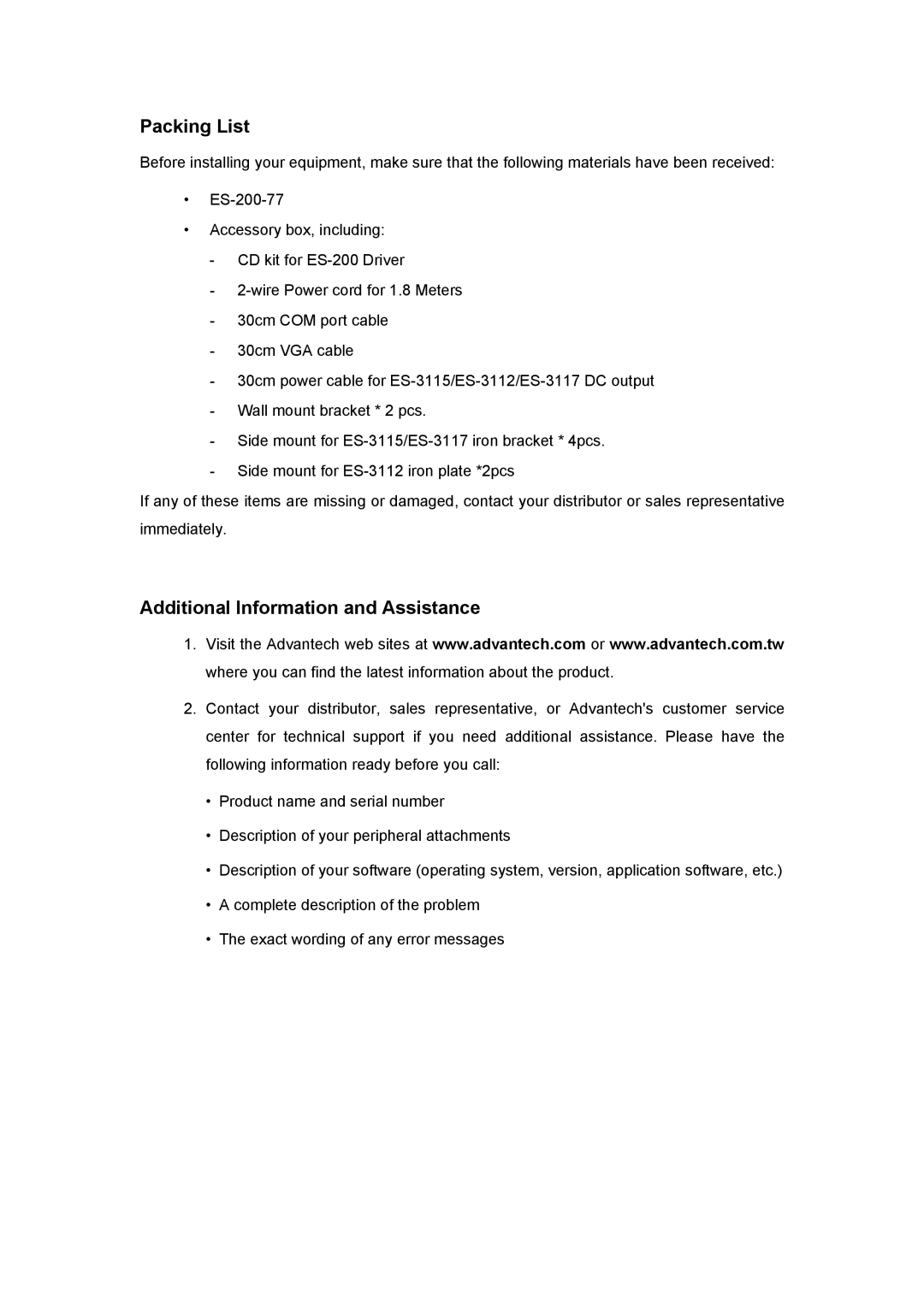Packing List
Before installing your equipment, make sure that the following materials have been received:
•
•Accessory box, including:
-CD kit for
-
-30cm COM port cable
-30cm VGA cable
-30cm power cable for
-Wall mount bracket * 2 pcs.
-Side mount for
-Side mount for
If any of these items are missing or damaged, contact your distributor or sales representative immediately.
Additional Information and Assistance
1.Visit the Advantech web sites at www.advantech.com or www.advantech.com.tw where you can find the latest information about the product.
2.Contact your distributor, sales representative, or Advantech's customer service center for technical support if you need additional assistance. Please have the following information ready before you call:
•Product name and serial number
•Description of your peripheral attachments
•Description of your software (operating system, version, application software, etc.)
•A complete description of the problem
•The exact wording of any error messages