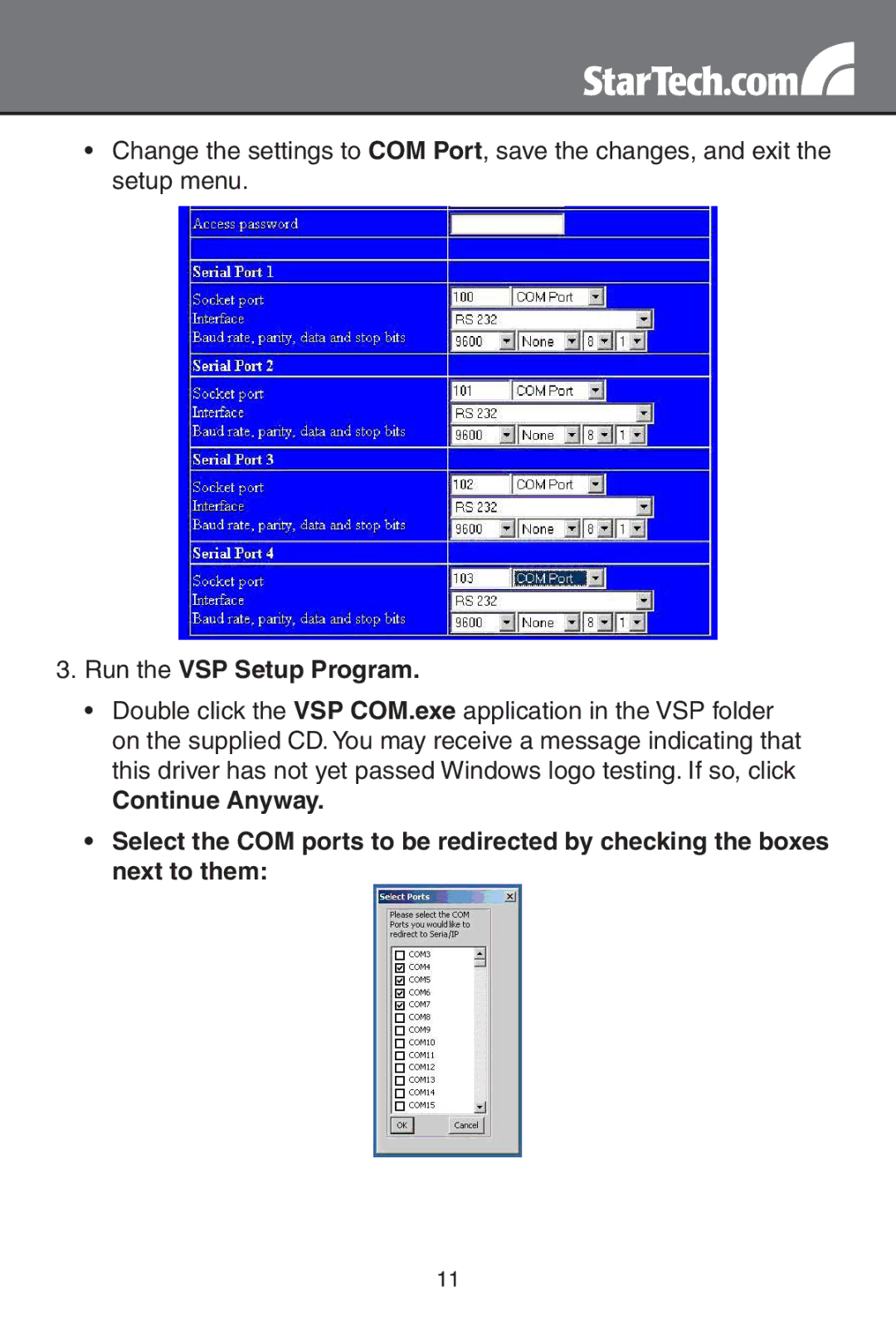•Change the settings to COM Port, save the changes, and exit the setup menu.
3.Run the VSP Setup Program.
•Double click the VSP COM.exe application in the VSP folder on the supplied CD. You may receive a message indicating that this driver has not yet passed Windows logo testing. If so, click
Continue Anyway.
•Select the COM ports to be redirected by checking the boxes next to them:
11