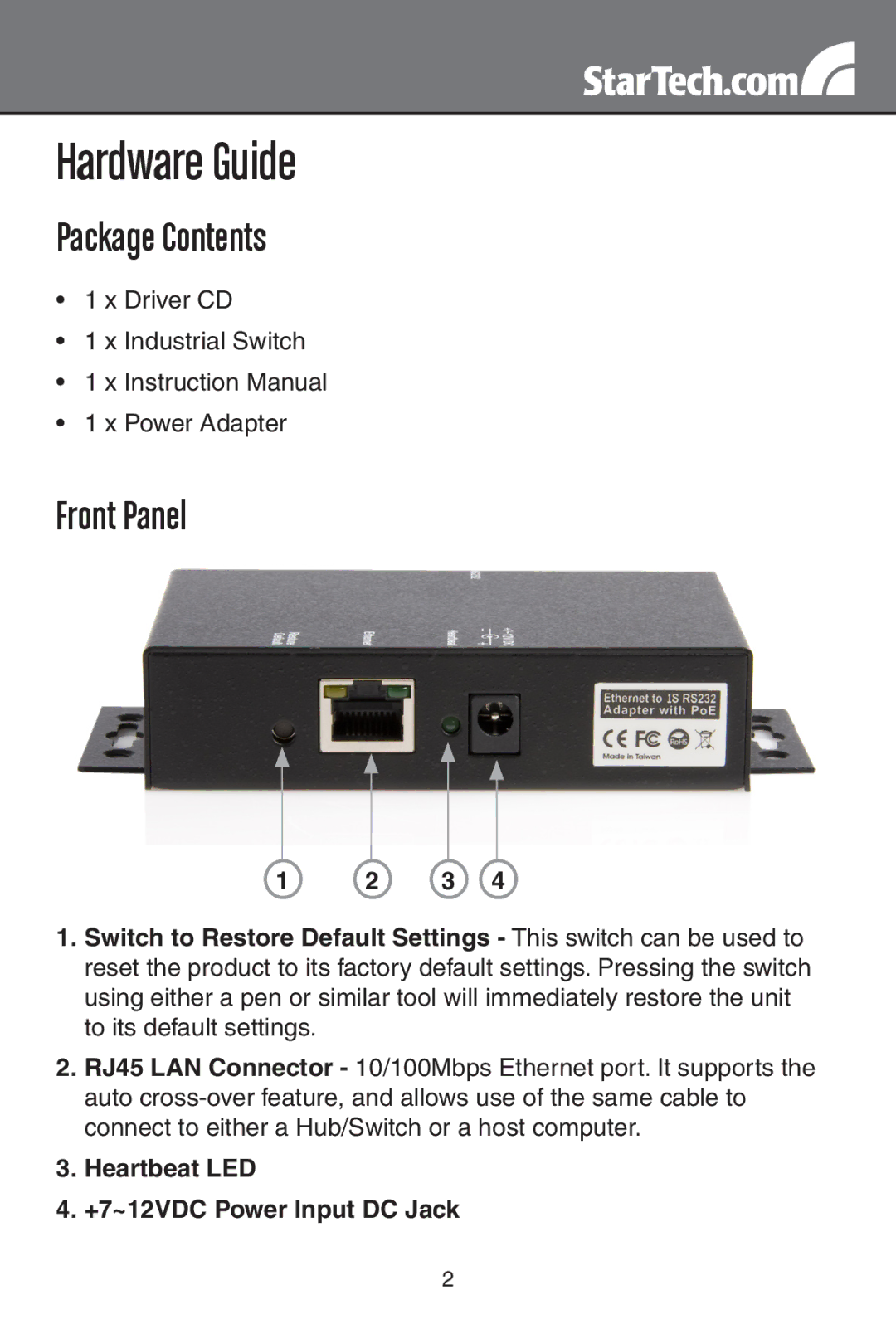Hardware Guide
Package Contents
•1 x Driver CD
•1 x Industrial Switch
•1 x Instruction Manual
•1 x Power Adapter
Front Panel
1 | 2 | 3 | 4 |
1.Switch to Restore Default Settings - This switch can be used to reset the product to its factory default settings. Pressing the switch using either a pen or similar tool will immediately restore the unit to its default settings.
2.RJ45 LAN Connector - 10/100Mbps Ethernet port. It supports the auto
3.Heartbeat LED
4.+7~12VDC Power Input DC Jack
2