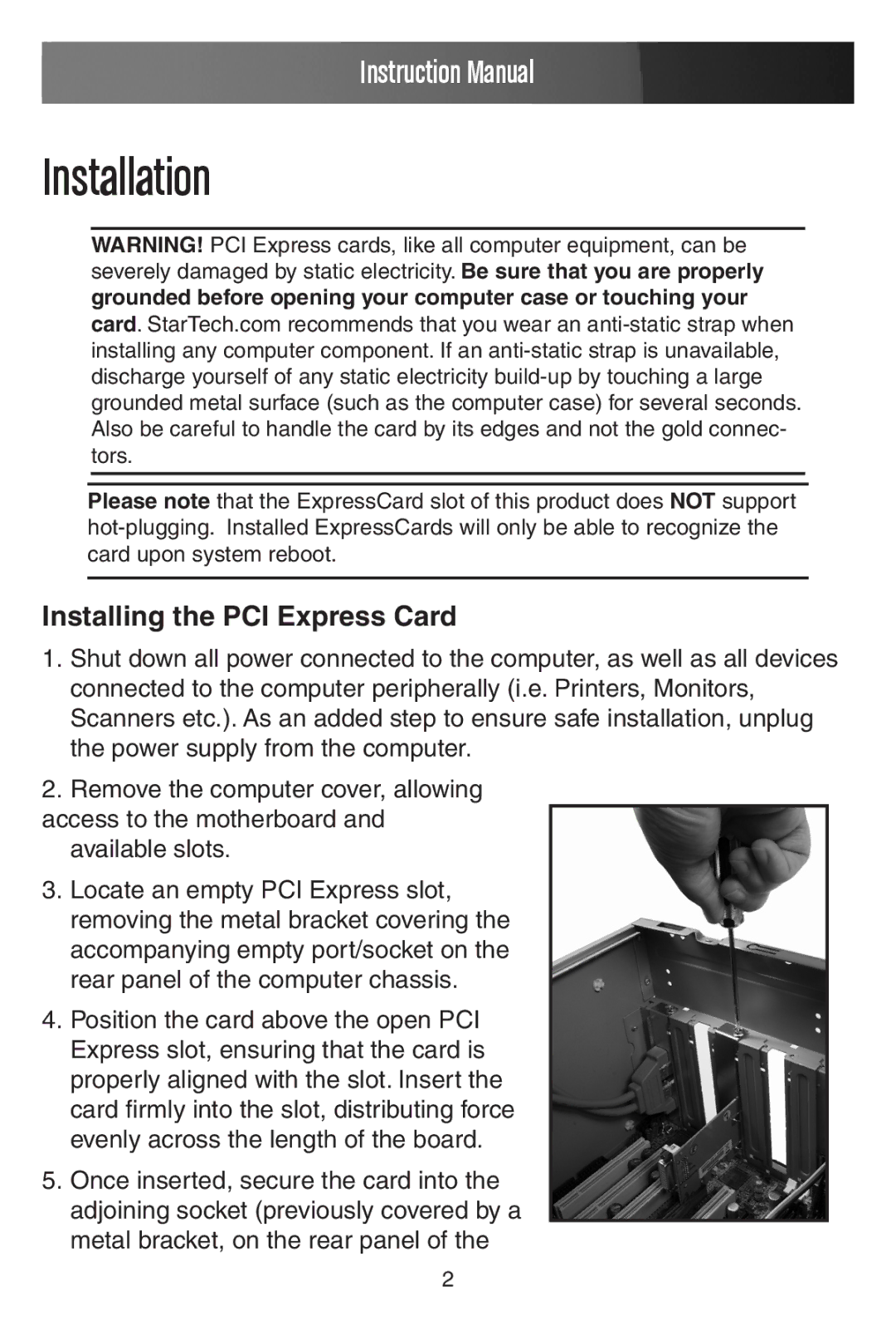PEX2EC35 specifications
StarTech.com PEX2EC35 is a highly efficient expansion card designed to enhance the connectivity options of your desktop computer. This PCI Express to dual eSATA expansion card is tailored for users who require fast and reliable external storage solutions. One of its standout features is its ability to support two independent eSATA ports, enabling users to connect multiple external drives without compromising on data transfer speeds.The PEX2EC35 is built on a PCI Express 2.0 standard, ensuring compatibility with a wide range of motherboards while delivering high bandwidth for data-intensive applications. The card supports SATA III (6 Gbps) which is essential for harnessing the full potential of modern SSDs and high-capacity hard drives. This allows users to take full advantage of the high-speed capabilities of their external storage devices, accelerating tasks such as file transfers, backups, and accessing large media files.
Installation of the PEX2EC35 is straightforward, making it accessible even for those who may not be familiar with hardware upgrades. The card is designed for ease of use, featuring a low-profile form factor that fits seamlessly into compact systems while maintaining support for standard-sized cases. The card also includes mounting brackets, accommodating versatile installation options according to the user’s needs.
In addition to its robust hardware capabilities, the PEX2EC35 is designed with technology that ensures compatibility with a wide range of operating systems, including Windows and Linux. This ensures that users can leverage the card’s functionality regardless of their preferred platform.
The PEX2EC35 also emphasizes data integrity and transfer stability. Features such as hot swapping and Plug and Play support allow users to connect or disconnect external drives on the fly without needing to reboot the system, providing added convenience and responsiveness.
Overall, the StarTech.com PEX2EC35 is a reliable and efficient solution for individuals requiring increased external storage connectivity. With its dual eSATA ports, compliance with the latest SATA standards, and user-friendly design, this expansion card stands out as a valuable tool for boosting productivity and enhancing data management capabilities in both personal and professional settings.