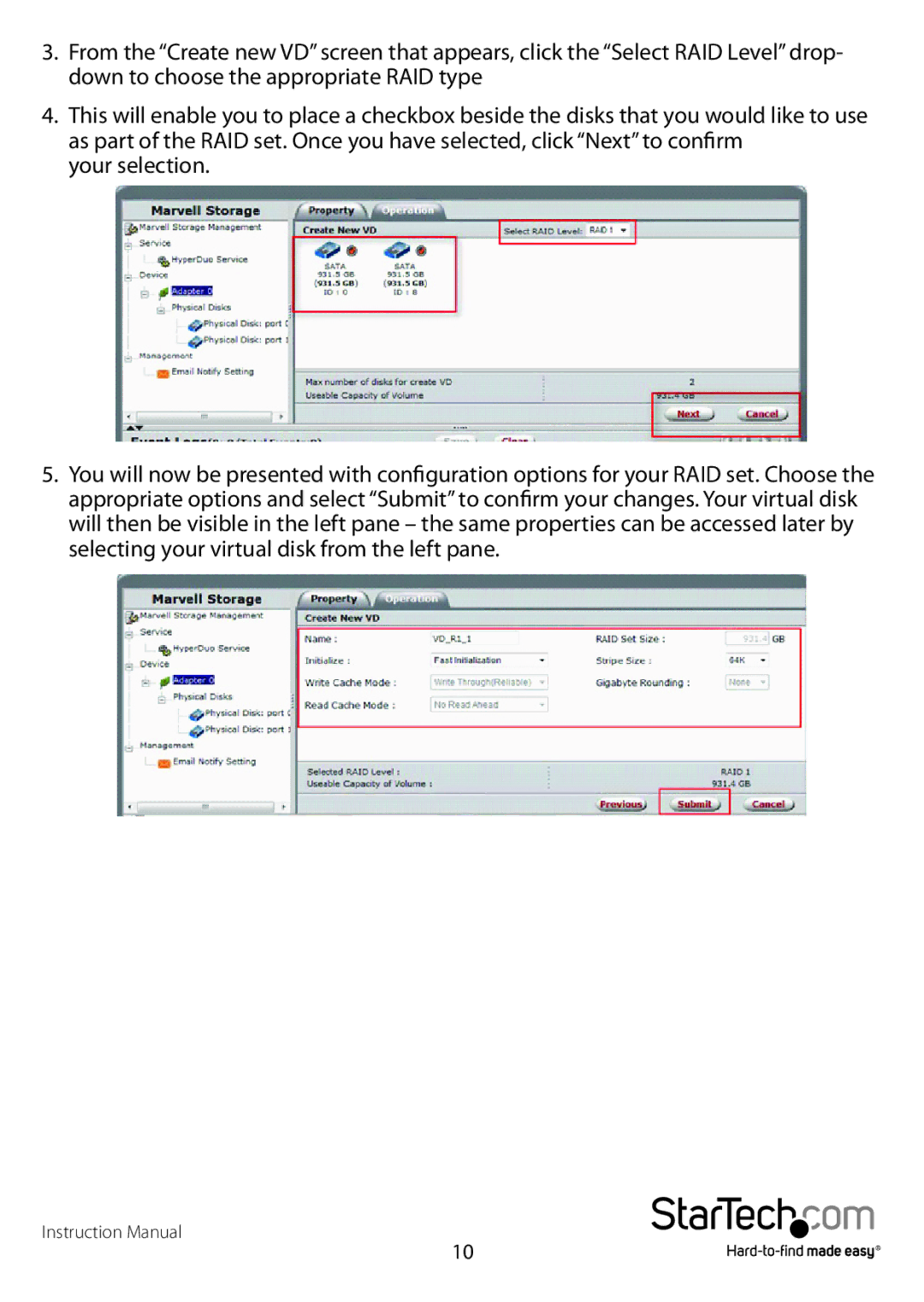PEXSAT34RH specifications
StarTech.com PEXSAT34RH is an advanced PCIe SATA expansion card designed to enhance storage capabilities for servers, workstations, and high-performance computing systems. This product is a go-to solution for those looking to add multiple SATA drives to their existing setups, allowing users to maximize their data storage and improve overall system performance.The PEXSAT34RH features a PCI Express 2.0 x4 interface, which ensures compatibility with a wide range of motherboards. It supports up to four SATA III (6 Gbps) drives, enabling users to connect additional hard disk drives or solid-state drives. With this expansion card, users can easily migrate data and improve redundancy through RAID configurations, including RAID 0, 1, 10, and JBOD support. This flexibility is essential for professionals who deal with large amounts of data and require reliable storage solutions.
One of the standout features of the PEXSAT34RH is its use of the ASMedia ASM1061 chipset, which enhances data transfer speeds and efficiency. This technology allows for better performance compared to older SATA controllers, making it ideal for high-demand applications such as video editing, gaming, and data analysis. The card also supports hot-swappable drives, meaning users can replace or add drives without having to power down their system, minimizing downtime.
In terms of design and installation, the PEXSAT34RH is user-friendly. It comes with a low-profile bracket, making it suitable for both standard and compact cases. The installation process is straightforward, with no additional drivers required for most modern operating systems, including Windows and Linux.
Additionally, the PEXSAT34RH includes support for TRIM and NCQ features. TRIM helps maintain SSD performance over time by enabling the operating system to inform the SSD which blocks of data are no longer in use. NCQ (Native Command Queuing) optimizes the processing of multiple commands, improving the performance of the drives during heavy workloads.
In conclusion, the StarTech.com PEXSAT34RH PCIe SATA expansion card is a robust solution for anyone looking to expand storage capabilities. With its support for multiple SATA drives, RAID configurations, and enhanced data transfer technologies, it provides the versatility needed for demanding applications, making it an excellent choice for both personal and professional use.