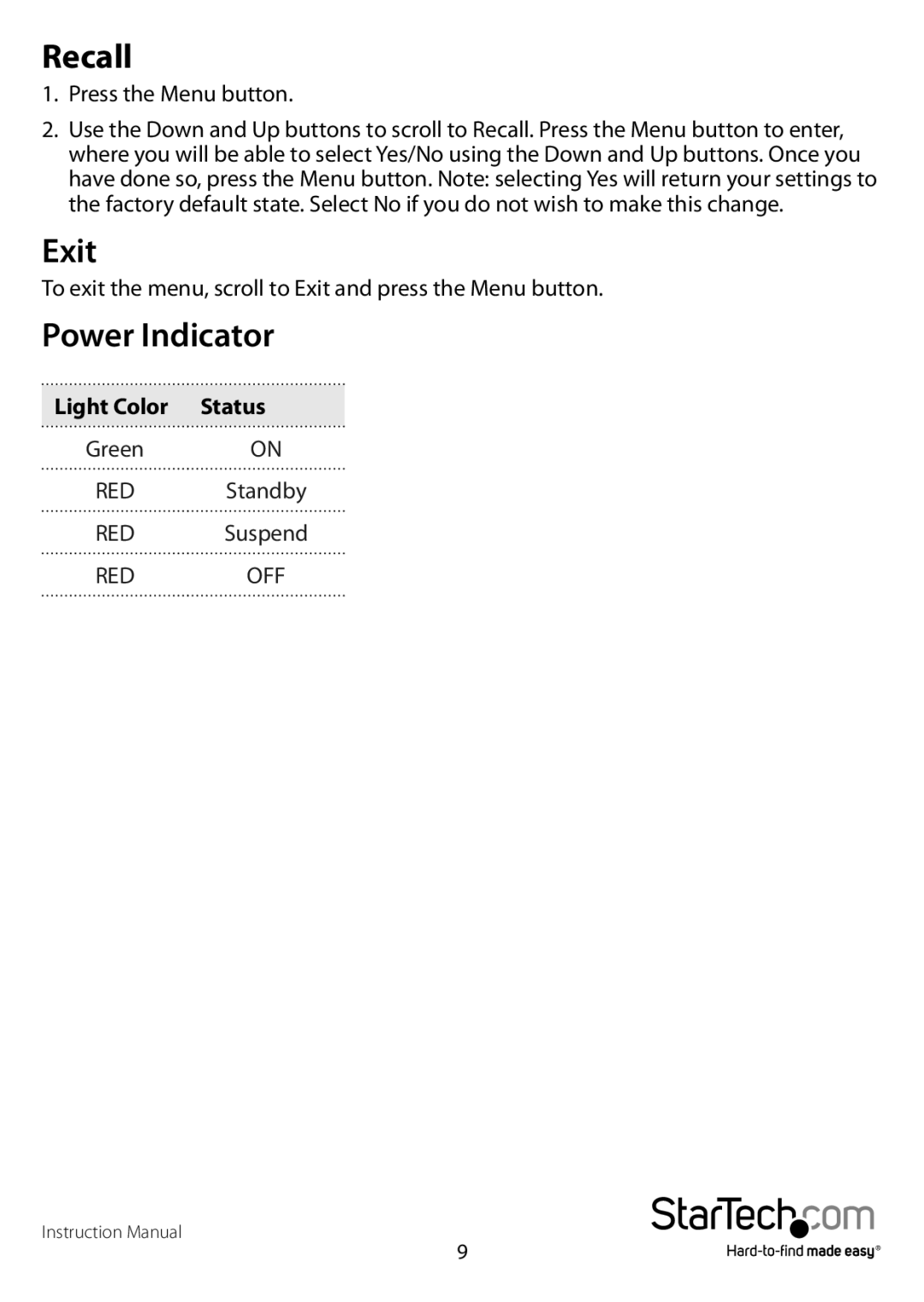Recall
1.Press the Menu button.
2.Use the Down and Up buttons to scroll to Recall. Press the Menu button to enter, where you will be able to select Yes/No using the Down and Up buttons. Once you have done so, press the Menu button. Note: selecting Yes will return your settings to the factory default state. Select No if you do not wish to make this change.
Exit
To exit the menu, scroll to Exit and press the Menu button.
Power Indicator
Light Color Status
Green ON
RED Standby
RED Suspend
RED OFF
Instruction Manual
9