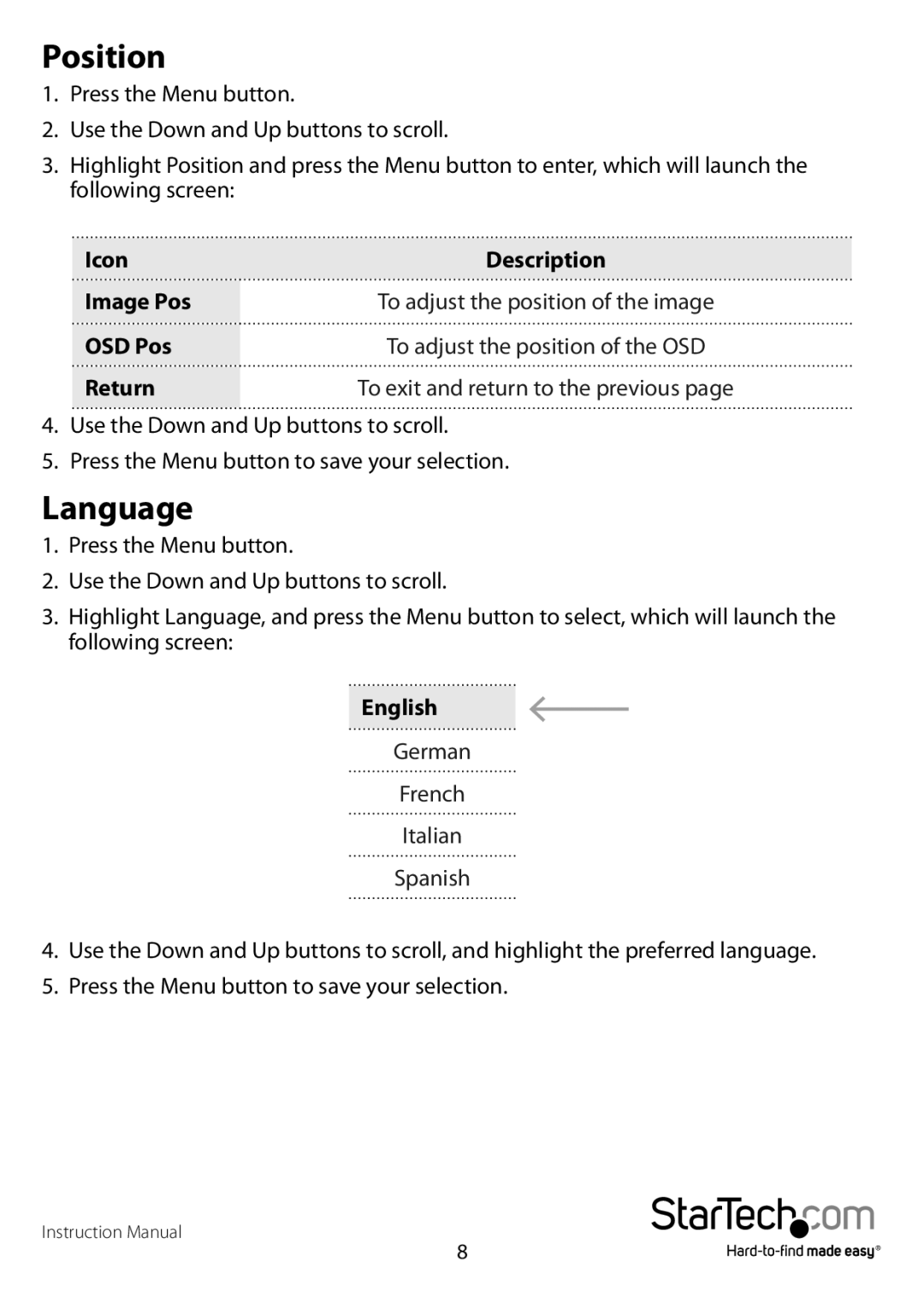Position
1.Press the Menu button.
2.Use the Down and Up buttons to scroll.
3.Highlight Position and press the Menu button to enter, which will launch the following screen:
Icon | Description |
Image Pos | To adjust the position of the image |
OSD Pos | To adjust the position of the OSD |
Return | To exit and return to the previous page |
4.Use the Down and Up buttons to scroll.
5.Press the Menu button to save your selection.
Language
1.Press the Menu button.
2.Use the Down and Up buttons to scroll.
3.Highlight Language, and press the Menu button to select, which will launch the following screen:
English
German
French
Italian
Spanish
4.Use the Down and Up buttons to scroll, and highlight the preferred language.
5.Press the Menu button to save your selection.
Instruction Manual
8