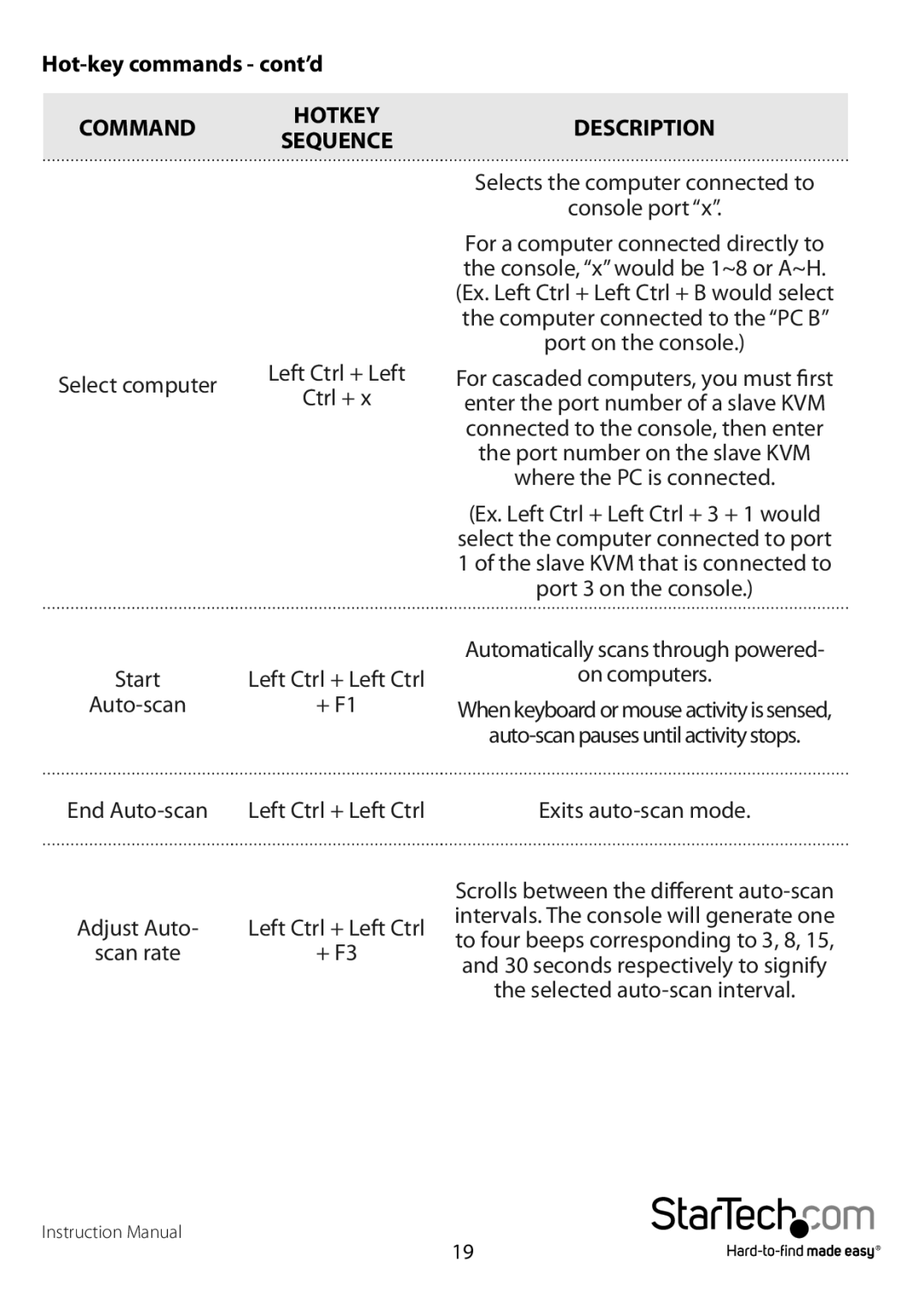| |||
COMMAND | HOTKEY | DESCRIPTION | |
SEQUENCE | |||
|
| ||
Select computer | Left Ctrl + Left | |
Ctrl + x | ||
|
Start | Left Ctrl + Left Ctrl |
+ F1 | |
End | Left Ctrl + Left Ctrl |
Adjust Auto- | Left Ctrl + Left Ctrl |
scan rate | + F3 |
Selects the computer connected to
console port “x”.
For a computer connected directly to the console, “x” would be 1~8 or A~H. (Ex. Left Ctrl + Left Ctrl + B would select the computer connected to the “PC B” port on the console.)
For cascaded computers, you must first enter the port number of a slave KVM connected to the console, then enter the port number on the slave KVM where the PC is connected.
(Ex. Left Ctrl + Left Ctrl + 3 + 1 would select the computer connected to port 1 of the slave KVM that is connected to port 3 on the console.)
Automatically scans through powered-
on computers.
When keyboard or mouse activity is sensed,
auto-scan pauses until activity stops.
Exits auto-scan mode.
Scrolls between the different
Instruction Manual
19